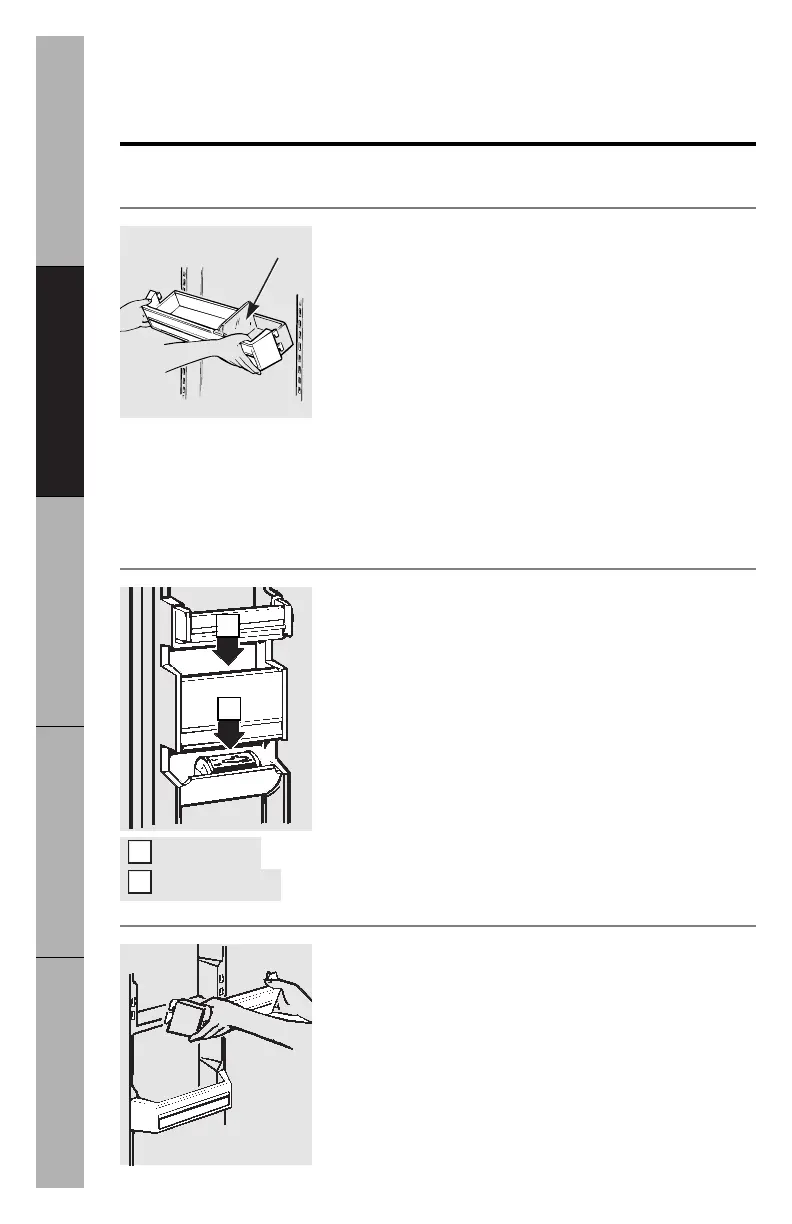12
Operating Instructions
Installation Instructions
Safety InformationTroubleshooting TipsCustomer Service
About the refrigerator shelves and bins.
Not all features are on all models.
Bins on the Fresh Food Compartment Door
Adjustable bins can easily be carried from refrigerator to
work area.
To remove:
Lift bin straight up until mounting hooks
disengage.
To replace or relocate:
Select desired shelf height, engage
bin’s hook in slots on the tracks of the door, and push in.
Bin will lock in place.
The divider
helps prevent tipping, spilling or sliding of
small items stored on the door shelf. Place a finger on
either side of the divider near the front and move it back
and forth to fit your needs.
Juice Can Rack
Cans of frozen juice are easily accessible when stored in
the rack on the freezer compartment door.
To load it,
place the first can in the bottom of the rack.
Then load additional cans into the rack from the top.
Deep Door Shelves in the Freezer Compartment
Detachable shelf extenders deepen and enclose fixed
door shelves, providing more storage room and greater
storage flexibility.
To remove:
Lift the shelf extender straight up until the
mounting hooks come out of the slots in the door.
To replace:
Line up the hooks with the slots in the door
and push in and down.
2
1
Place first can here.
Additional cans go here.
2
1
Divider