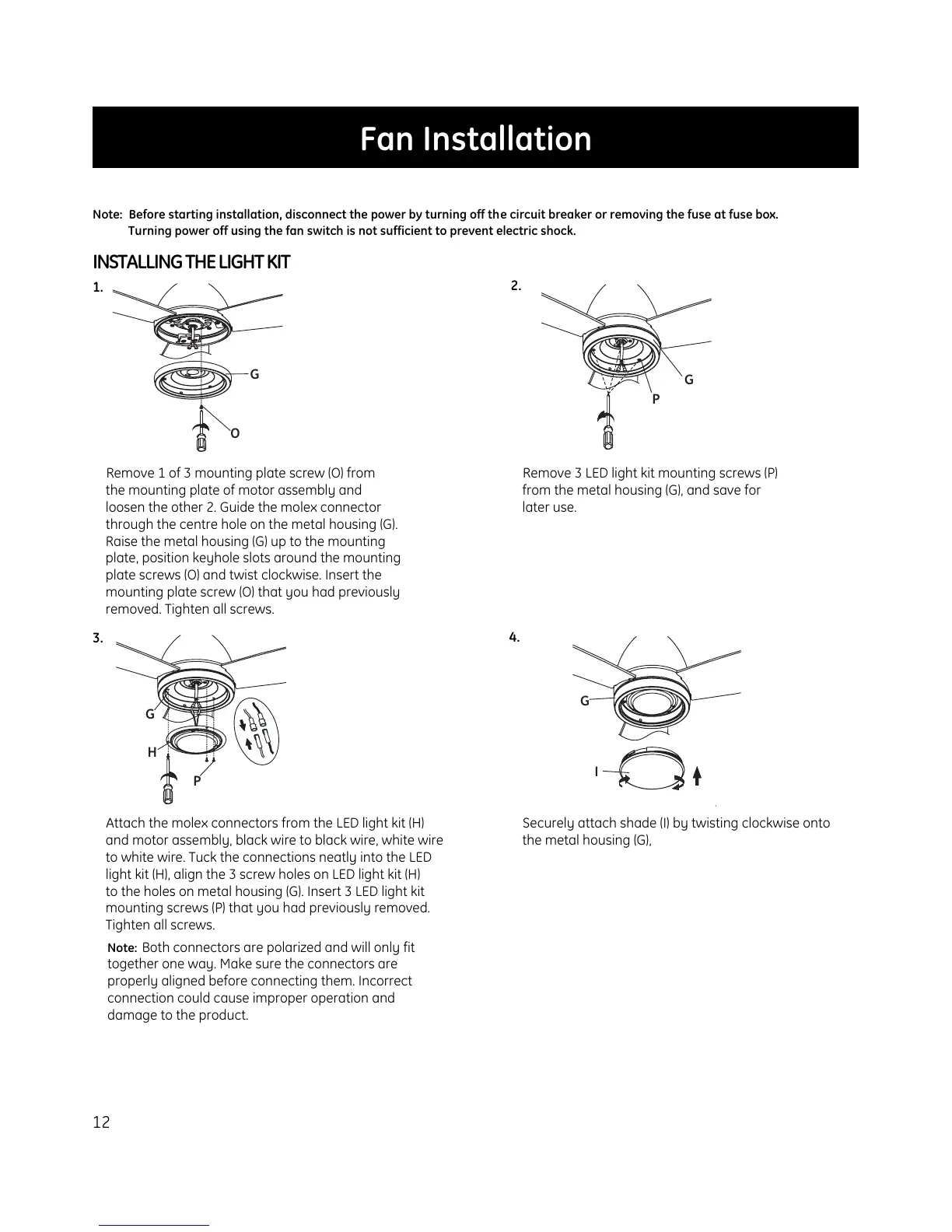12
INSTALLING THE LIGHT KIT
1.
Remove 1 of 3 mounting plate screw (O) from
the mounting plate of motor assembly and
loosen the other 2. Guide the molex connector
through the centre hole on the metal housing (G).
Raise the metal housing (G) up to the mounting
plate, position keyhole slots around the mounting
plate screws (O) and twist clockwise. Insert the
mounting plate screw (O) that you had previously
removed. Tighten all screws.
Fan Installation
Note: Before starting installation, disconnect the power by turning off the circuit breaker or removing the fuse at fuse box.
Turning power off using the fan switch is not sufficient to prevent electric shock.
G
O
G
P
2.
Remove 3 LED light kit mounting screws (P)
from the metal housing (G), and save for
later use.
G
H
P
I
G
Note: Both connectors are polarized and will only fit
3.
Attach the molex connectors from the LED light kit (H)
and motor assembly, black wire to black wire, white wire
to white wire. Tuck the connections neatly into the LED
light kit (H), align the 3 screw holes on LED light kit (H)
to the holes on metal housing (G). Insert 3 LED light kit
mounting screws (P) that you had previously removed.
Tighten all screws.
4.
Securely attach shade (I) by twisting clockwise onto
the metal housing (G),
together one way. Make sure the connectors are
properly aligned before connecting them. Incorrect
connection could cause improper operation and
damage to the product.