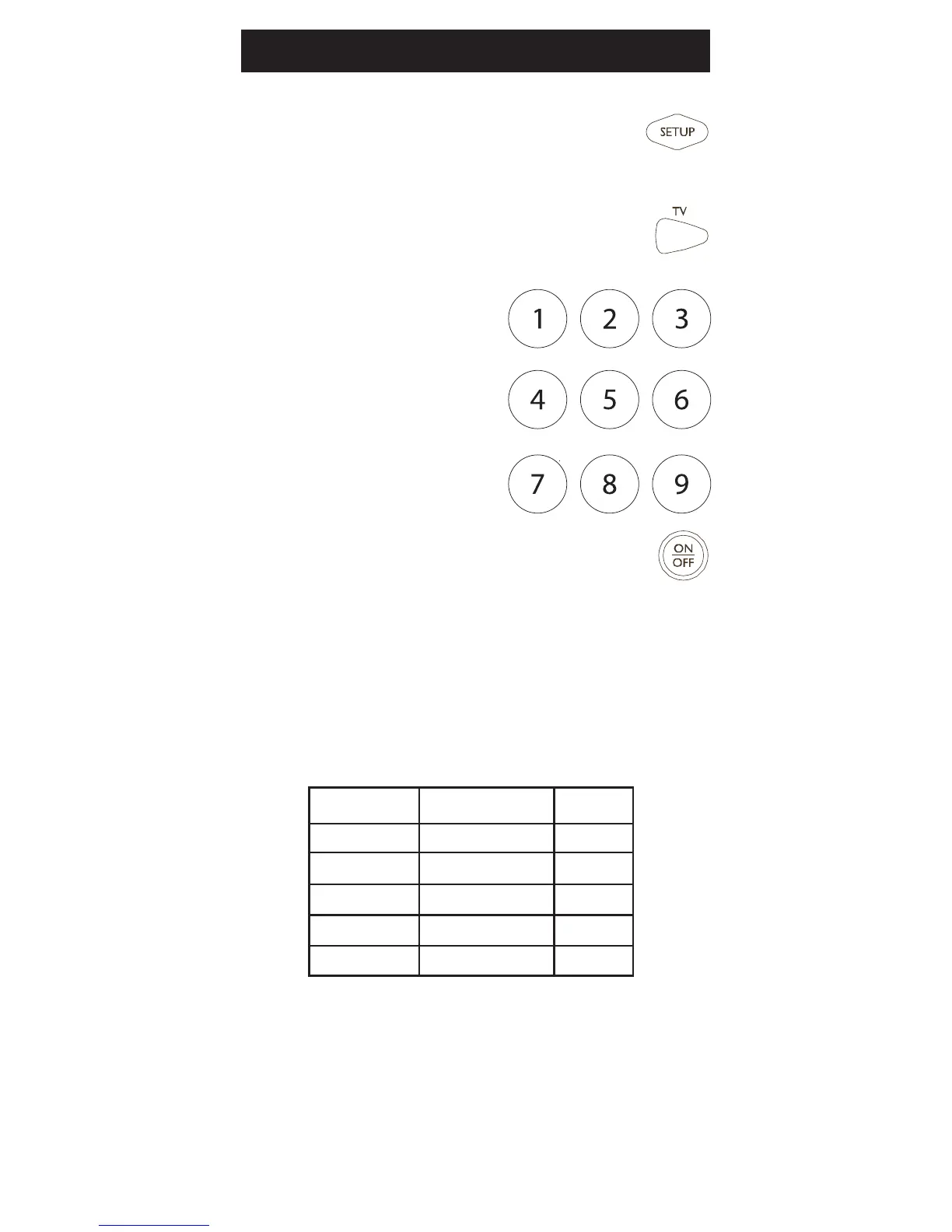6
Write your codes down here for easy reference later.
Direct Code Entry
1. Press and hold the SETUP button until the
red indicator stays on, then release the
SETUP button.
2. Press and release the desired device
button (TV, DVR, etc.). The red indicator
blinks, then stays lit.
3. Enter the 4 digit code
from the code tables
(on separate sheet).
Note: after a valid code
entry, the red indicator
turns off. For an invalid
code, the red indicator
flashes.
4. With your device on, press ON•OFF.
If the device turns off, no further
programming is required. Note: If
some buttons do not operate your
equipment, try one of the other
codes for your brand.
Device Device stored Code
TV TV
DVD
CBL/SAT
VCR/AUX