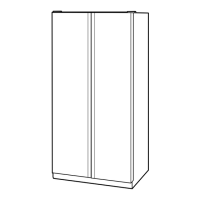ge.com
Refrigerators
Side by Side
200D8074P003 49-60412 11-05 JR
La section française commence à la page 40
La sección en español empieza en la página 74
Safety Instructions . . . . . . . . . . . . . . .2–4
Operating Instructions
Automatic Icemaker . . . . . . . . . . . . . . .11
Care and Cleaning . . . . . . . . . . . . . .13, 14
Crispers and Pans . . . . . . . . . . . . . . . . .10
Ice and Water Dispenser . . . . . . . . .12, 13
Refrigerator Doors . . . . . . . . . . . . . . . . .9
Replacing the Light Bulbs . . . . . . . . . . .15
Shelves and Bins . . . . . . . . . . . . . . . . .7, 8
Temperature Controls . . . . . . . . . . . . . . .5
TurboCool
™
. . . . . . . . . . . . . . . . . . . . . . .5
Water Filter . . . . . . . . . . . . . . . . . . . . . . .6
Installation Instructions
Installing the Refrigerator . . . . . . . .21–24
Moving the Refrigerator . . . . . . . . .17–20
Preparing to Install
the Refrigerator . . . . . . . . . . . . . . . . . . .16
Water Line Installation . . . . . . . . . .25–27
Troubleshooting Tips . . . . . . . . . . .28–31
Normal Operating Sounds . . . . . . . . . .28
Consumer Support
Consumer Support . . . . . . . . .Back Cover
Performance Data Sheet . . . . . . . . . . . .32
Product Registration (U.S.) . . . . . . .33, 34
Product Registration (Canadian)
. . .35, 36
State of California Water
Treatment Device Certificate . . . . . . . . .37
Warranty (Canadian) . . . . . . . . . . . . . . .38
Warranty (U.S.) . . . . . . . . . . . . . . . . . . .39
Réfrigérateurs
Côte à Côte
Refrigeradores
Lado a Lado
Models 23, 25 and 27
Write the model and serial numbers here:
Model # __________________________
Serial # __________________________
Find these numbers on a label inside
the refrigerator compartment at the
top on the right side.
Owner’s Manual
and Installation
Manuel d’utilisation
et d’installation
Manual del propietario
e instalación