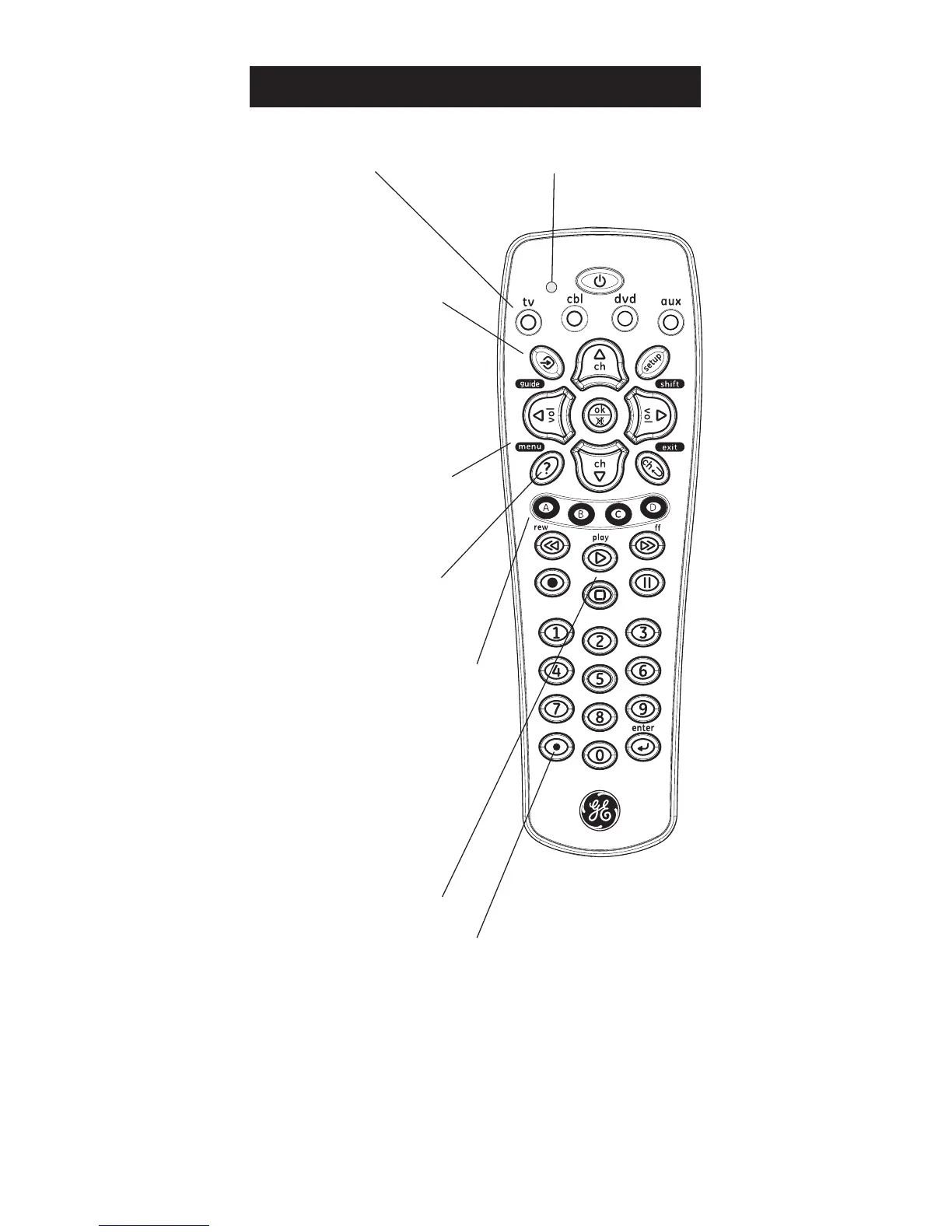4
RECORD, PLAY, STOP,
REW(rewind), FF(fast
forward), PAUSE
TV, CBL/SAT,
DVR/AUX, DVD
Selects device
to control.
Indicator Light
DOT: Used to select digital
channels, e.g., 2.3.
INPUT Selects the video
inputs from available
viewing sources.
Button Functions
MENU Press and release
SHIFT/SETUP then MENU/
INFO to display the Menu
on the TV. See “Using
SHIFT for Menu and
Navigation” description
on Page 10 for more
information.
INFO Displays/selects
on-screen channel
information.
ABCD (Red, Green, Yellow
& Blue) Allows access to
additional features for DVR's,
Cable Box, Satellite, Blu-ray,
etc... (additional features vary
by device type and brand,
see device owner's manual
for information).
