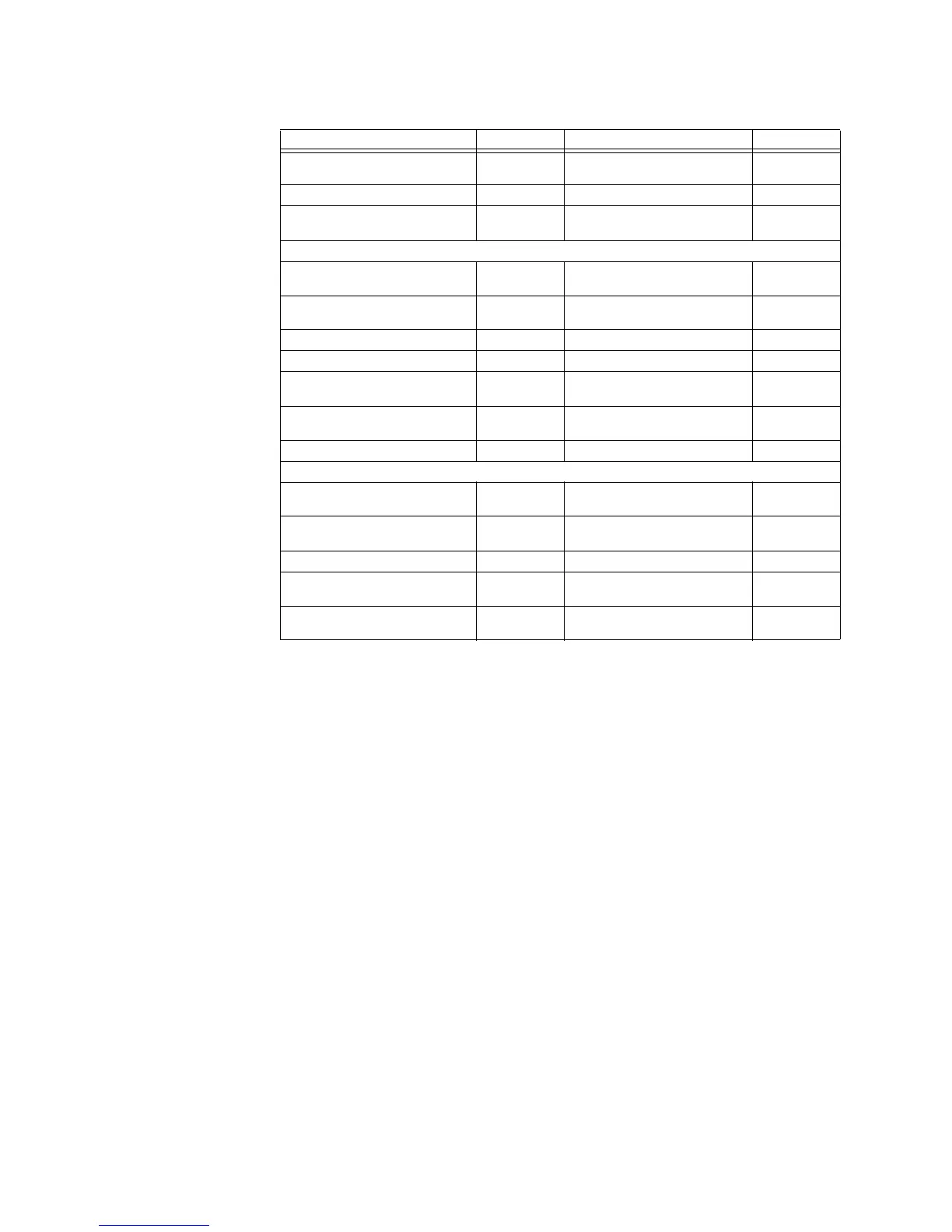1–14 345 TRANSFORMER PROTECTION SYSTEM – COMMUNICATIONS GUIDE
RS485 INTERFACE CHAPTER 1: COMMUNICATIONS GUIDE
Table 4: DNP point list
• DNP UNSOL RESPONSE FUNCTION should be “Disabled” for RS485 applications, since
there is no collision avoidance mechanism.
• The DNP Time Sync IIN Period setting determines how often the Need Time Internal
Indication (IIN) bit is set by the 345. Changing this time allows the 345 to indicate that
a time synchroniztion command is necessary more or less often
• Various settings have been included to configure Default Variation for the Binary
Inputs, Counters and Analog Inputs Objects. The default variation refers to the
variation response when variation 0 is requested, and/or in class 0, 1, 2, or 3 scans
• Up to 64 Binary Inputs and 32 Analog Input entries can be mapped to an item from a
list of 345 status events and metered values. Status events correspond to Funcion
Code 134B.
• Each Analog Input point Deadband and Scale Factor can be set individually instead of
setting a general deadband or scale for different metering groups. This will avoid scale
and deadband conflicts for different meterings of the same nature.
• Up to 16 Binary/Control Outputs can be configured by selecting a Virtual Input or
Command from a list of 32 Virtual Inputs and Commands (Force Coils). Some legacy
DNP implementations use a mapping of one DNP Binary Output to two physical or
virtual control points. In Order to configure Paired Control Points the source for states
ON and OFF should be set to different Virtual Inputs or Commands.
• The DNP Technical Committee recommends using contiguous point numbers, starting
at 0, for each data type, because some DNP3 Master implementations allocate
contiguous memory from point 0 to the last number for each data type.
SETTINGS PARAMETER RANGE FORMAT
Binary Input Point 0 Entry Select entry
from a list
Operands F134
Binary Input Point 63 Entry Select entry
from a list
Operands F134
Analog Input Point 0 Entry Select entry
from a list
Analog parameters
Analog Input Point 0 Scale Factor 1 0.001 ; 0.01 ; 0.1 ; 1 ; 10 ; 100 ;
1000 ; 10000 ; 100000
F85
Analog Input Point 0 Deadband 30000 0 to 100000000 F9
Analog Input Point 31 Entry Select entry
from a list
Analog parameters
Analog Input Point 31 Scale
Factor
1 0.001 ; 0.01 ; 0.1 ; 1 ; 10 ; 100 ;
1000 ; 10000 ; 100000
F85
Analog Input Point 31 Deadband 30000 0 to 100000000 F9
Binary Output Point 0 ON Select entry
from a list
Virtual Input 1 to 32 and Force
Coils
F86
Binary Output Point 0 OFF Select entry
from a list
Virtual Input 1 to 32 and Force
Coils
F86
Binary Output Point 15 ON Select entry
from a list
Virtual Input 1 to 32 and Force
Coils
F86
Binary Output Point 15 OFF Select entry
from a list
Virtual Input 1 to 32 and Force
Coils
F86
