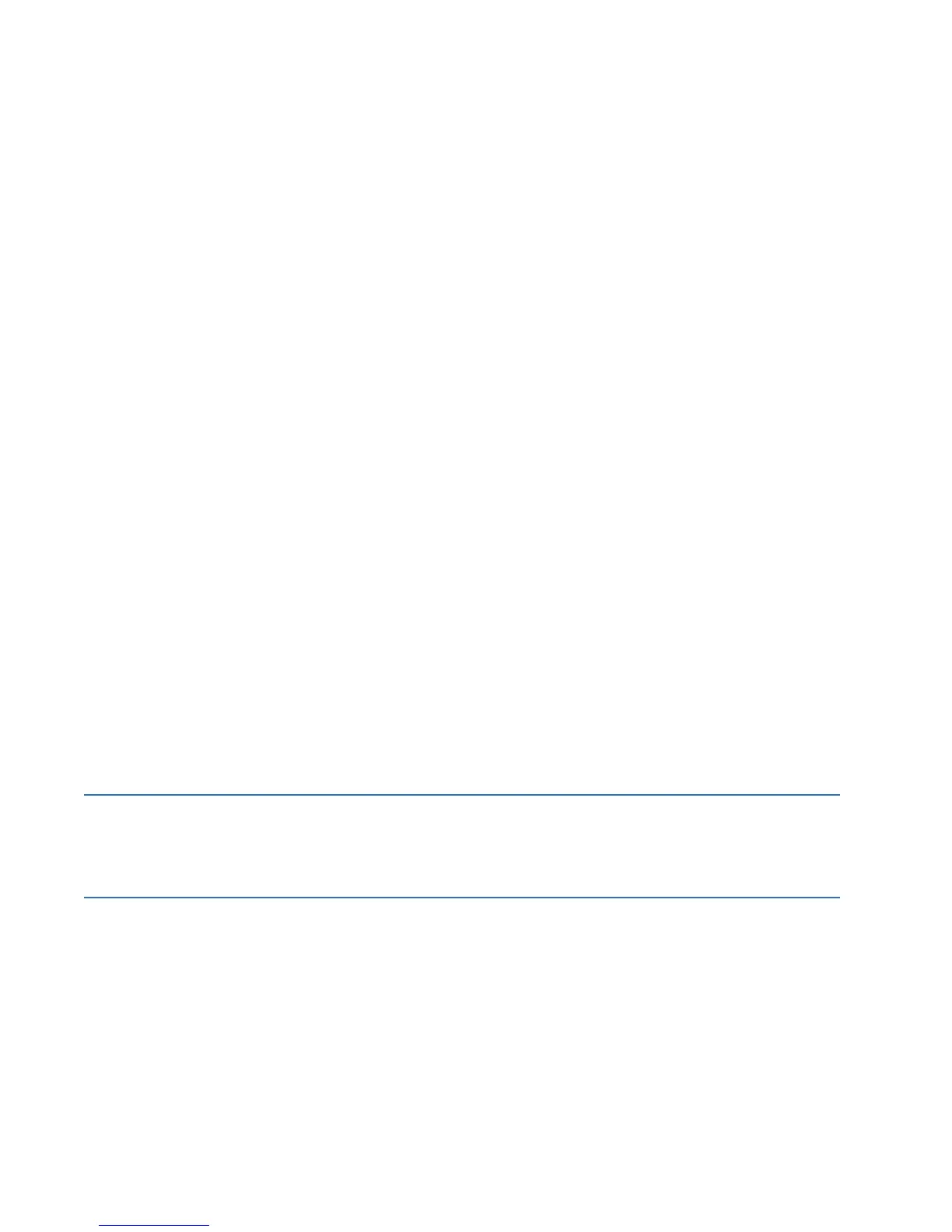350 FEEDER PROTECTION SYSTEM – QUICKSTART GUIDE
LED status indicators - Front panel with non-programmable LEDs................66
LED status indicators - Front panel with programmable LEDs..........................67
Relay messages........................................................................................................................68
Target messages.....................................................................................................................68
Self-test errors..........................................................................................................................68
Flash messages.......................................................................................................................70
Software setup....................................................................................................................71
Quick setup - Software interface......................................................................................71
EnerVista 3 Series Setup Software...................................................................................72
Hardware and software requirements.........................................................................72
Installing the EnerVista 3 Series Setup software......................................................72
Upgrading the software.......................................................................................................75
Connecting EnerVista 3 Series Setup to the relay ...................................................75
Configuring serial communications...............................................................................75
Using the Quick Connect feature ....................................................................................76
Configuring Ethernet communications ........................................................................77
Connecting to the relay .......................................................................................................78
Working with setpoints and setpoint files....................................................................79
Engaging a device ..................................................................................................................79
Entering setpoints...................................................................................................................79
Setting programmable LEDs..............................................................................................81
File support ................................................................................................................................82
Using setpoint files.................................................................................................................82
Downloading and saving setpoint files ........................................................................83
Adding setpoint files to the environment ....................................................................83
Creating a new setpoint file...............................................................................................84
Upgrading setpoint files to a new revision .................................................................85
Printing setpoints and actual values .............................................................................86
Printing actual values from a connected device .....................................................86
Loading setpoints from a file.............................................................................................87
Uninstalling files and clearing data................................................................................87
Upgrading relay firmware ...................................................................................................88
Loading new relay firmware .............................................................................................88
Advanced EnerVista 3 Series Setup features..............................................................90
Flexcurve editor.......................................................................................................................90
Transient recorder (Waveform capture).......................................................................91
Protection summary .............................................................................................................94
Password security..................................................................................................................96
4. QUICK SETUP -
FRONT CONTROL
PANEL
Quick Setup settings.........................................................................................................100
5. MAINTENANCE General maintenance......................................................................................................104
In-service maintenance........................................................................................................104
Out-of-service maintenance ..............................................................................................104
Unscheduled maintenance (system interruption)....................................................104
