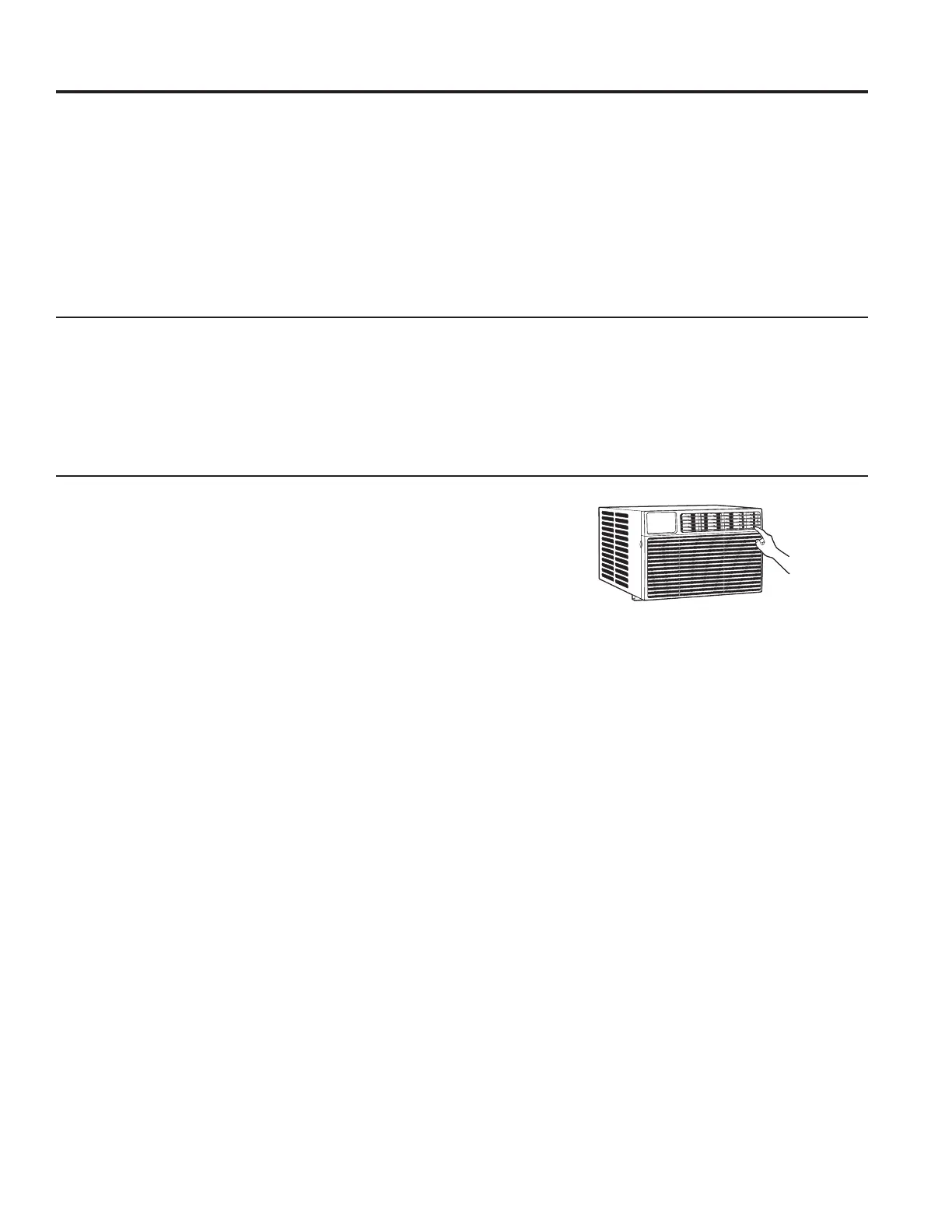49-7793 7
Controls
USING YOUR AIR CONDITIONER
Power Outage Recovery Feature
In the case of a power outage or interruption, the unit will
automatically restart in the settings last used after the
power is restored. If the 'HOD\±KU feature was set, it
will resume countdown. You may need to set a new time
if desired.
Air Direction
8VHWKHOHYHUWRDGMXVWWKHDLUGLUHFWLRQOHIWDQGULJKW
only.
Control Display On and Off
To reduce brightness during sleeping hours, this air
conditioner control display has an automatic off feature
where the control display will turn off completely
after 2 minute of inactivity. To illuminate the control
interface, press any button on the control display or
remote control. The control display will illuminate all
previously illuminated LED’s. The control interface will
now respond to any prescribed button press after it is
illuminated.