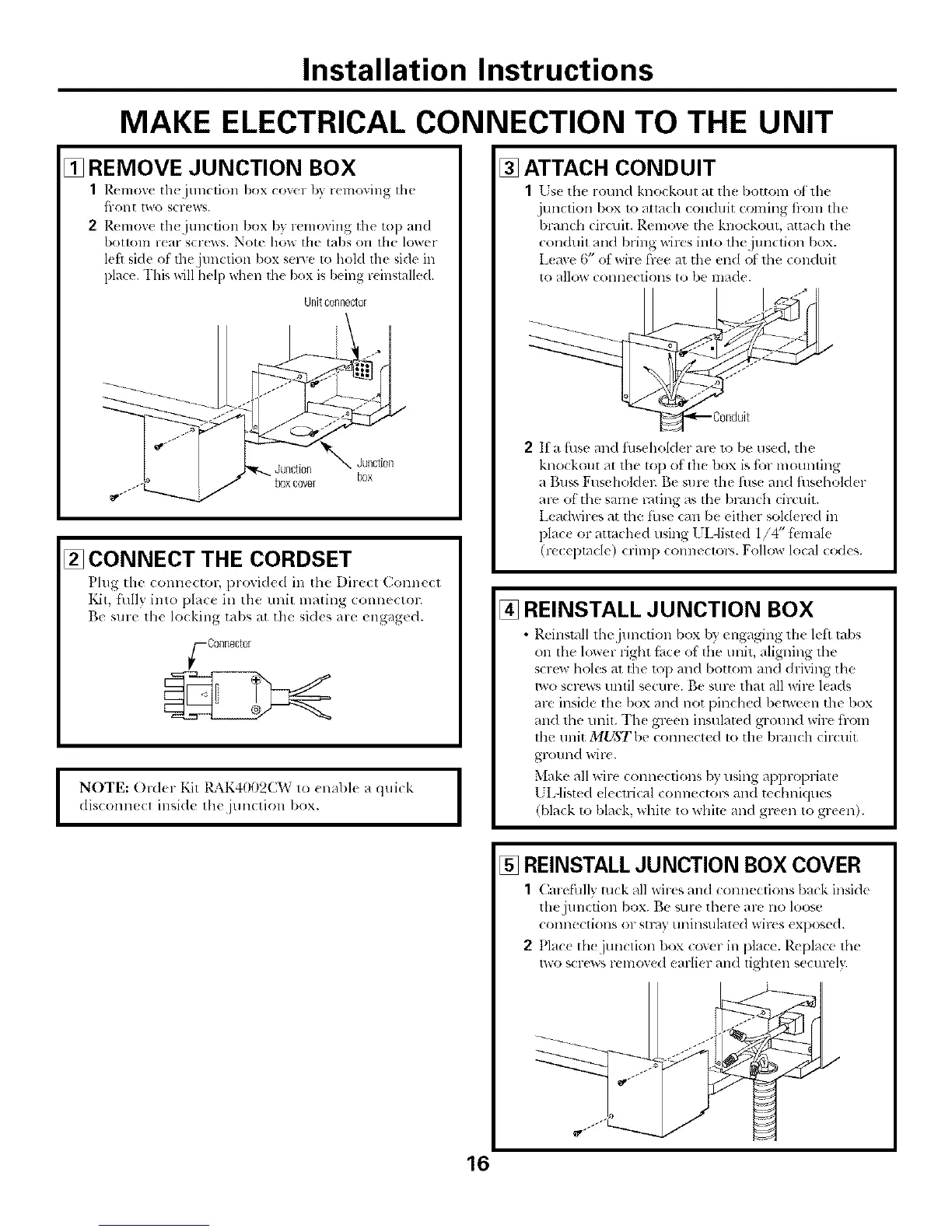Installation Instructions
MAKE ELECTRICAL CONNECTION TO THE UNIT
[] REMOVE JUNCTION BOX
1 Remove thejun< tion box c,,vel by removing tilt"
_]'Ollt tWO S(l-ewb.
2 Remow the junction box by removing the top and
botlom r_ar screws. Note how the tabs on the lower
left skle of the junction box sezve to hoM file side in
place. This _dll help when file bi_xis being reinslldled.
Unitconnector
Junction Junction
box cove[ box
[] CONNECT THE CORDSET
Phlg the (onm.ctor, provided in tbe Direct Conne( t
Kit, fiflly into [}lace in tile unit nlating connector:
Be sure the locking tabs at the sides are _ ngag_d.
_-C0nnector
I • _ [ ¢ 7
NOTE O d K _kK40)2(5_ to _nablc a quick
dis<onn_cI inside lh_ jun<lion box.
[] ATTACH CONDUIT
1 [se the round kn<xkout _t th_ bottom otthe
junction box 1o allach conduit coming flom tile
branch circuit. Remove the knockout, attach the
conduit and bling wi_vs into tbejmlction box.
L(ave 6" ot wire free at tile end ot tbe Colldtlil
to allow connections to be made.
2 Ita fuse and filseholder are 1o be used, tile
knockout at the top oi the box is i}._rmounting
a Bu_s Fuseholdel: Be stay tile ills( and fl/sebolder
arc oFtile same rating as tile bl-,mch circuit.
Leadwilx s at tbe fuse can be eilher sold{red in
plac_ or attached using l IAisted 1/4"ti'male
(receptacle) crimp (onne< tots. Follow local cod_ s.
[] REINSTALL JUNCTION BOX
• Reinstall tbe jlnlction box b} engaging th_ left tabs
on tile lower rigbt fhc( oF tile unit, aligning tbe
scrmv b4es at tile lop and bottom and driving tile
two screws until secure. Be sure that all wire leads
are inside the box and not pin(bed bemeen the box
and tbe t/nil. Tim green insulated ground wire h,*n
tile unit MUST be connected to the bF,mch circuit
grtmnd wire.
Make all wire connections by using appropriate
UIAisted elecuical connectol-_ and techniques
(black to black, white to whim and green to gre_ n).
[] REINSTALL JUNCTION BOX COVER
1 Carefully rock all wires and connections back inside
thejuuction box. Be ,,tire there arc no loose
( Olllle( liOllS 01" stilly t/llillSllbtted wires exposed.
2 Plac_ th_ jun(tion box cover in place. Replace tbe
two screws removed earlier and tighten securel>
16