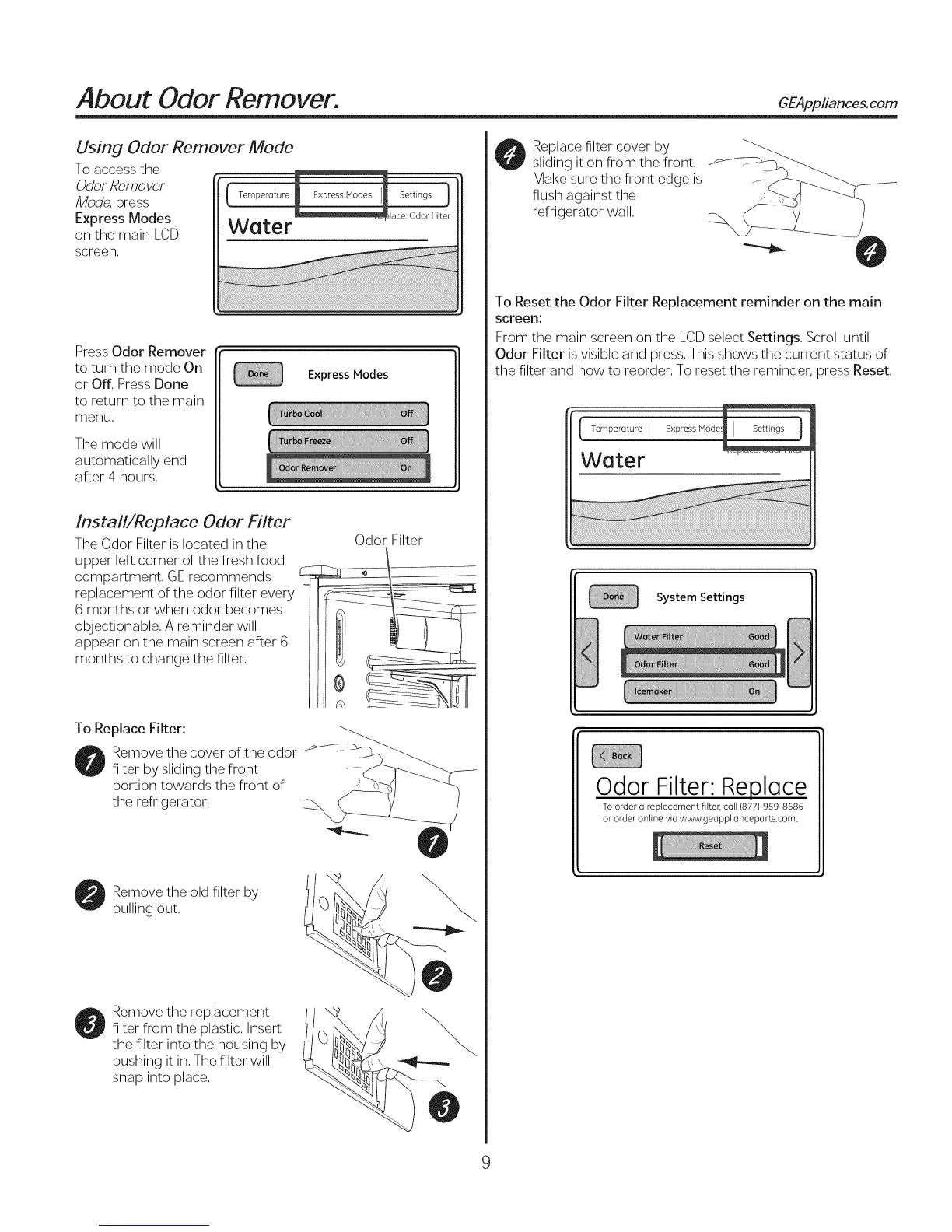About Odor Remover. GEAppliances.com
Using Odor Remover Mode
To access the
Odor Remover
Mode, press f["
Temperature
Express Modes
on the main LCD Water
screen,
/
Express Hodes Settings J
lace: Odor Filter
Press Odor Remover
to turn the mode On
or Off, Press Done
to return to the main
menu,
The mode will
automatically end
after 4 hours,
Express Modes
Install/Replace Odor Filter
The Odor Filter is located in the
upper left corner of the fresh food
compartment, GE recommends
replacement of the odor filter every
6 months or when odor becomes
objectionable, A reminder will
appear on the main screen after 6
months to change the filter,
Odor Filter
To Replace Filter:
Remove the cover of the odor m-_]_,
filter by sliding the front
portion towards the front of
the refrigerator,
Remove the old filter by
pulling out,
Remove the replacement
filter from the plastic, Insert
the filter into the housing by
pushing it in, The filter will
snap into place,
Replace filter cover by
sliding it on from the front, _--_
Make sure the front edge is
flush against the
refrigerator wall,
To Reset the Odor Filter Replacement reminder on the main
screen:
From the main screen on the LCD select Settings, Scroll until
Odor Filter is visible and press, This shows the current status of
the filter and how to reorder, To reset the reminder, press Reset,
Temperature [ Express Hode Settings
Water
I iili
System Settings
Odor Filter: Replace
To order d repldcement filter, cdll (877]-959-8686
or order online vid www.gedpplidncepdrts.com.