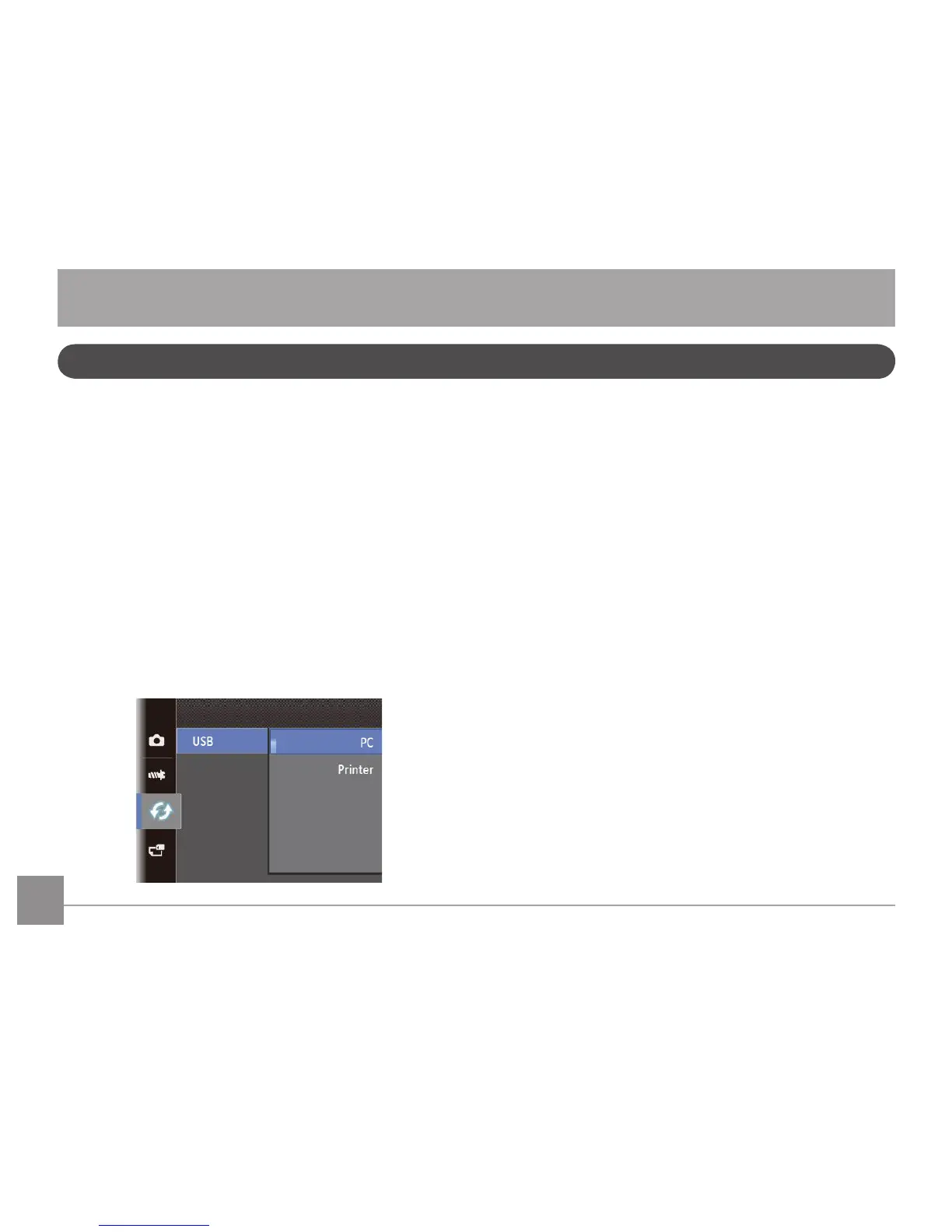64 6564 65
Bestanden naar uw PC overdragen
De computer detecteert de camera automatisch als een
verwijderbaar station. Klik op het bureaublad tweemaal op
het pictogram Mijn computer om het verwijderbare station
te vinden en kopieer de mappen en bestanden in het station
naar een map op uw PC, zoals u een gewone map of bestand
zou kopiëren.
Door de USB-kabel te gebruiken, kunt u de vastgelegde foto’s
en video’s naar een PC overdragen. Volg de stappen hieronder
om de camera op een PC aan te sluiten.
1. Zorg dat zowel de camera als ook de PC zijn ingeschakeld.
2. Verbind één uiteinde van de meegeleverde USB-kabel met
de USB / AV UIT-poort op uw camera.
3. Verbind het andere uiteinde van de kabel met een
beschikbare USB-poort op uw PC.
Op een PC aansluiten
Uitzending
U kunt de USB-kabel gebruiken voor het verbinden van de
camera voor kopiëren (overbrengen) van de foto’s naar een
computer.
De USB-modus instellen
Aangezien de USB-poort van de camera kan worden ingesteld
om op een PC of op een printer te worden aangesloten, volgt
u de volgende stappen om zeker te zijn dat de camera juist is
gecongureerdomopeenPCtewordenaangesloten.
1. Ga naar het menu Camera-instellingen, selecteer met de
knop Omhoog / omlaag de USB-verbinding en druk op
de knop Rechts.
2. Gebruik de navigatietoetsen
Omhoog / Omlaag om PC
te selecteren.
3. Druk op de knop
