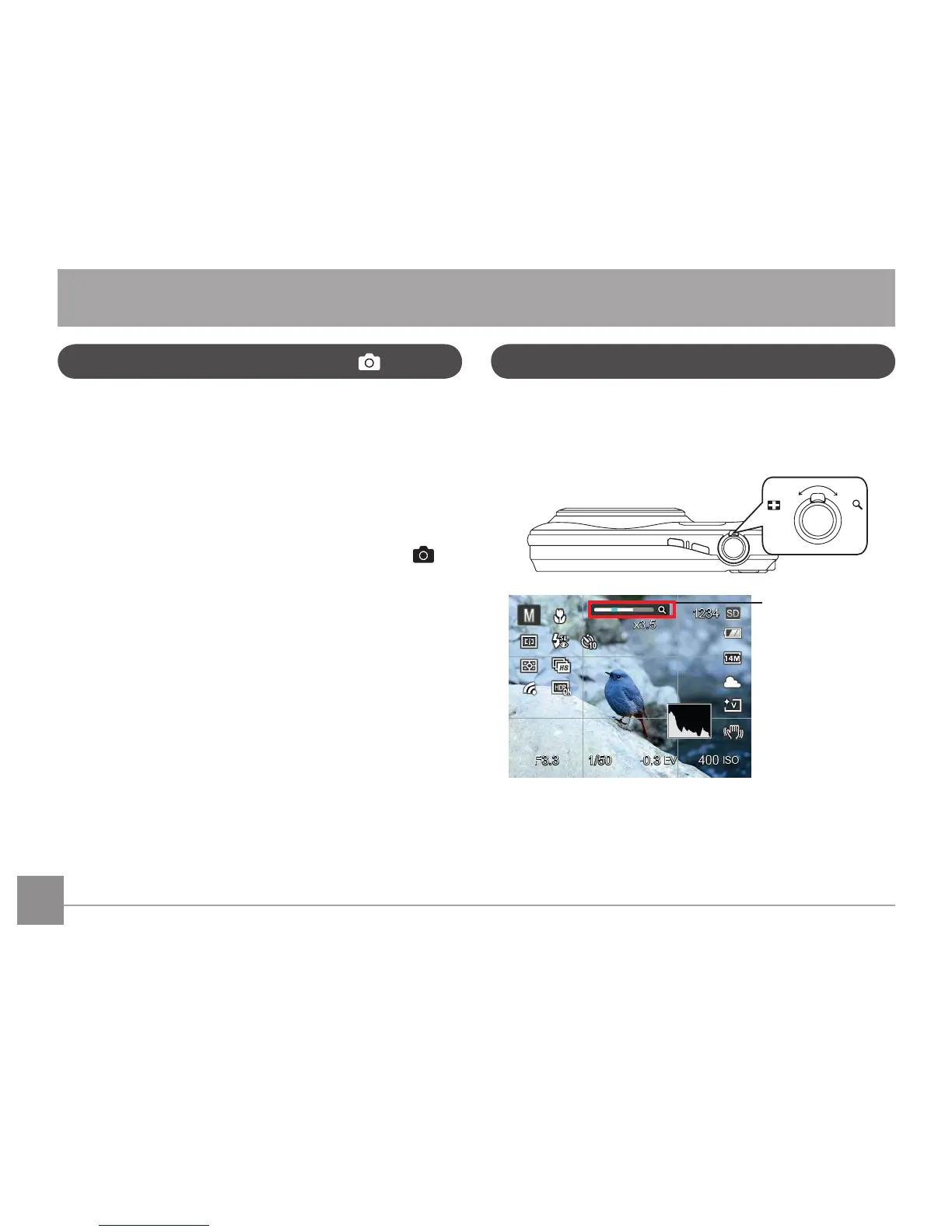30 3130 31
ada dua fungsi zoom bawaan: zoom optik dan zoom digital.
Saat mengambil gambar, Anda bisa zoom masuk atau zoom
keluar terhadap obyek dengan tombol pengatur zoom.
Indikator Zoom
(Lihat “Zoom
Digital“ di halaman
47).
Bila mencapai nilai maksimum, faktor zoom optik akan
berhenti sementara waktu. Tekan terus tombol gulir zoom ke
posisi terjauh, kemudian zoom akan beralih ke zoom digital
secra otomatis.
Menggunakan fungsi zoom
PENGOPERASIAN DASAR
Memotret dalam mode Otomatis
Mode Otomatis merupakan mode yang paling
mudah digunakan untuk mengambil gambar. Sewaktu
mengoperasikan mode ini, kamera secara otomatis
mengoptimalkan foto Anda untuk hasil terbaik.
Untuk memulai pemotretan, lakukan tindakan berikut:
1. Tekan tombol
Daya untuk menghidupkan kamera.
2. Tekan tombol
untuk memilih Mode Otomatis ( ).
3. Susun gambar di layar LCD, kemudian tekan separuh
tombol Rana untuk fokus pada subjek.
4. Layar LCD akan menampilkan bingkai fokus bewarna hijau
setelah subjek terfokus.
5. Tekan penuh tombol
Rana untuk mengambil gambar.
