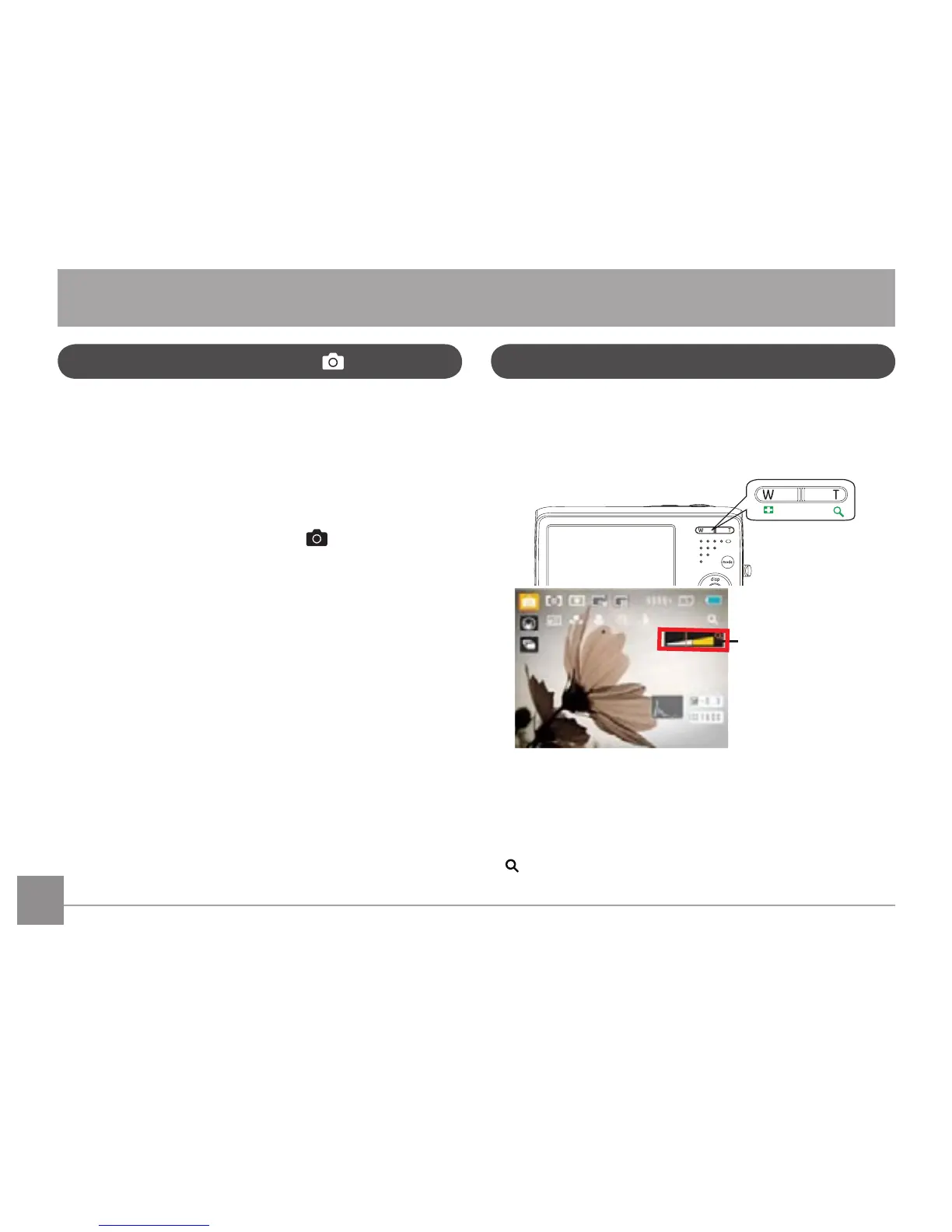18 1918 19
Tage billeder i Auto-tilstand
Auto-tilstand er den nemmeste tilstand til at tage billeder. Når
kameraet er i denne tilstand, optimerer kameraet automatisk
dine fotos, så du opnår de bedste resultater.
Gør følgende for at begynde at tage billeder:
1. Tænd kameraet ved at trykke på Tænd/Sluk-knappen.
2. I indstillingsmenuen vælges Auto ( ).
3. Komponer dit billede på LCD-skærmen og tryk halvvejs
ned på udløseren for at fokusere på motivet.
4. Når kameraet har fokuseret, vises den grønne
fokuseringsramme i midten af skærmen.
5. Tryk Udløseren helt ned for at tage billedet.
Brug af zoom-funktionen
GRUNDLÆGGENDE FUNKTIONER
Dit kamera er udstyret med to slags zoomfunktioner: Optisk
zoom og digital zoom. Tryk på Zoom-knappen på kameraet for
at zoome ind eller ud på motivet, når du tager billeder.
Zoom-indikator
(se “Digital zoom“
på side 45).
Når den optiske zoom når sin maksimale værdi, skal du i
det øjeblik slippe og trykke på Zoomknappen igen for at gå
videre til digital zoom. Zoomindikatoren gemmes efter Zoom-
knappen slippes. Zoomtilstanden indikeres på skærmen med
.
