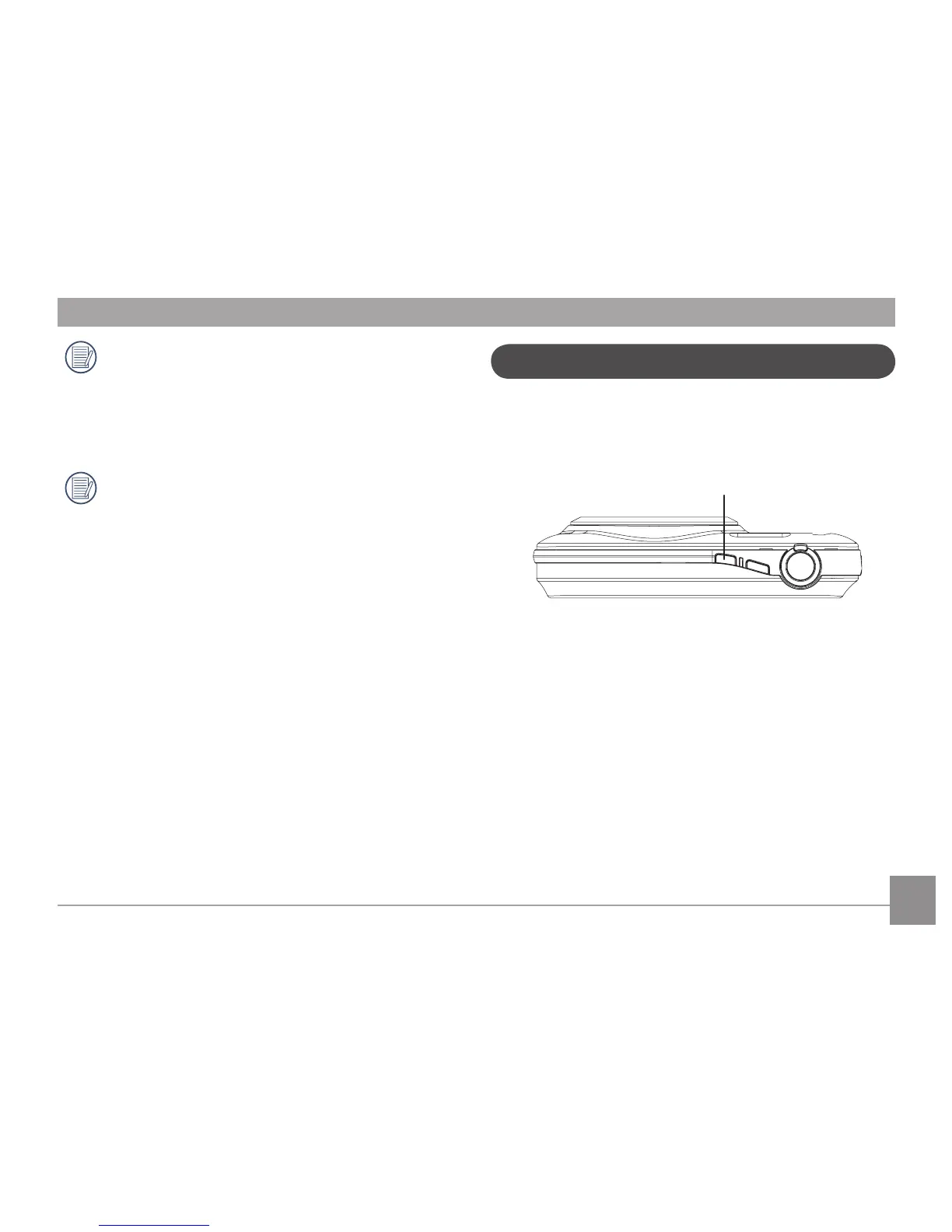12 1312 13
Las tarjetas SD/SDHC opcionales no están incluidas.
Se recomienda el uso de tarjetas de memoria de
64MB hasta 16GB de fabricantes reconocidos tales
como SanDisk, Panasonic y Toshiba para un seguro
almacenamiento conable de datos.
Si necesita extraer la tarjeta SD/SDHC, abra el
compartimento de la batería y presione la tarjeta
suavemente hacia abajo para liberarla. Tire la tarjeta
atentamente.
Encendido y apagado
Oprima el botón Power para encender la cámara. Para
apagar la cámara, oprima el botón Power nuevamente.
Botón Power
Cuando la cámara está encendida, será en el mismo modo
de fotografía sobre la base de la última utilización. Se puede
activar el selector de modo en la parte superior para cambiar
los modos. Cuando utilice la cámara para la primera vez,
la página de conguración de idioma aparecerá. Por favor,
consulte la página 15 o la Guía de inicio rápido en el paquete
para más detalles.
