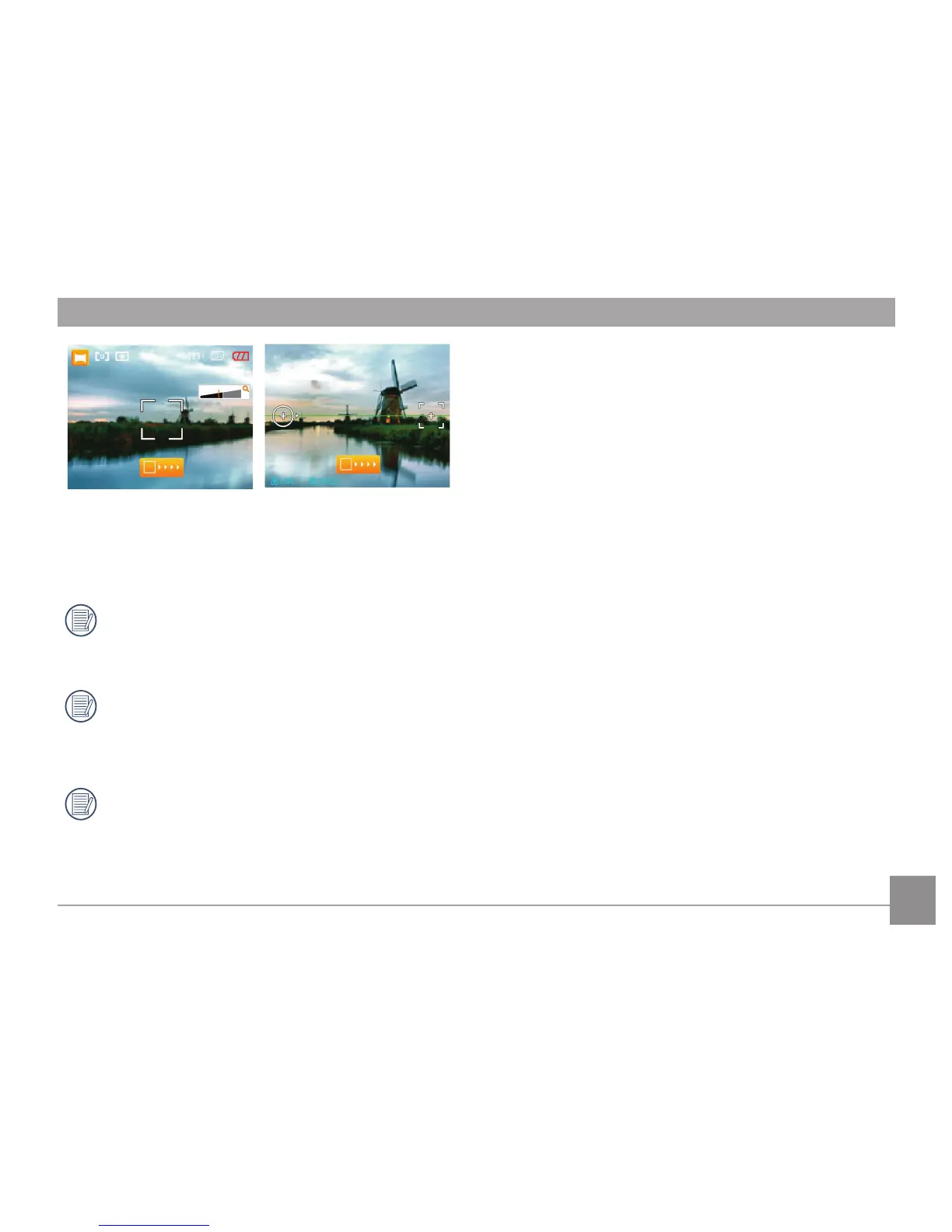30 3130 31
5. Luego la cámara puntará las fotos automáticamente.
6. Pulse el botón de reproducción para acceder al modo
Reproducción y revisar el resultado.
Después de capturar una imagen panorámica, pulse el
botón de función/ok para guardarla y salir o el botón
Eliminar para cancelar la operación y salir.
Los modos Flash, Temporizador, Macro y Compensación
de exposición no se pueden ajustar después de tomar la
fotografía.
El modo Panorama permite unir un máximo de 4
imágenes.
