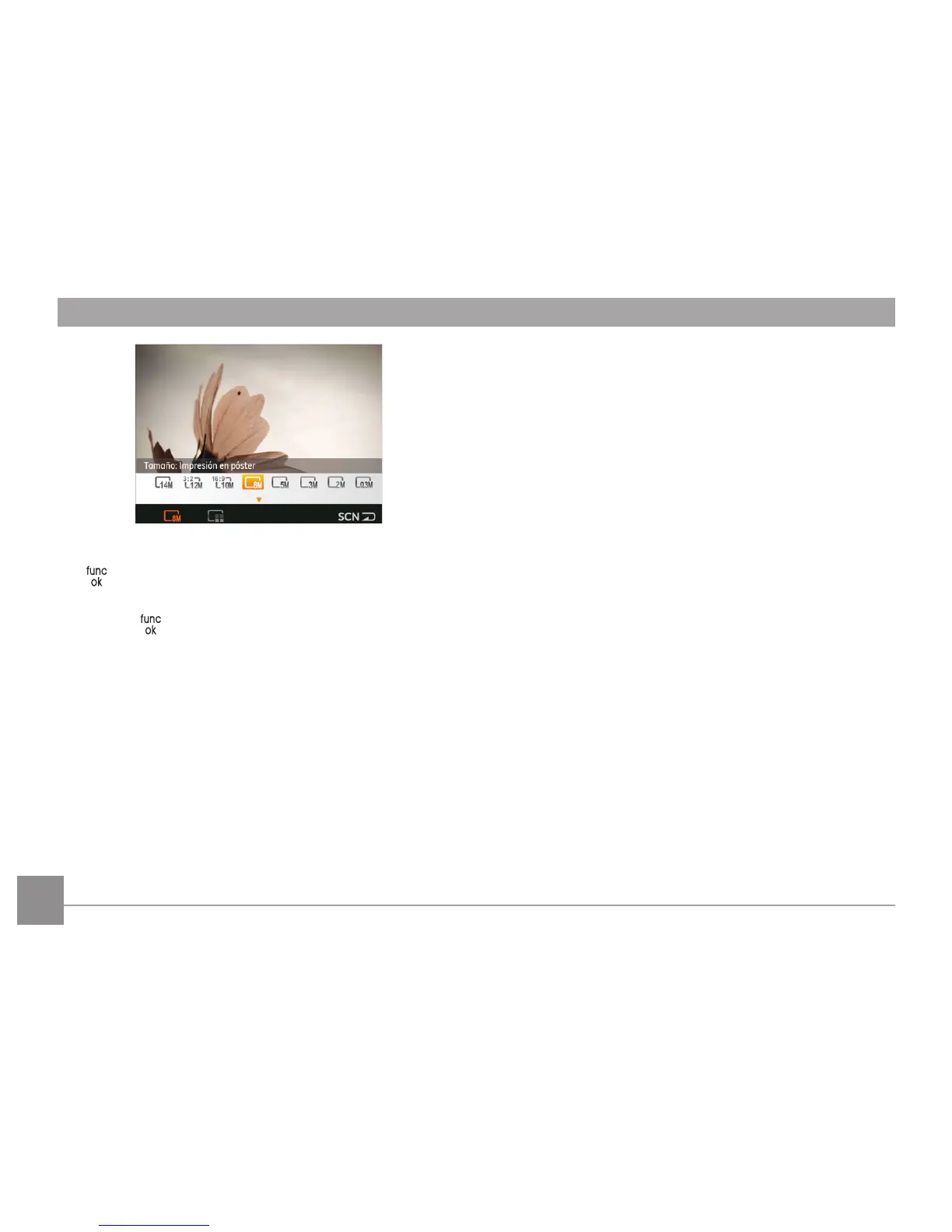34 3534 35
1. Después de seleccionar el tipo de escena, pulse el botón
para seleccionar.
2. Si desea seleccionar un tipo de escena diferente, pulse
el botón para acceder al menú de función principal.
A continuación, púlselo de nuevo para volver al menú de
selección de Escena.
El menú de función principal también le permite ajustar la
calidad y el tamaño de la imagen. Consulte la sección "Menú
de funciones avanzadas" en las páginas 21 si desea
obtener información detallada.
