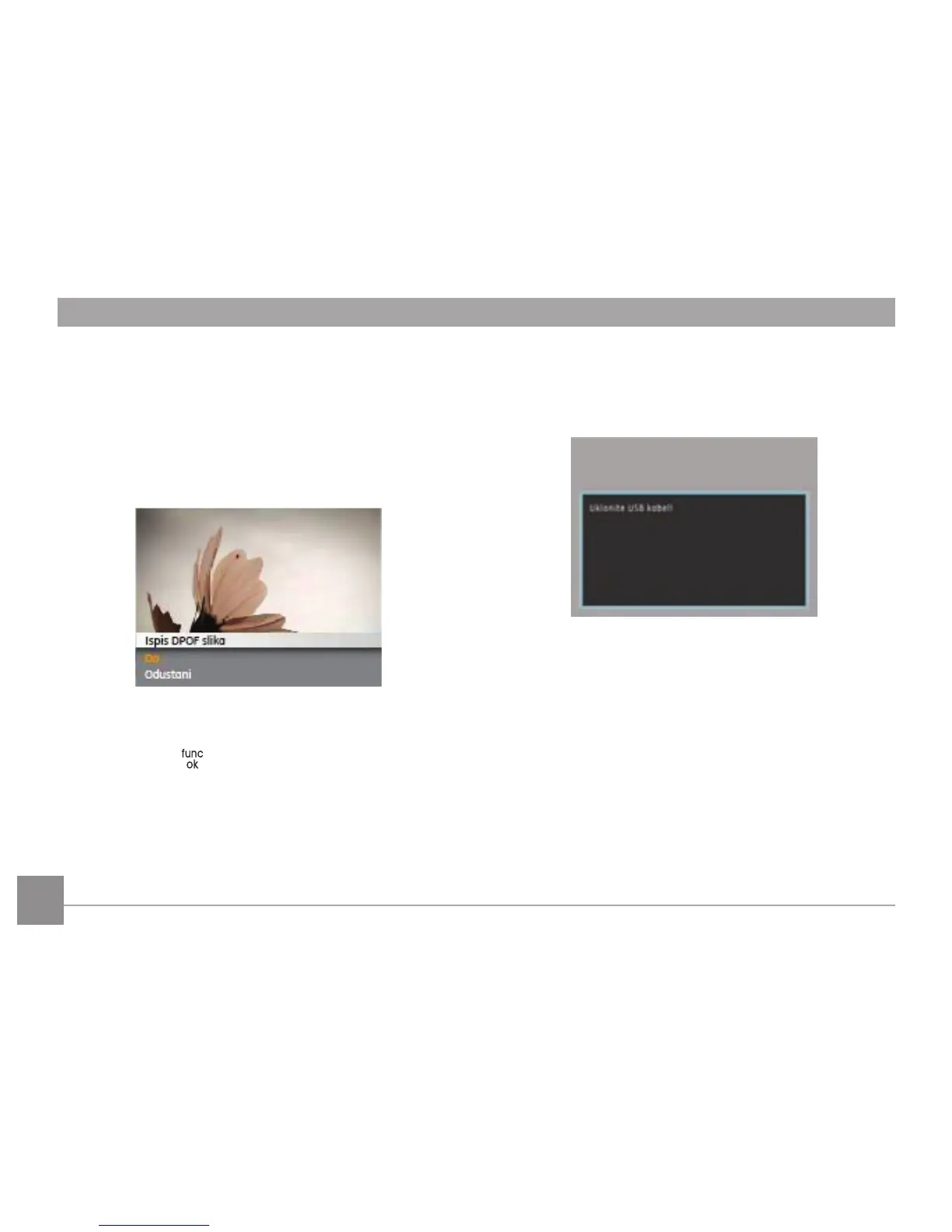7474 75
DPOF ispis (Format naredbe za digitalni tisak)
Za DPOF ispis prethodno trebate odabrati fotograje koje ćete
ispisati s DPOF postavkama. Pročitajte poglavlje “DPOF” na
52. stranici.
1. U izborniku PictBridge odaberite DPOF ispis. Pojavljuje
se sljedeći zaslon.
2. Odaberite Da kako biste potvrdili ispis ili Odustani. Zatim
pritisnite tipku .
Izlaz
Za izlaz iz izbornika PictBridge odaberite izlaz. Pojavljuje se
poruka “uklonite USB kabel”.
Isključite USB kabel iz fotoaparata i pisača.
