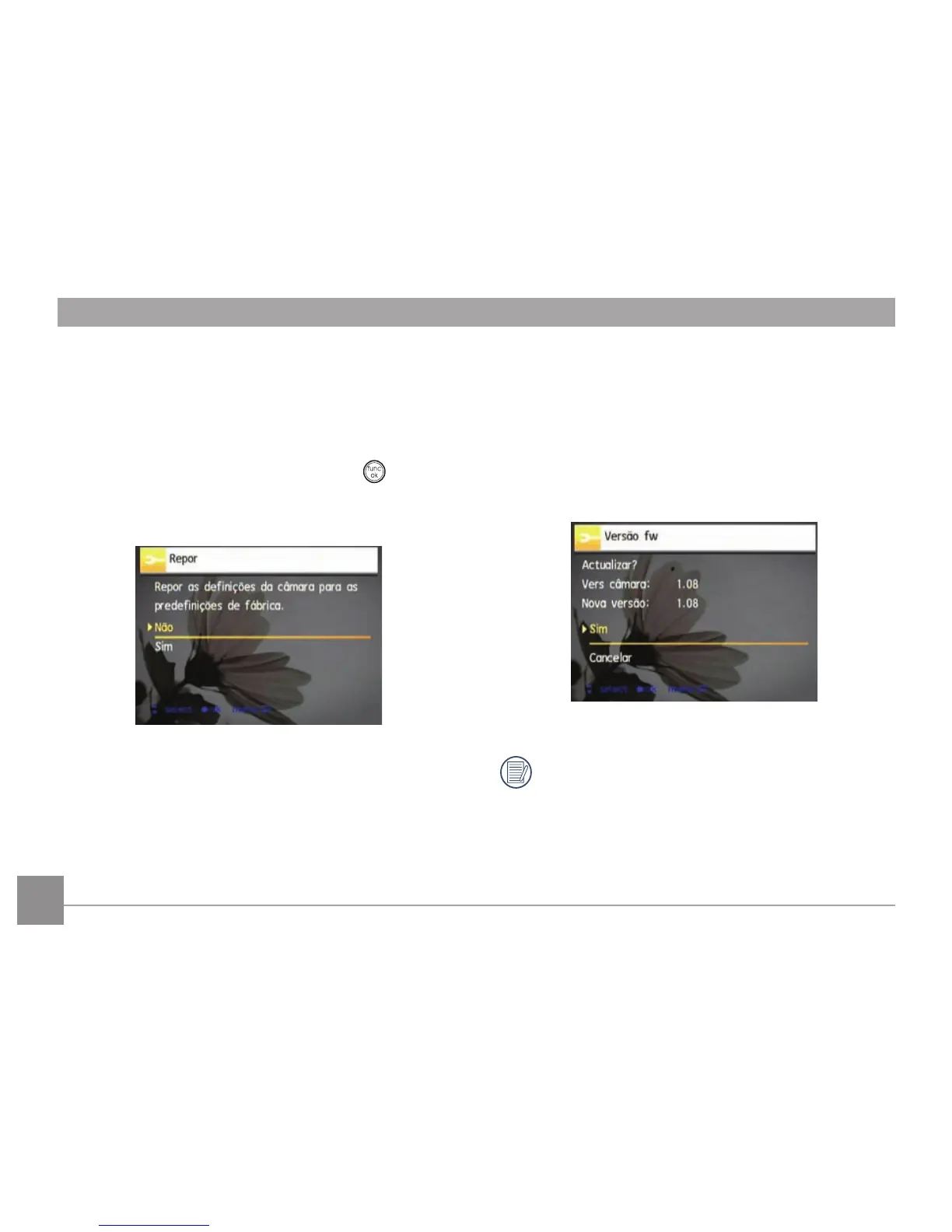64
Repor
Utilizeestaopçãoparareporaspredeniçõesdacâmera.
1. Seleccione a opção
Repor no menu Reproduzir tal como
descrito anteriormente.
2. Utilize o botão
Para cima/para baixo para selecionar
a opção Sim ou Não. Depois, prima o botão para
conrmar.
A função Versão FW (versão do rmware)
Utilizeestadeniçãoparaveraversãoactualdermwareda
câmara.
1. Seleccione a opção
Versão FW no menu Reproduzir tal
como descrito anteriormente.
2. SeocartãoSDcontémumanovaversãodermware,por
favor actualize se necessário.
Paraactualizarormwareparaaversãomaisrecente
pode aceder ao seguinte website: http://www.ge.com/
digitalcameras.
