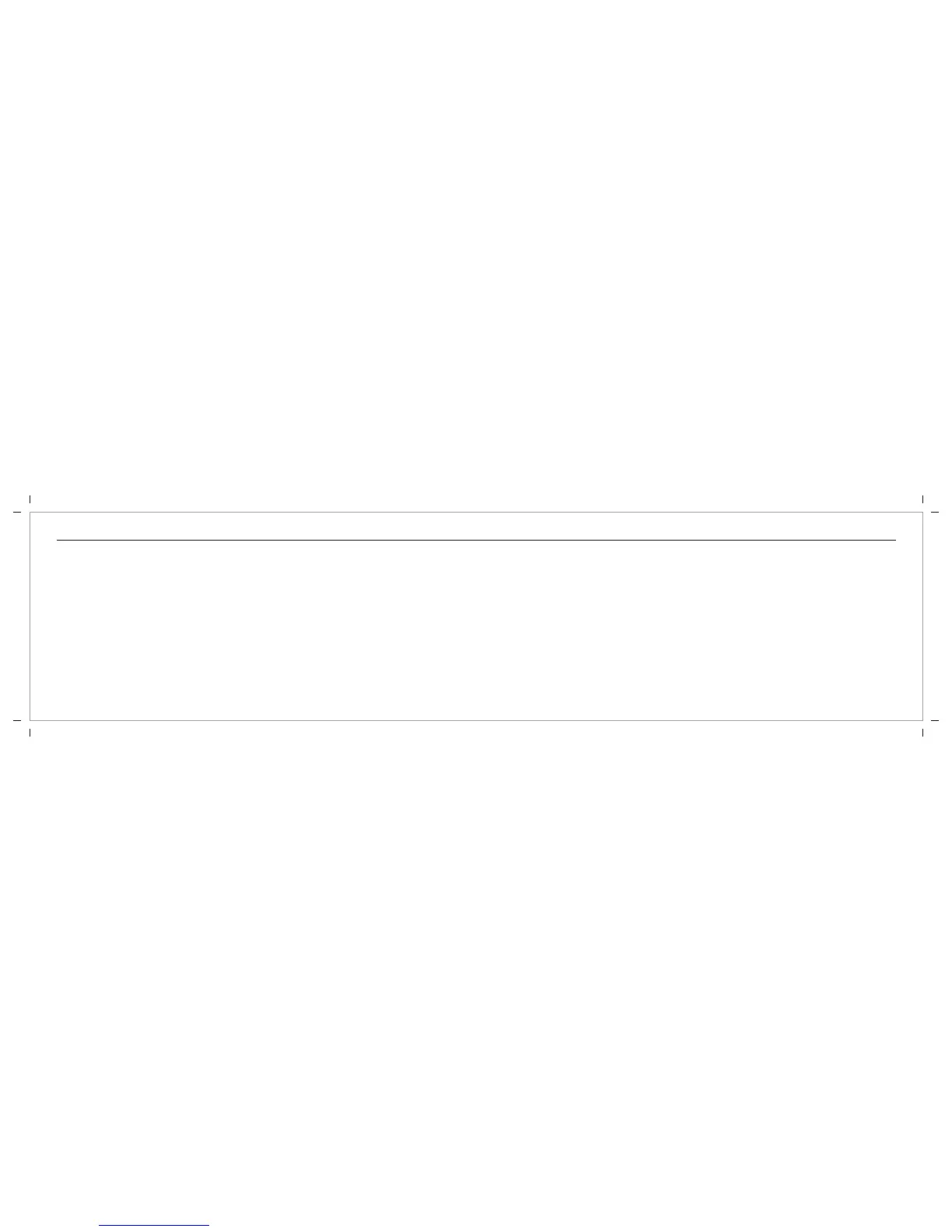23
22
Turning On / Off the Meter
Turning On/ Off the Backlight
1. How to turn on the GE200 Blood Glucose Meter
Press the Main button or Insert a test strip.
2. Manual Power off
To power off the GE200 Blood Glucose Meter, press and hold the Main button for 4 seconds.
3. Auto Power off
The GE200 Blood Glucose Meter will power off automatically after 2 minutes if no buttons are pressed or no strip is
inserted.
1. Turn on the backlight
Press and hold the Main button for 2 seconds.
2. Manually turn off the backlight
With the backlight on, press and hold the Main button for another 2 seconds.
3. Auto shutoff
The GE200 Blood Glucose Meter backlight will turn off automatically after 10 seconds if no buttons are pressed.
