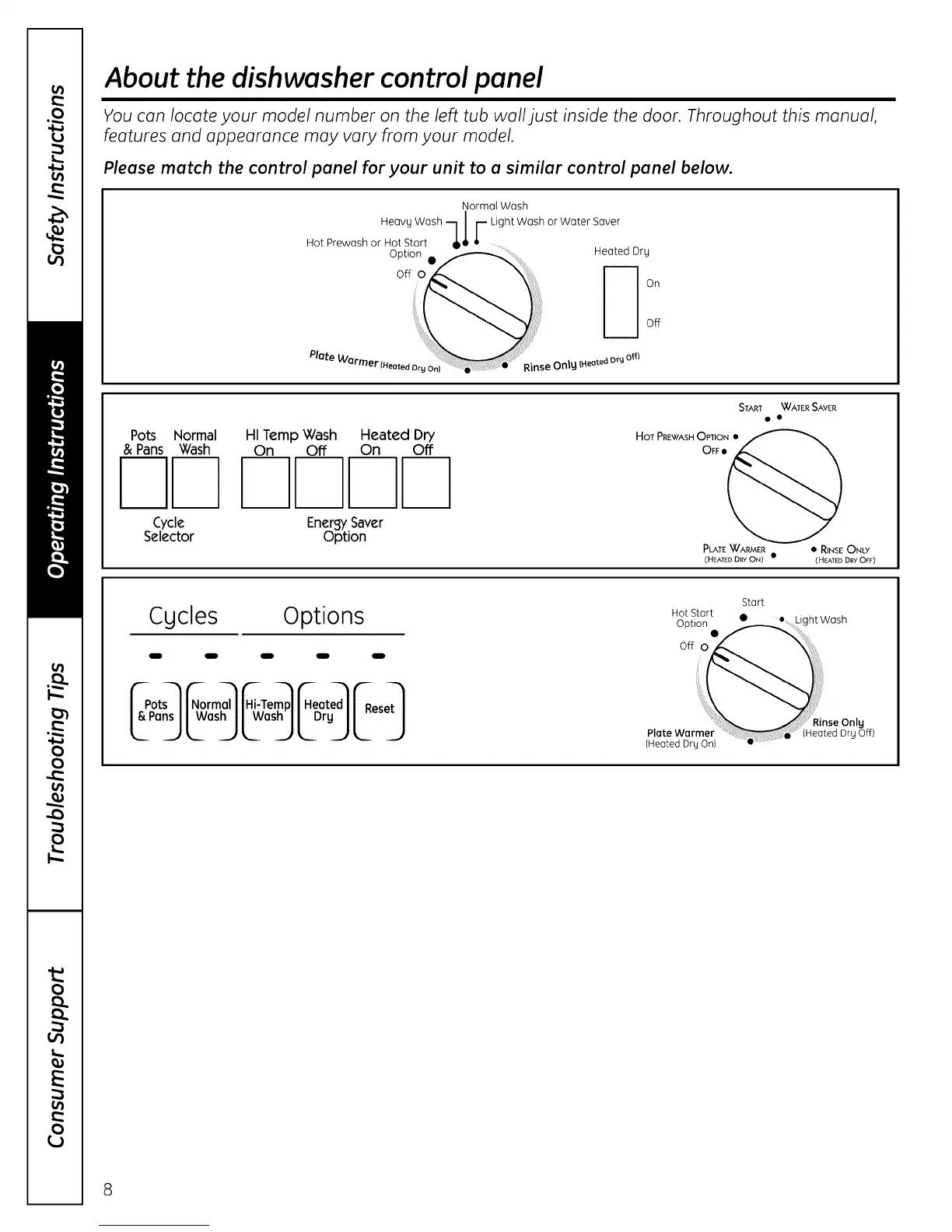About the dishwasher control panel
You can locate your model number on the left tub wall just inside the door. Throughout this manual,
features and appearance may vary from your model.
Please match the control panel for your unit to a similar control panel below.
Normal Wash
Heavg Wash 1_ F Light Wash or Water Saver
Hot Prewash or Hot Start Heated Drg
Option •_
....D
Plate Warmer _Hea e Only IHeatedOrU0_1
On
Off
Pots Normal
& Pans Wash
I I] I
Cycle
Selector
HITemp Wash Heated Dry
On Off On Off
I I I I I
EnergySaver
Option
START WATER SAVER
HOT PREWASHOPTION •
OFF •_
PLATE WARMER • RINSE ONLY
(HEATED DRY ON) • (HEATED DRY OFF)
Cgcles Options
I_pots_ '- {_eset_an_J _rm_ _Tes_ I_a/_
Hot Start
Option
Off O
Plate Warmer
(Heated Drg On)
Start
• Light Wash
Drg Off)
8
