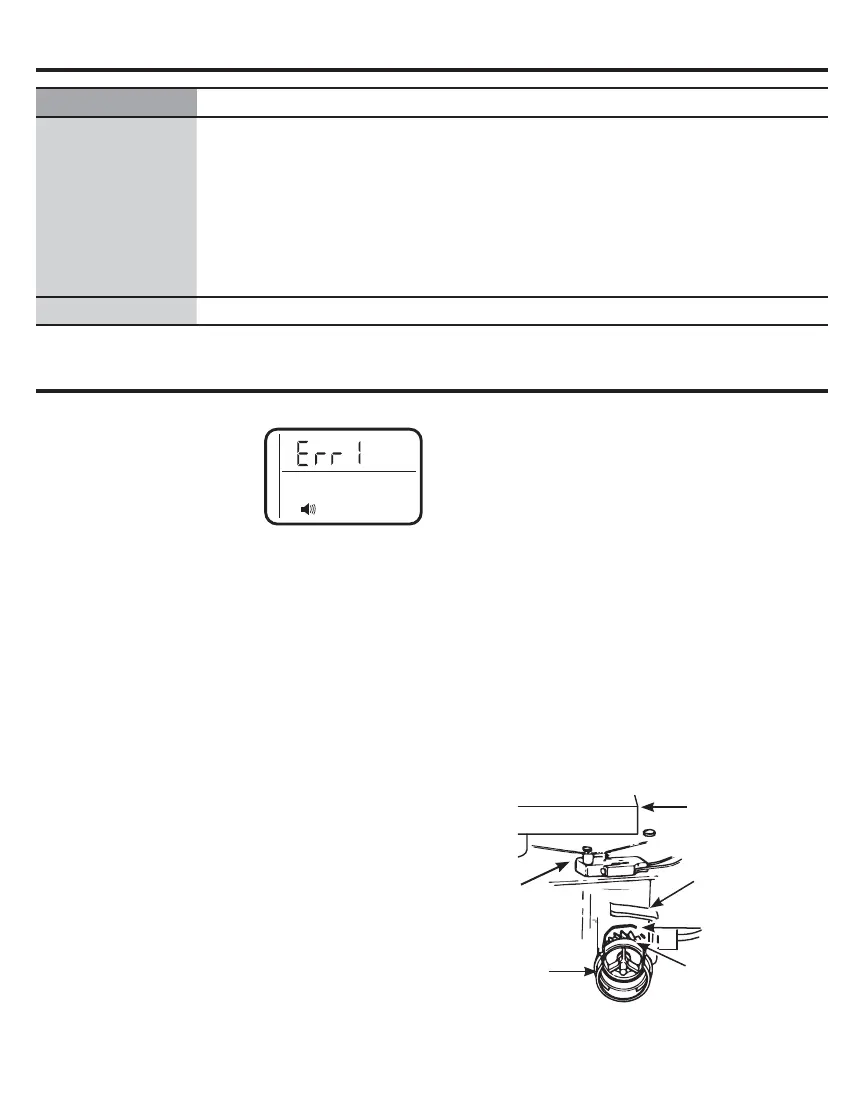28
Problem Possible Cause What to do
Error Codes on
Control
Wiring may have worked loose in
the control
• Unplug external power supply.
• Remove control cover, release clips on side.
• Check for loose/incorrect wiring connections
to electronic board or switch. Reconnect as
required.
• Reassemble control cover.
• Plug in Transformer.
• Wait 8 minutes for Error Code to reappear.
• If error Code reappears, call for service.
If “Err” in display Electrical problem with system • Call for service.
Before you call for service
Advanced troubleshooting for service
AUTOMATIC ELECTRONIC
DIAGNOSTICS
This water softener has a
self-diagnostic function for
the electrical system (except
into power and/or water
meter). The water softener
monitors electronic components and circuits for
correct operation. If a malfunction occurs, an
error code appears in the display.
While an error code appears in the display,
all buttons are inoperable except the MODE/
SET button. MODE/SET remains operational
so the service person can perform the Manual
Advanced Diagnostics, see below, to further
isolate the problem.
Procedure for removing error code from
display:
1. Unplug transformer from electrical outlet.
2. Correct problem.
3. Plug in transformer.
4. Wait 8 minutes. The error code will return if
the problem was not corrected.
MANUAL INITIATED ELECTRONIC
DIAGNOSTICS
Use the following procedures to advance the
water softener through the regeneration cycles
to check operation.
Lift off the Salt Hole Cover, remove the top
cover by unlocking the tabs in the back and
rocking forward, to observe cam and switch
operation during valve rotation.
1. Press and hold MODE/SET for 3 seconds
until the Set low salt alarm display appears,
next press the MODE/SET button two addition
times until “000” shows in the display, then
release, see Figure 18.
2. The 3 digits indicated water meter operation
as follows: If you don’t get a reading on the
display, with faucet open, pull the sensor from
the valve outlet port. Pass a small magnet
back and forth in front of the sensor. You
should get a reading in the display. If you get
a reading, shut off water supply, unhook the
in and out plumbing and check the turbine for
binding.
Call for Service
Figure 17
Turbine
Turbine
support and
shaft
Motor
Position
switch
Valve
outlet
Sensor
housing
