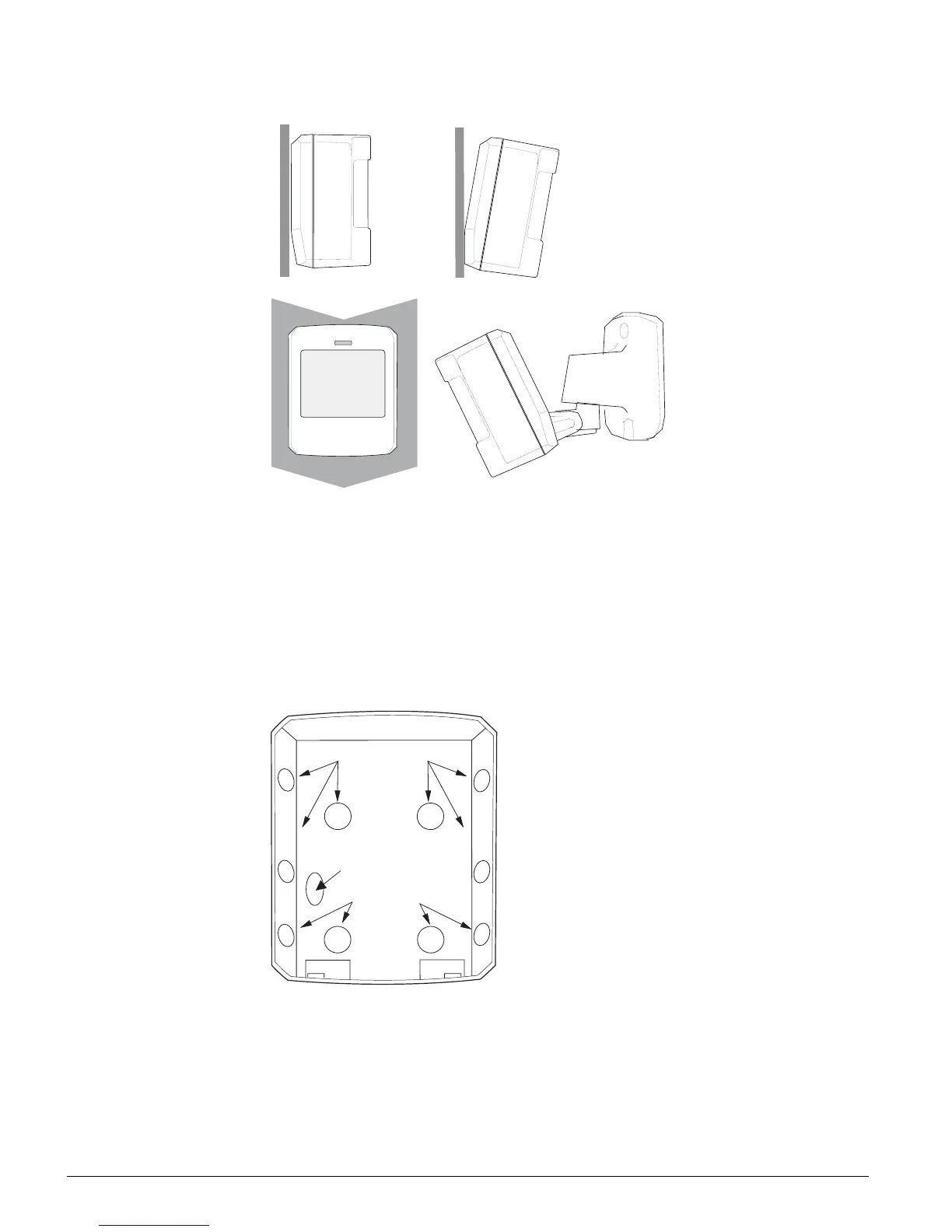3Indoor/Outdoor PIR Motion Sensors Installation Instructions
Figure 5. Wall Mounting Options
¾ Use the following procedure to mount the sensor.
1. Remove the mounting plate by depressing the button on the top of the sensor body. With the
opposite hand pull the mounting plate away from the body of the sensor.
2. Punch out the mounting holes that best fit your application. See Figure 5 for wall mount
options. See Figure 6 to determine which knockouts to use when mounting the motion sensor.
Use the lower-side holes for corner mounting, or the lower-back holes for surface mounting
with the standard lens.
3. For applications with pets, use the upper mounting holes and the optional animal alley lens.
4. If you desire wall-tamper functionality, remove the wall-tamper knockout (see Figure 6).
Note
The wall-tamper switch can-
not be used when the sensor
is swivel or corner mounted.
Figure 6. PIR Mounting Plate Knockouts
5. Mark the location of the required holes on the mounting surface.
6. Use wall anchors and screws to secure into place. Attach the sensor to the mounting plate.
7. When testing is completed the PIR can be securely attached to its mounting plate by screwing
the smallest enclosed screw into the hole at the top of the mounting plate.
Flush Mount
Inclined Mount
Corner Mount Swivel Mount
Use With Animal
Alley Lens
Wall
Tampe r
Knockout
Use With
Standard Lens
