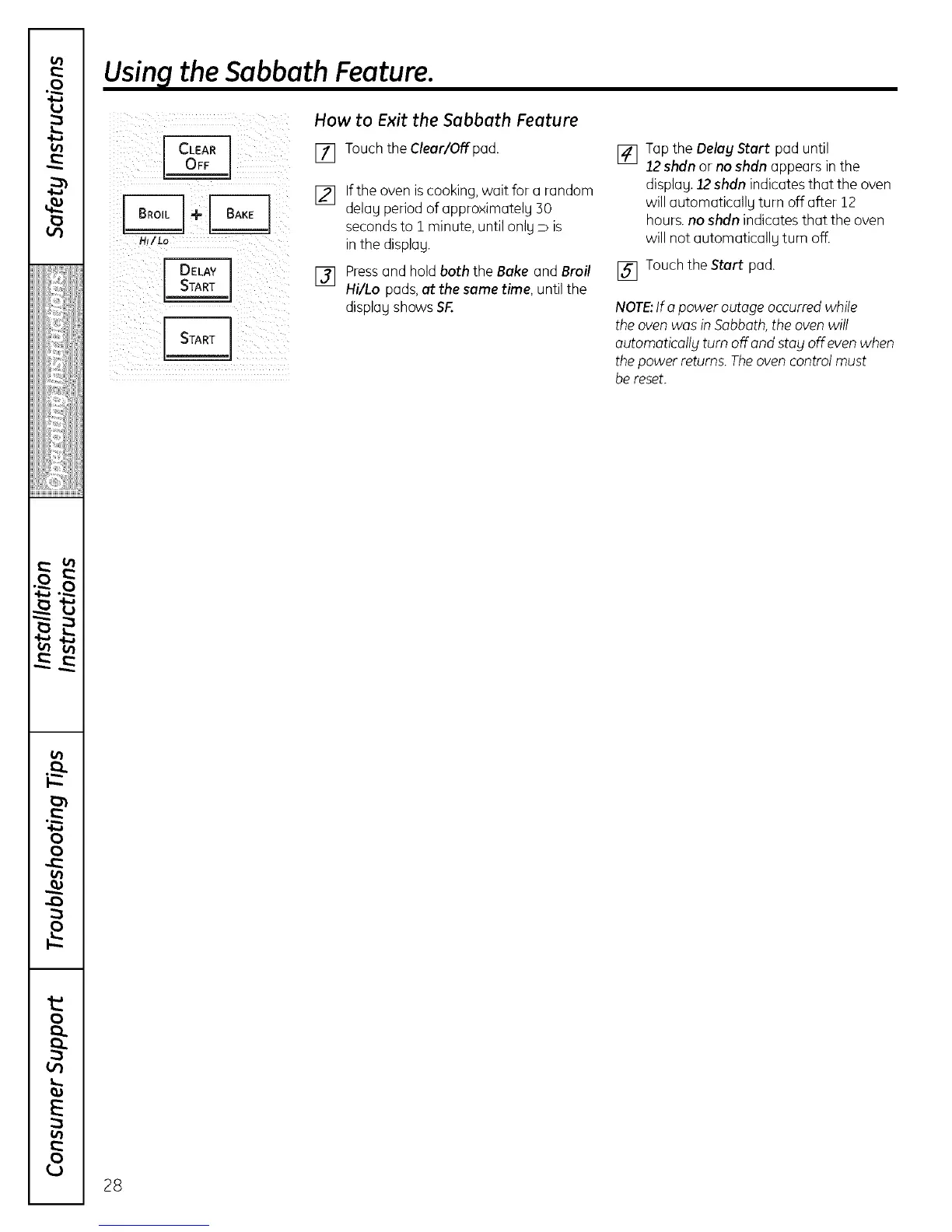Usin_lthe Sabbath Feature.
ii I CLEAR]i!!
HI/Lo
OELA_STA.T
How to Exit the Sabbath Feature
[] Touch the Clear/Off pad.
[] Ifthe oven is cooking, wait for a random
delag period of approximatelg 30
secondsto i minute, until onlg D is
in the displag.
[] Pressand hold both the Bake and Broil
I-li/Lo pads, at the same time, until the
displagshows SF.
[] Tapthe Delay Start pad until
12shdn or no shdn appears in the
displag,12shdn indicates that the oven
will automaticallg turn off after 12
hours, no shdn indicates that the oven
will not automaticallg turn off.
[] Touch the Start pad.
NOTE:If a power outage occurred while
theoven was in Sabbath,the oven will
automaticallg turn off and stag off evenwhen
thepower returns.Theoven control must
be reset.
28