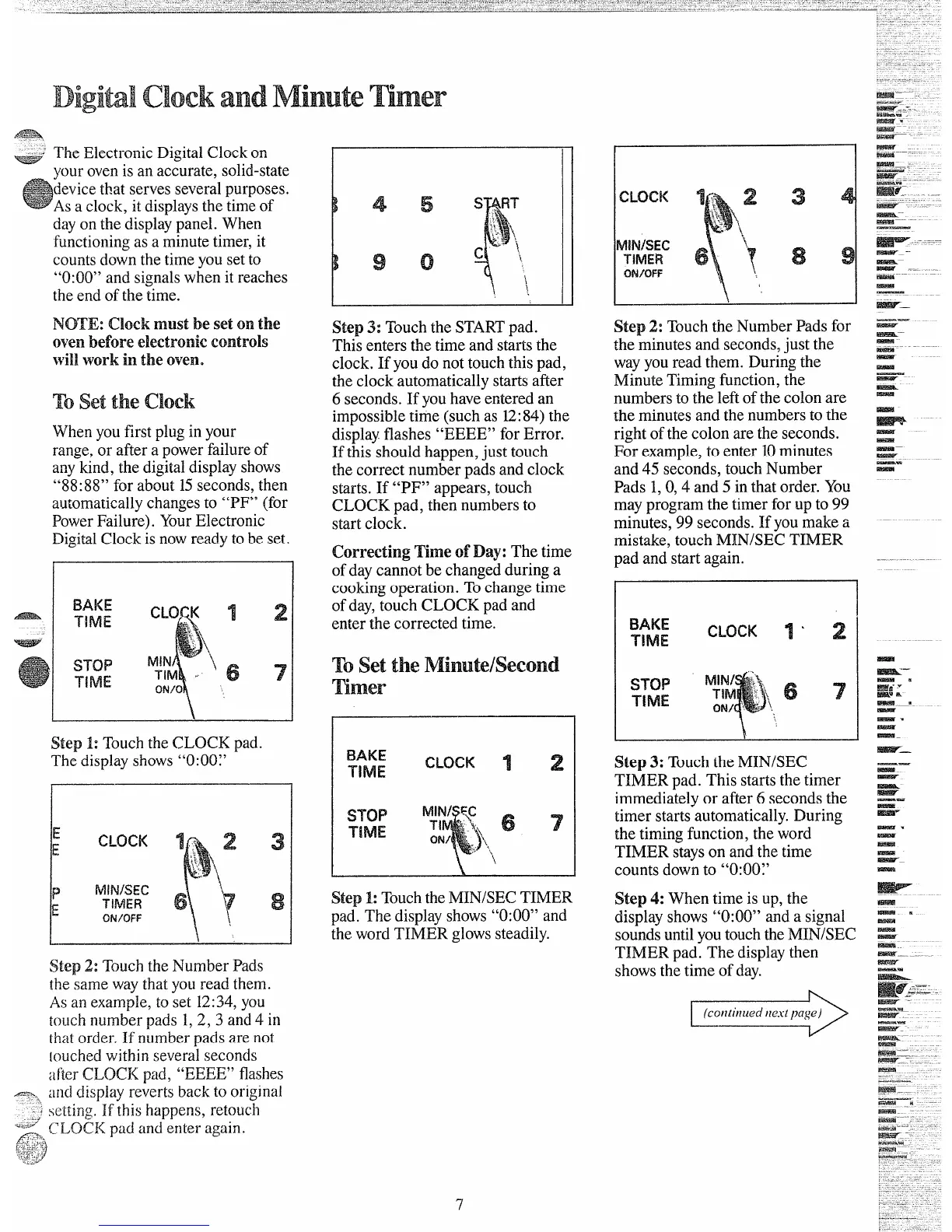&.m
~TheElectronicDigitalClockon
--
you?ovenisanaccurate,solid-state
devicethatservesseveralpurposes.
Asaclock,itdisplaysthetimeof
dayonthedisplaypanel.When
fiinctioningasa minutetimer,it
countsdownthetimeyousetto
“0:00”andsignalswhenitreaches
theendofthetime.
NOTE:clock must be setonthe
o}zenbeforeelectroniccontro~s
YvillBVorkilltheoven.
To set the clock
Whenyoufirstpluginyour
range,or afterapowerfailureof
anykind,thedigitaldisplayshows
“88:88”forabout15seconds,then
automaticallychangesto “PF” (for
PowerFailure).YourElectronic
DigitalClockisnowreadytobeset.
Step 1:TouchtheCLOCKpad.
Thedisplayshows“0:00~’
Step2:TouchtheNumberPads
thesamewaythatyoureadthem.
Asanexample,toset 12:34,you
touchnumberpads1,2, 3 and4 in
thatorder.If numberpadsarenot
{ouchedwithinseveralseconds
;]fterCLOCKpad,“EEEE”flashes
.==
:l~]ddisplayrevertsbacktooriginal
. .
setti~~g.If thishappens,retouch
----
<~.<-:w-
(.’LOC1<padandenteragain.
K:?-:.
1 t.
4 5 .
S
RT
\
~’>j>
9 0 C<i’
\
Step3: TouchtheSTARTpad.
Thisentersthetimeandstartsthe
clock.If youdonottouchthispad,
theclockautomaticallystartsafier
6 seconds.If youhaveenteredan
impossibletime(suchas 12:84)the
displayflashes“EEEE” forError.
Ifthisshouldhappen,justtouch
thecorrectnumberpadsandclock
starts.If “PF” appears,touch
CLOCKpad,thennumbersto
startclock.
Correcting TimeofDay:Thetime
ofdaycannotbechangedduringa
cookingoperation.Tochangetime
ofday,touchCLOCKpadand
enterthecorrectedtime.
TosettheMinute/second
mmer
BAKE
TIME
CLOCK
7 2
Step1:TouchtheMIN/SECTIMER
pad.Thedisplayshows“0:00”and
thewordTIMERglowssteadily.
CLOCK
MIN/sEc
TiMER
ON/OFF
3
8
Step2: TouchtheNumberPadsfor
theminutesandseconds,just the
wayyoureadthem.Duringthe
MinuteTimingfunction,the
numberstotheleftofthecolonare
theminutesandthenumberstothe
rightofthecolonaretheseconds.
Forexample,toenter10minutes
and45 seconds,touchNumber
Pads1,0,4 and5inthatorder.You
mayprogramthetimerforupto99
minutes,99seconds.If youmakea
mistake,touchMIN/SECTIMER
padandstartagain.
BAKE
T!ME
CLOCK
1’ 2
STOP
P
MIN/ ‘3..
T’\ME
T!M ‘i”;,6 ~
QN/ “ ‘.
Step3: TouchtheMIN/SEC
TIMERpad.Thisstartsthetimer
immediatelyor after6 secondsthe
timerstartsautomatically.During
thetimingfunction,theword
TIMERstaysonandthetime
countsdownto “0:00~’
Step 4: Whentimeisup,the
displayshows“0:00” anda signal
soundsuntilyoutouchtheMIN/SEC
TIMERpad.Thedisplaythen
showsthetimeofday.
-Q
