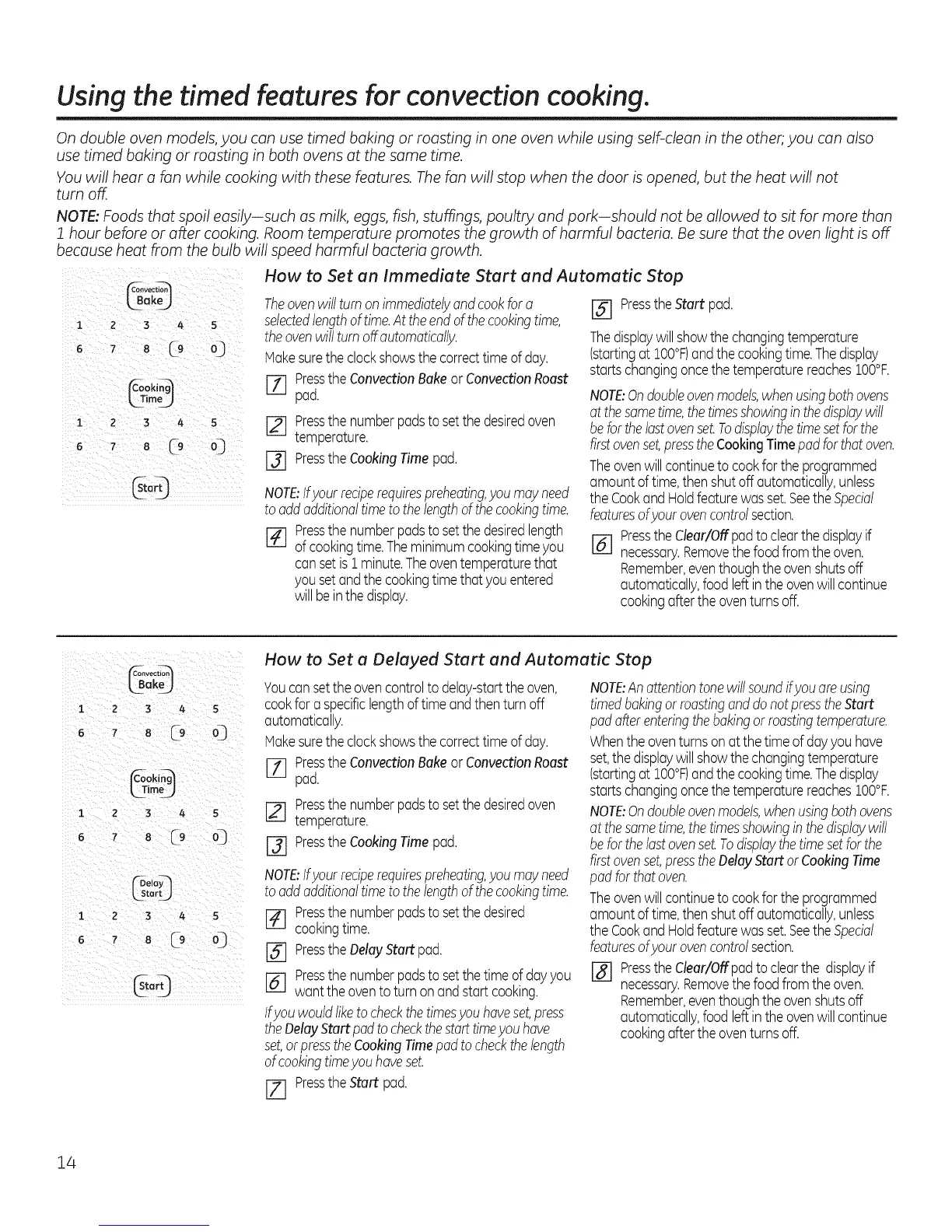Using the timed features for convection cooking.
On double oven models, you can use timed baking or roasting in one oven while using self-clean in the other; you can also
use timed baking or roasting in both ovens at the same time.
You will hear a fan while cooking with these features. The fan will stop when the door is opened, but the heat will not
turn off.
NOTE: Foods that spoil easily-such as milk, eggs, fish, stu_ngs, poultry and pork-should not be allowed to sit for more than
1 hour before or after cooking. Room temperature promotes the growth of harmful bacteria. Be sure that the oven light is off
because heat from the bulb will speed harmful bacteria growth.
How to Set an Immediate Start and Automatic Stop
1 2 3 4 5
Theovenwillturnon immediatelyandcookforo
selectedlengthof time.At the endof thecookingtime,
theovenwill turnoffautomatically.
lake suretheclockshowsthe correcttimeofday.
rl] PresstheConvectionBakeor ConvectionRoast
pad.
[] Pressthe numberpadsto setthe desiredoven
temperature.
r_ presstheCookingTimepad.
NOTE:Ifyour reciperequirespreheating,you mayneed
tooddadditionaltimeto thelengthof thecookingtime.
r_ pressthe numberpadsto setthedesiredlength
ofcookingtime.Theminimumcookingtimeyou
cansetisI minute.Theoventemperaturethat
yousetandthecookingtimethat youentered
willbeinthedisplay.
[] PresstheStart pad.
Thedisplaywill showthechangingtemperature
(startingat IO0°F)andthe cookingtime.Thedisplay
startschangingoncethetemperaturereachesIO0°F.
NOTE:Ondoubleovenmodels,whenusingbothovens
atthesametime,the timesshowingin thedisplaywill
beforthelostovenset.Todisplaythetimesetforthe
firstovenset,presstheCookingTimepadforthatoven.
Theovenwillcontinueto cookfor theprogrammed
amountoftime,thenshutoff automatically,unless
the CookandHoldfeaturewasset.SeetheSpecial
featuresofyour ovencontrolsection.
r_ PresstheClear/Offpadto clearthe displayif
necessary.Removethefoodfromthe oven.
Remember,eventhoughtheovenshutsoff
automatically,food leftinthe ovenwillcontinue
cookingafterthe oventurnsoff.
i 2 3 4 5
6 7 8 C9 03
1
6
_ookin_
k3imtJ
2 ] /4 5
, 8 o]
1
6
['-Delay_
kStart )
2 3 4 5
C9 03
GtoO
How to Set a Delayed Start and Automatic Stop
Youcansetthe ovencontrolto delay-startthe oven,
cookfora specificlengthof timeandthen turnoff
automatically.
Hakesurethe clockshowsthecorrecttimeof day.
[Z] presstheConvectionBakeor ConvectionRoast
pad.
Pressthe numberpadsto setthedesiredoven
temperature.
[] Pressthe CookingTimepad.
NOTE:Ifyour reciperequirespreheating,you mayneed
tooddadditionaltimeto thelengthof thecookingtime.
F_ Pressthe numberpadstosetthedesired
cookingtime.
Pressthe DelayStart pad.
[] Pressthe numberpadsto setthetime ofdayyou
want theovento turn onandstartcooking.
Ifyouwouldliketo checkthetimesyou haveset,press
theDelayStartpodtocheckthestarttimeyou have
set,orpresstheCookingTimepod to checkthelength
ofcookingtimeyouhaveset.
[] Pressthe Start pad.
NOTE:Anattentiontonewillsoundif youareusing
timedbakingor roastinganddonot presstheStart
pod afterenteringthebakingorroastingtemperature.
Whentheoventurnson atthe timeof dayyou have
set,thedisplaywill showthechangingtemperature
(startingat IO0°F)andthe cookingtime.Thedisplay
startschangingoncethetemperaturereaches:].O0°F.
NOTE:Ondoubleovenmodels,whenusingbothovens
atthesometime,the timesshowinginthedisplaywill
beforthe lostovenset.Todisplaythetimesetfor the
firstovenset,presstheDelayStartor CookingTime
pod forthatoven.
Theovenwillcontinueto cookfor theprogrammed
amountoftime,thenshutoff automatically,unless
the CookandHoldfeaturewasset.SeetheSpecial
featuresofyour ovencontrolsection.
[-8-1PresstheClear/Offpadto clearthe displayif
necessary.Removethefoodfromthe oven.
Remember,eventhoughtheovenshutsoff
automatically,food leftinthe ovenwillcontinue
cookingafterthe oventurnsoff.
14