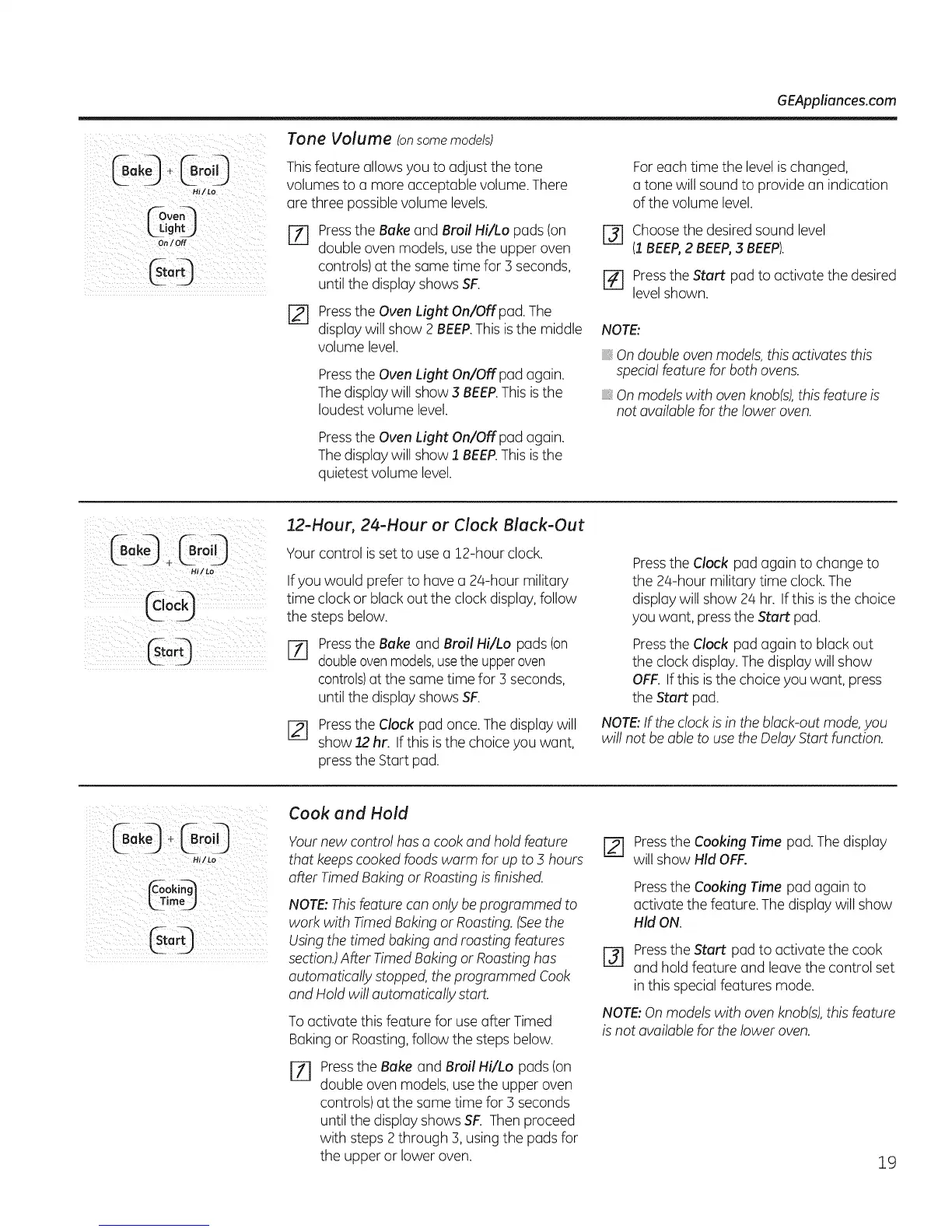GEAppliances.com
Hi/Lo
Tone Volume (onsome models)
This feature allows you to adjust the tone
volumes to a more acceptable volume. There
are three possible volume levels.
%
r2]
Pressthe Bake and Broil Hi/Lo pads (on
double oven models, usethe upper oven
controls)at the same time for 3 seconds,
until the display shows SF.
Pressthe Oven Light On/Off pad.The
display will show 2 BEEP.This isthe middle
volume level.
Pressthe Oven Light On/Off pad again.
Thedisplay will show 3 BEEP.Thisis the
loudest volume level.
Pressthe Oven Light On/Off pad again.
Thedisplay will show 1 BEEP.This is the
quietest volume level.
Foreach time the levelis changed,
a tone will sound to provide an indication
of the volume level.
Choosethe desiredsound level
(1BEEF),2 BEEF),3 BEEP).
[] Pressthe Start pad to activate the desired
levelshown.
NOTE:
On double oven models, this activates this
special feature for both ovens.
On models with oven knob(s), this feature is
not available for the lower oven.
Hi/Lo
iiii_ii__ i/ii__ _ /_ii _ ii __
12-Hour, 24-Hour or Clock Black-Out
Your control is set to usea 12-hour clock.
Ifyou would prefer to have a 24-hour military
time clock or black out the clock display,follow
the steps below.
%
[]
Pressthe Bake and Broil Hi/Lo pads (on
doubleovenmodels,usetheupperoven
controls)at the same time for 3 seconds,
until the display shows SF.
Pressthe Clock pad once.The display will
show 12 hr. If this isthe choice you want,
press the Start pad.
Pressthe Clock pad again to change to
the 24-hour military time clock.The
display will show 24 hr. Ifthis is the choice
you want, pressthe Start pad.
Pressthe Clock pad again to black out
the clock display.The display will show
OFF.If this is the choice you want, press
the Start pad.
NOTE:If the clockis in the black-out mode,you
will not be able to usethe Delay Start function.
Bro ,,3
Cook and Hold
Yournew control hasa cook and hold feature
that keepscooked foods warm for up to 5 hours
after TimedBaking or Roasting isfinished.
NOTE:Thisfeature canonly be programmed to
work with TimedBaking or Roasting.(Seethe
Usingthe timed bakingand roasting features
section.)After TimedBaking or Roasting has
automatically stopped,the programmed Cook
and Hold will automatically start.
Toactivate this feature for use after Timed
Bakingor Roasting,follow the steps below.
E]
Pressthe Bake and Broil Hi/Lo pads (on
double oven models, usethe upper oven
controls) at the same time for 3 seconds
untilthe display shows SF. Then proceed
with steps 2through 3, using the pads for
the upper or lower oven.
[_ Pressthe Cooking Time pad.The display
will show Hid OFF.
Pressthe Cooking Time pad again to
activate the feature. The display will show
Hid ON.
Pressthe Start pad to activate the cook
and hold feature and leave the control set
in this special features mode.
NOTE:On models with oven knob(s),this feature
isnot available for thelower oven.
19