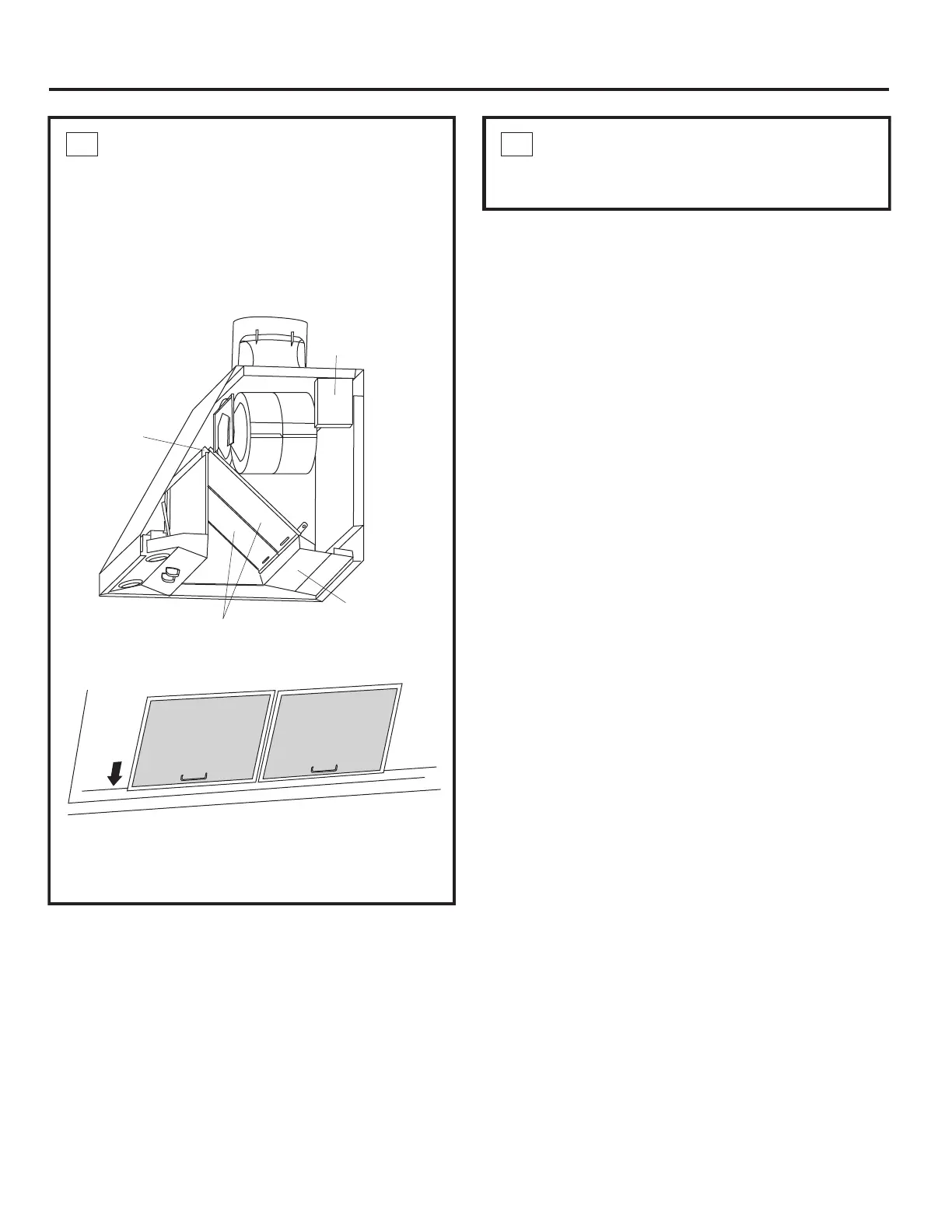Installation Instructions
11 INSTALL FILTERS
• Remove protective film covering the filters.
• Insert the filter into the “C” clips mounted to the top
of the vertical front panel.
• Tap the filter against one side to align with outside
opening.
• Pull the filter down into the lower slots at the bottom
of the filter support.
• To remove the filters, grasp the handle, push the
filter up and pull for
ward.
Junction
Box
"C" Clip
Filters
Filter
Support
12 FINALIZE INSTALLATION
• Refer to the operating instructions to test all
controls.
18