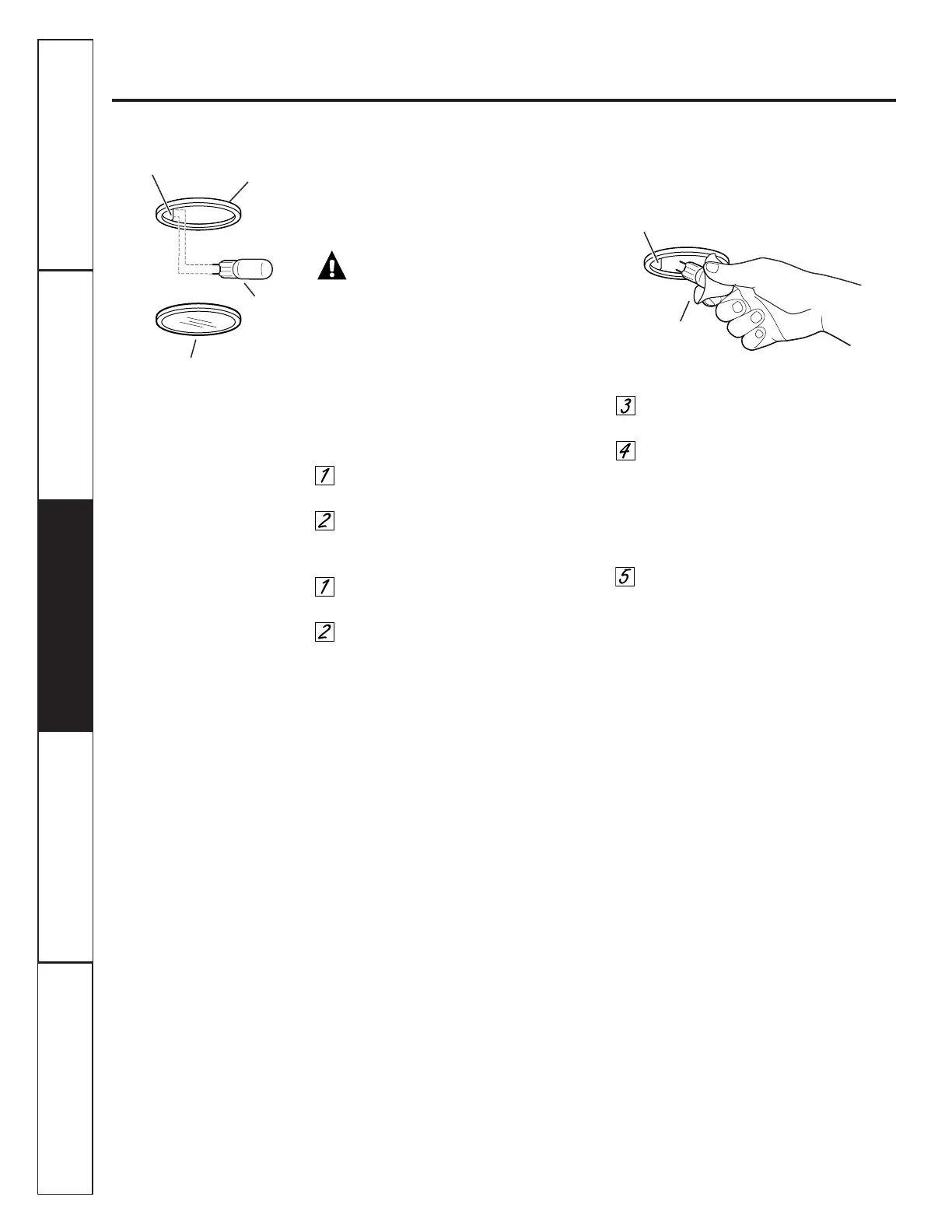Consumer Support
Troubleshooting Tips
Operating Instructions Safety InstructionsCare and Cleaning
6
Care and cleaning of the vent hood.
Be sure electrical power is off and all surfaces are cool before cleaning or servicing any part of
the vent hood.
Hood Lights
NOTE: The glass cover should be removed
only when cold. Wearing latex gloves may
offer a better grip.
CAUTION: Before replacing
your light bulb, disconnect the electrical
power to the hood at the main fuse or
circuit breaker panel.
Be sure to let the light cover and bulb cool
completely.
For your safety, do not touch a hot bulb
with bare hands or a damp cloth.
To remove:
Turn the glass cover counterclockwise
until the glass cover clears the socket.
Using gloves or a dry cloth, remove
the bulb by pulling it straight out.
To replace:
Use a new 12-volt, 20-watt (maximum)
Halogen bulb for a G-4 base.
Using gloves or a dry cloth, remove
the new bulb from its packaging.
NOTE: Do not touch the new halogen bulb
with bare fingers. Touching the bulb with
bare fingers will significantly reduce the
life of the bulb.
Push the bulb straight into the
receptacle all the way.
Place the glass cover onto the socket
and turn clockwise until secure.
For improved lighting, clean the glass
cover frequently using a damp cloth.
This should be done when the hood
is completely cool.
Reconnect electrical power to
the hood.
Bulb
Socket
Glass cover
Receptacle
Use gloves
or cloth
Receptacle