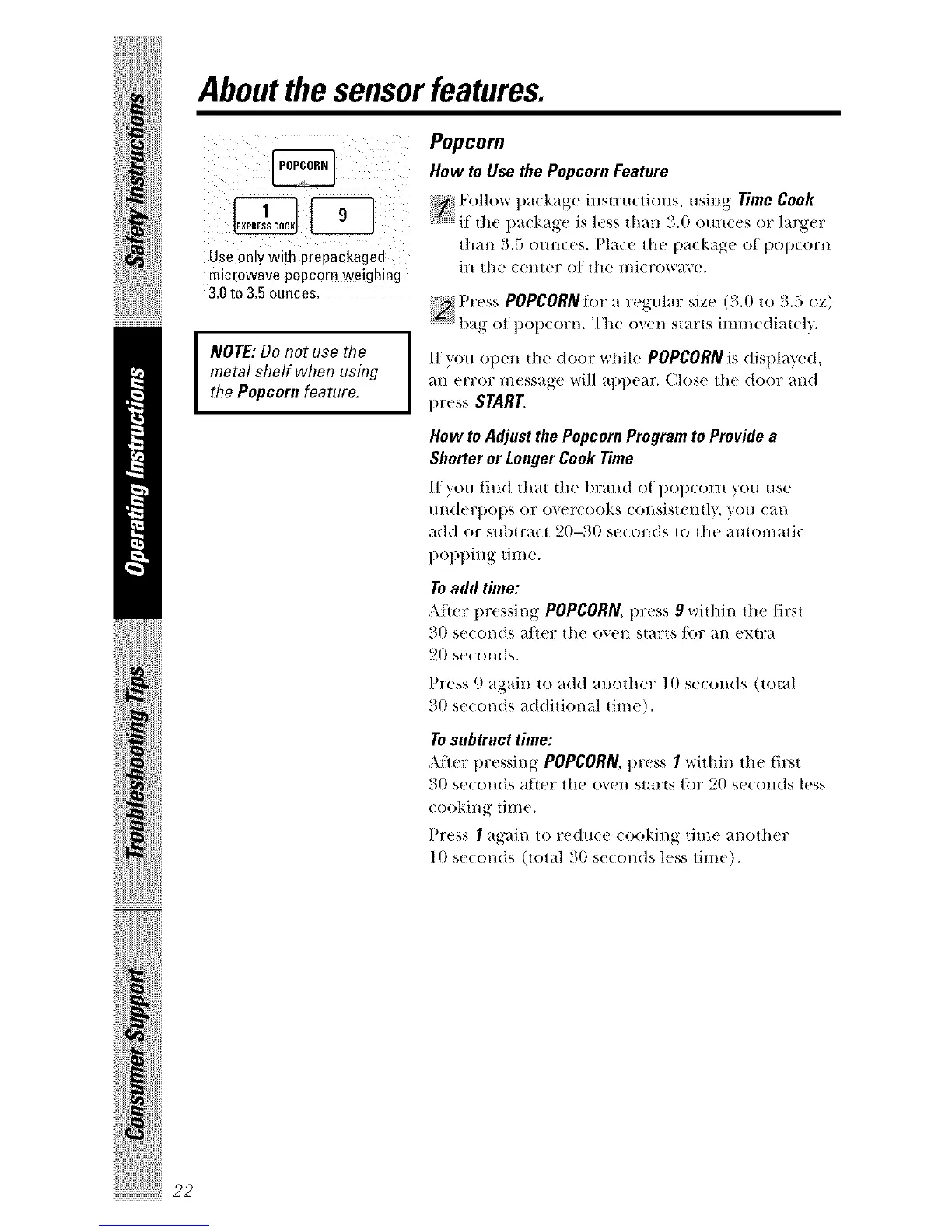iii iHi+l!iiii!ili
Aboutthesensorfeatures.
i i ¸
Use only with prepackaged
microwave popcorn weighing
3.0to 3.5 ounces.
NOTE: Do not use the
metal shelf when using
the Popcorn feature.
Popcorn
How to Use the Popcorn Feature
Folh,w pa(kage illa,ruttiolla, usi,lg Time Cook
; i_ tile pa(kage is less thall _.00tlllteS OF lar'gel?
than 3.5 (luncea. Place the package of pot)corn
ill the (ellter" o] the l//i( r'owa_,e.
Press POPCORN tilr a reg/|lar size C4.0 to 3.5 oz)
l)a_ ()_ t)op( ol'n. [tie o'_en star'|s inl]//e( ately.
I/you open the door while POPCORN is displayed,
an error message will appear. (_lose tilt' door and
press STARE
How to Adjust tbe Popcorn Program to Provide a
Stmrter or Longer Cook Time
I/ you lind that tilt' brand ot t)opt orn you use
m/derpops or o_ereooks consistentl}, you can
add or silt)tract 20-30 seconds t() the autolnatic
popping tin/e.
Toadd time:
After l/ressing POPCORN,press 9 witllin lilt! tllYSt
)_0 seconds aJlel: tile ()veil starts/i)r _tl/ extra
20 seconds.
Press 9 again to add another 10 seconds (to|al
30 seconds additional dine).
Tosubtract time:
Al_er pressing POPCORN, press I within tilt' [irst
30 seconds atter tile oven star|s lilt 20 seconds less
cooking time.
Press I again to red uce cooking tinle another
10 seconds (|otal 30 seconds less time).
iiii!i}i+!X{i{i!!i/i+i,ii!+!+iiiiiii/
