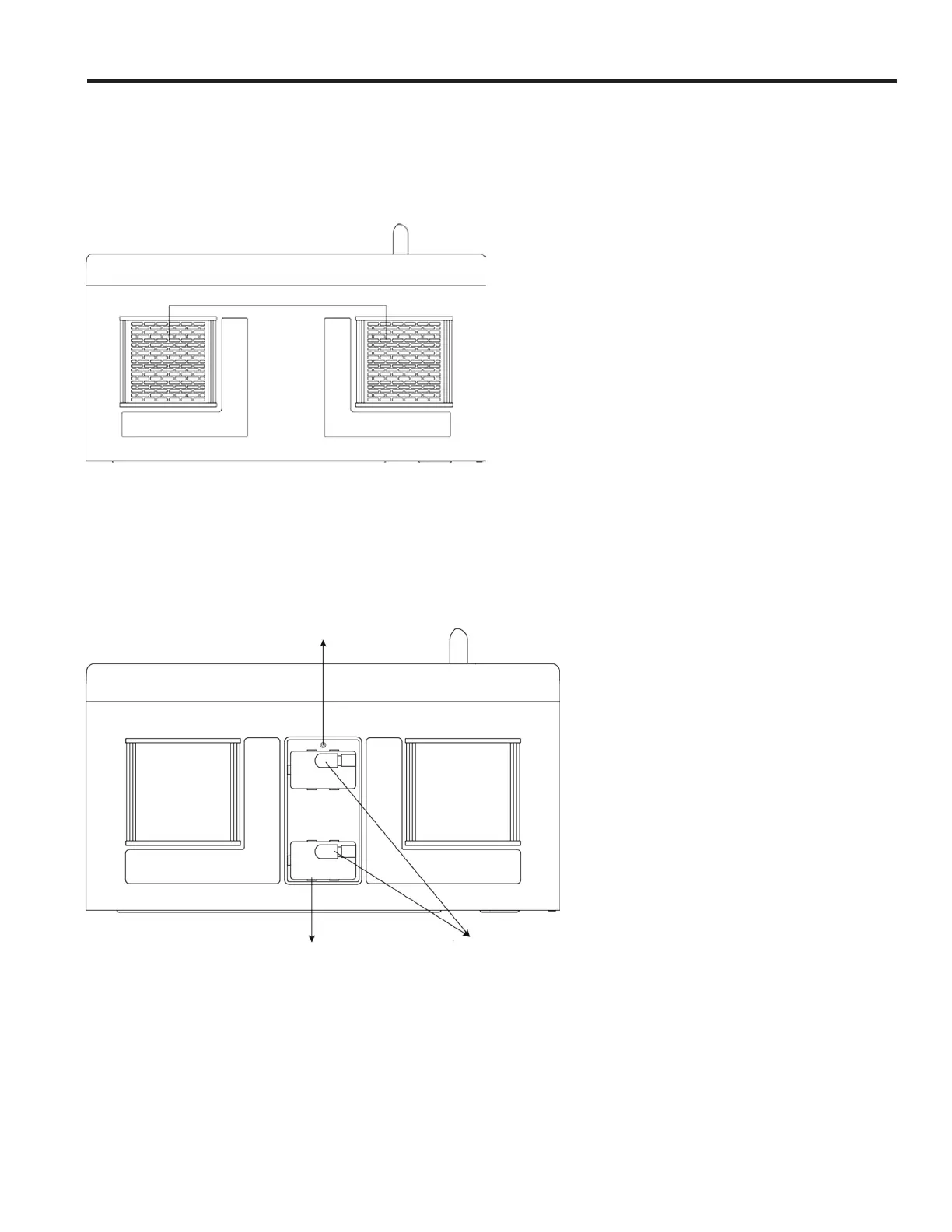Sensor Microwave Features
16 29-6290
USING YOUR OVEN: Sensor Microwave Features
Soak the lter in a sink or dish pan lled with hot water and detergent. DO NOT use ammonia or other alkali; they will
react with the lter material and darken it.
Agitate and scrub with a brush to remove embedded dirt.
Rinse thoroughly and shake dry.
Replace by tting the lter back into the opening.
Light
To replace light bulbs, rst disconnect power to the oven at the circuit breaker panel or by unplugging.
To release cover, remove the screw on the light cover. (See illustration.)
DO NOT USE A BULB LARGER THAN 30 WATTS.
Close light cover and secure with screw removed in step 2.
CAUTION: Light cover may become very hot. Do not press glass when light is on.
Charcoal Filter
Charcoal lter is used for nonvented, recirculated installation. The lter should be changed every 6 to 12 months
depending on use.
• Disconnect power to the oven at the circuit breaker panel or by unplugging.
• Remove the louver mounting screw from the top center of the louver and push down carefully on the tab at each
end of the louver to disengage it. (See illustration.)
• Pull the louver away from the unit.
Grease Filter
Screw
Light Cover Light Bulb