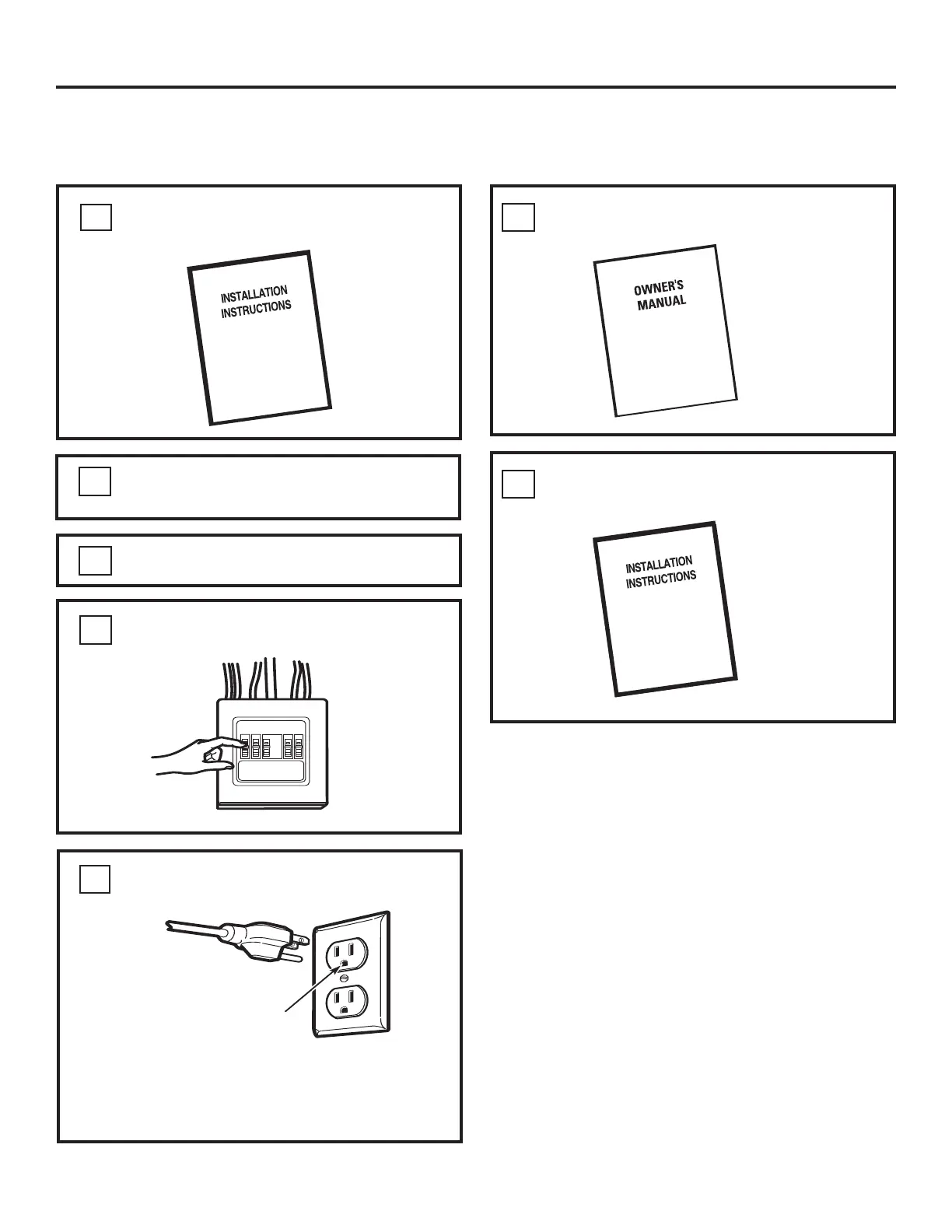25
KEEP INSTALLATION INSTRUCTIONS
FOR THE LOCAL INSPECTOR’S USE.
120 V Models: Plug power cord into
a dedicated 15- to 20-amp electrical outlet.
7
Read the Owner’s Manual.
6
Replace house fuse or turn breaker back on.
4
Remove all packing material from the
microwave oven.
2
Make sure the microwave oven has been
installed according to instructions.
1
BEFORE YOU USE YOUR MICROWAVE OVEN
Ensure proper
ground exists
before use.
Installation Instructions
Install turntable and turntable ring in cavity.
3
5
Where a standard two-prong wall receptacle
is encountered, it is very important to have it
replaced with a properly grounded three-prong
wall receptacle, installed by a qualified
electrician.
