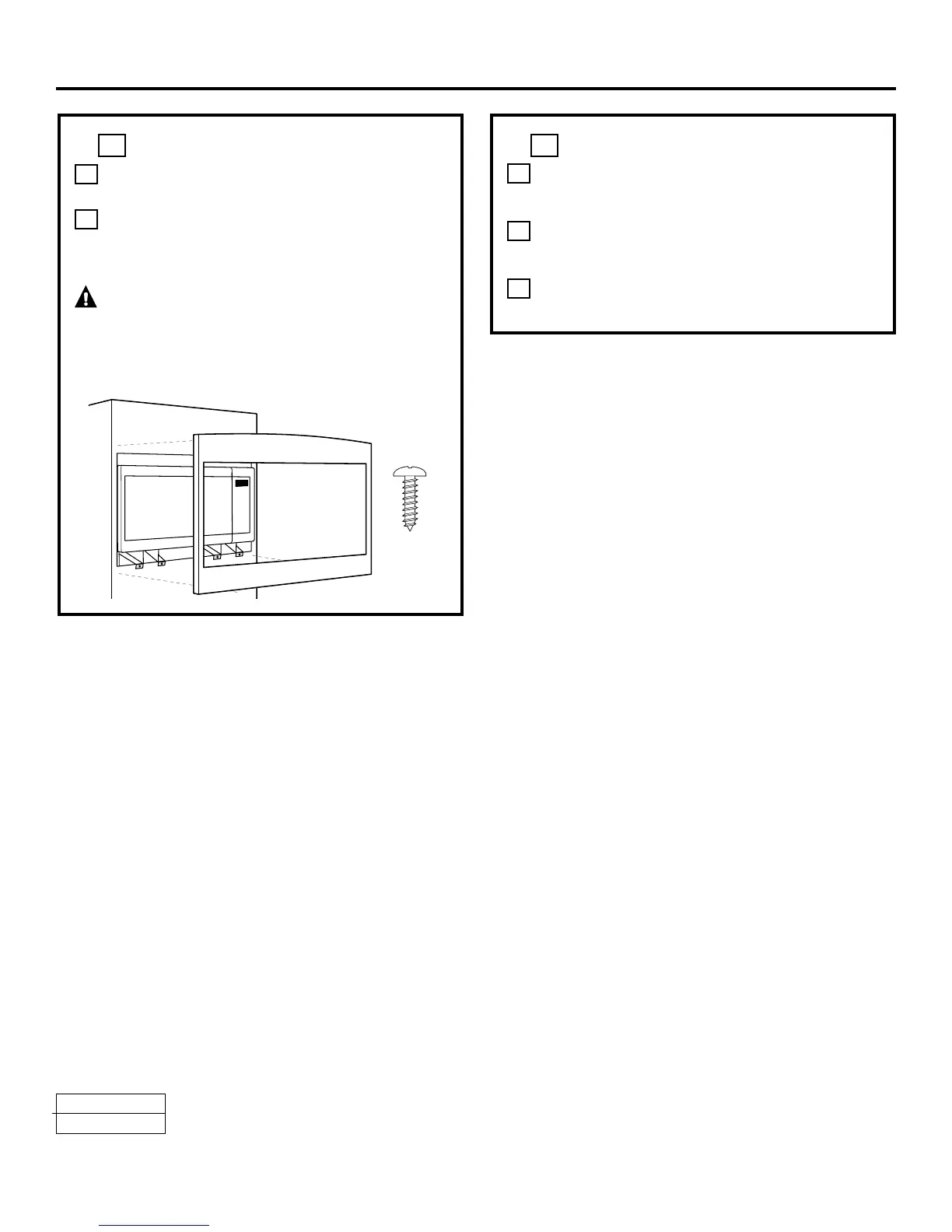❒
6
INSTALL THE TRIM KIT FRAME
A
PositiontheassembledTrimKitframearoundthe
oven.
B
SecuretheTrimKitbydrivingfourscrews(B)through
the trim kit into the cabinet.
CAUTION — Start all screws before tightening
any one screw. Do not overtighten screws since it can
cause misalignment of top/side strips.
DE68-03364A
350A4502P745
4
Installation Instructions
08-13ATS
PrintedinChina
READ CAREFULLY. KEEP THESE INSTRUCTIONS.
❒
7
REPLACE ANY LOOSE ITEMS
A
Yourtrimkitisnowfullyinstalled.Replace
the turntable and turntable support that was removed
from inside the microwave oven.
B
Keep these installation instructions and extra screws
forfuturereferenceandneed.Donotplacethemin
the microwave oven.
C
Replacethehousefuse,orclosethecircuitbreakerto
restore power at the service panel.
1”2.5cm;1’=0.3m
