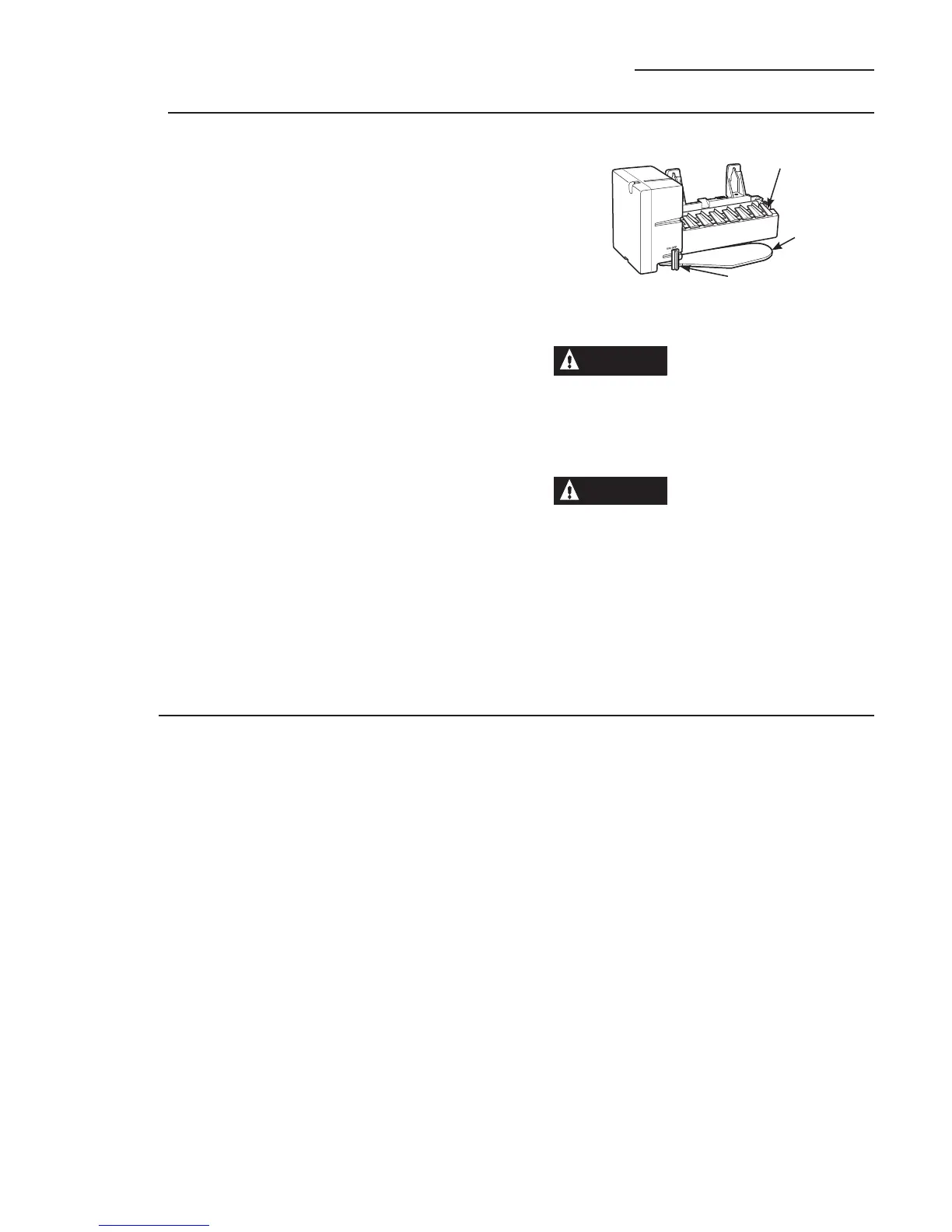10
Automatic
icemaker
A newly-installed refrigerator may take 12–24
hours to begin making ice.
7KHLFHPDNHUZLOOSURGXFHVHYHQFXEHVSHUF\FOH³
approximately 15 cycles in a 24-hour period.
If the refrigerator is operated before the water
connection is made to the icemaker, set the power
switch to O (off).
When the refrigerator has been connected to the
water supply, set the power switch to
I
(on).
Throw away the first full bucket of ice to allow the
water line to clear.
Be sure nothing interferes with the sweep of the
feeler arm.
When the bin fills to the level of the feeler arm, the
icemaker will stop producing ice.
It is normal for several cubes to be joined together.
If ice is not used frequently, old ice cubes will
become cloudy, taste stale and shrink.
If ice cubes get stuck in the icemaker, set the power
switch to O (off) and remove the cubes. Set the
power switch to
I
(on) to restart the icemaker.
After the icemaker has been turned on again, there
will be a delay of about 45 minutes before the
icemaker resumes operations.
The ice bucket is conveniently located in the upper
IUHH]HUEDVNHW2FFDVLRQDOO\LFHFXEHVPD\VSLOO
out of the bucket. Should the ice cubes fall to the
bottom of the freezer, they are of no concern; they
will sublimate away harmlessly.
NOTE: In homes with low water pressure, you may
hear the icemaker water valve cycle on several
times when making one batch of ice.
CAUTION
Avoid contact with the moving
parts of the ejector mechanism, or with the
heating element (located on the bottom of the
ice maker) that releases the cubes. Do not place
fingers or hands on the automatic ice making
mechanism while the refrigerator is plugged in.
ATTENTION
Évitez le contact avec les
SLqFHVPRELOHVGXPpFDQLVPHG·pMHFWLRQ
HWO·pOpPHQWFKDXȺDQWVLWXpGDQVOHEDVGH
la machine à glaçons) qui libère les cubes.
Ne placez ni les doigts ni les mains sur le
mécanisme de production de glace automatique
lorsque le réfrigérateur est branché.
Sabbath
Mode
Feature
The Sabbath Mode feature was designed for
use on the Jewish Sabbath and Holidays. The
Sabbath Mode feature makes it possible for
observant Jews to refrigerate and freezer food
during the duration of the holiday.
The Sabbath Mode feature can be set to override
typical reactions to actions in your refrigerator.
While in the Sabbath Mode, your refrigerator will
still operate normally. However, the refrigerator
will not respond to your actions.
While in Sabbath Mode, you may notice the
fan running when the door is opened; however,
this is not a result of your actions. The fan will
operate at random times. The defrost heater
will continue to defrost the refrigerator and
freezer and will be activated on a timer. The
defrost heater will not defrost as a result of door
openings or any consumer actions.
SABBATH MODE ³To set Sabbath Mode, press
and hold the Refrigerator + pad and the Temp
C°/F° pad at the same time and hold for 5
seconds. The temperature display will show SA
for 5 seconds and then the display and lights
turn off. The lights and display will be off until
Sabbath Mode is turned off. To turn off Sabbath
Mode, press and hold the Refrigerator + pad
and the Temp C°/F° pad at the same time for 5
seconds.
',63/$<6$/$506DQG/,*+76³The main
temperature control, door alarms and lights will
be disabled.
,&(0$.(5³The icemaker will be disabled.
Automatic Icemaker (on some models) and Sabbath Mode Feature
Bottom Freezer Refrigerator
Feeler Arm
Power Switch
Icemaker
