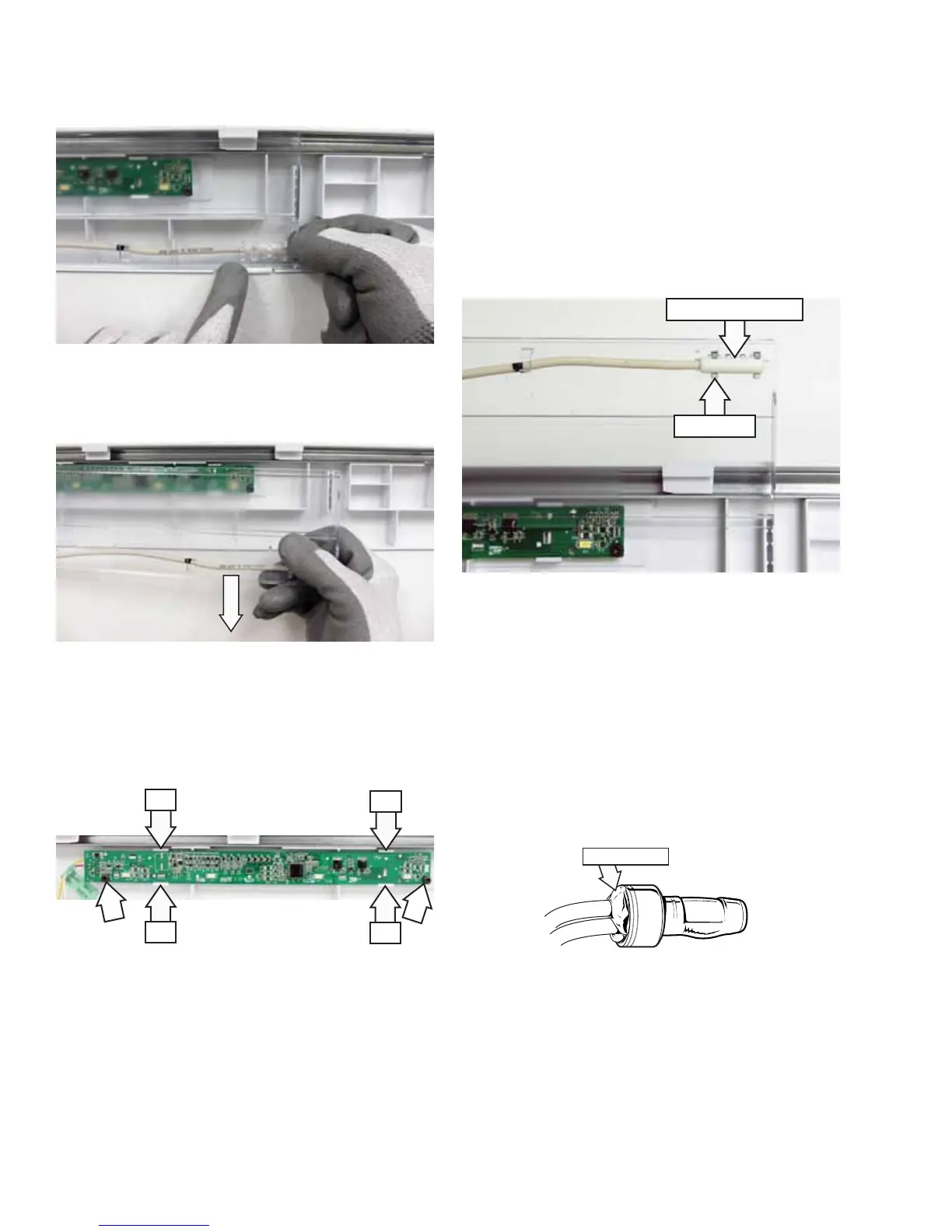– 46 –
(Continued next page)
To replace the deli pan thermistor:
1. Unplug the refrigerator.
2. Access the deli pan thermistor. (See Deli Pan
Circuit Board, follow steps 1 thru 6.)
3. Turn the circuit board shield over to access the
thermistor.
4. Pull the thermistor out from the 4 tabs in the
circuit board shield.
Deli Pan Thermistor
Tab (1 of 4)
Silicone Grease
5. Place the replacement thermistor next to the
original thermistor.
6. Cut the wiring at a location that will match the
original length when the replacement thermistor
is spliced to it.
7. Use plastic bell connectors (Part # WR01X10466).
Fill each connector with silicone grease then
splice a new thermistor into the harness as
shown in the illustration.
5. Slide the circuit board shield out from the 4 top
tabs.
4. Simultaneously press each of the 3 bottom
tabs while lifting the bottom of the circuit board
shield.
6. Remove the two T-15 Torx screws from the
circuit board.
7. Carefully press each of the 4 tabs and remove
the circuit board from the deli pan cover.
Tab
Tab
Tab
Tab
8. Disconnect the circuit board wire harness.