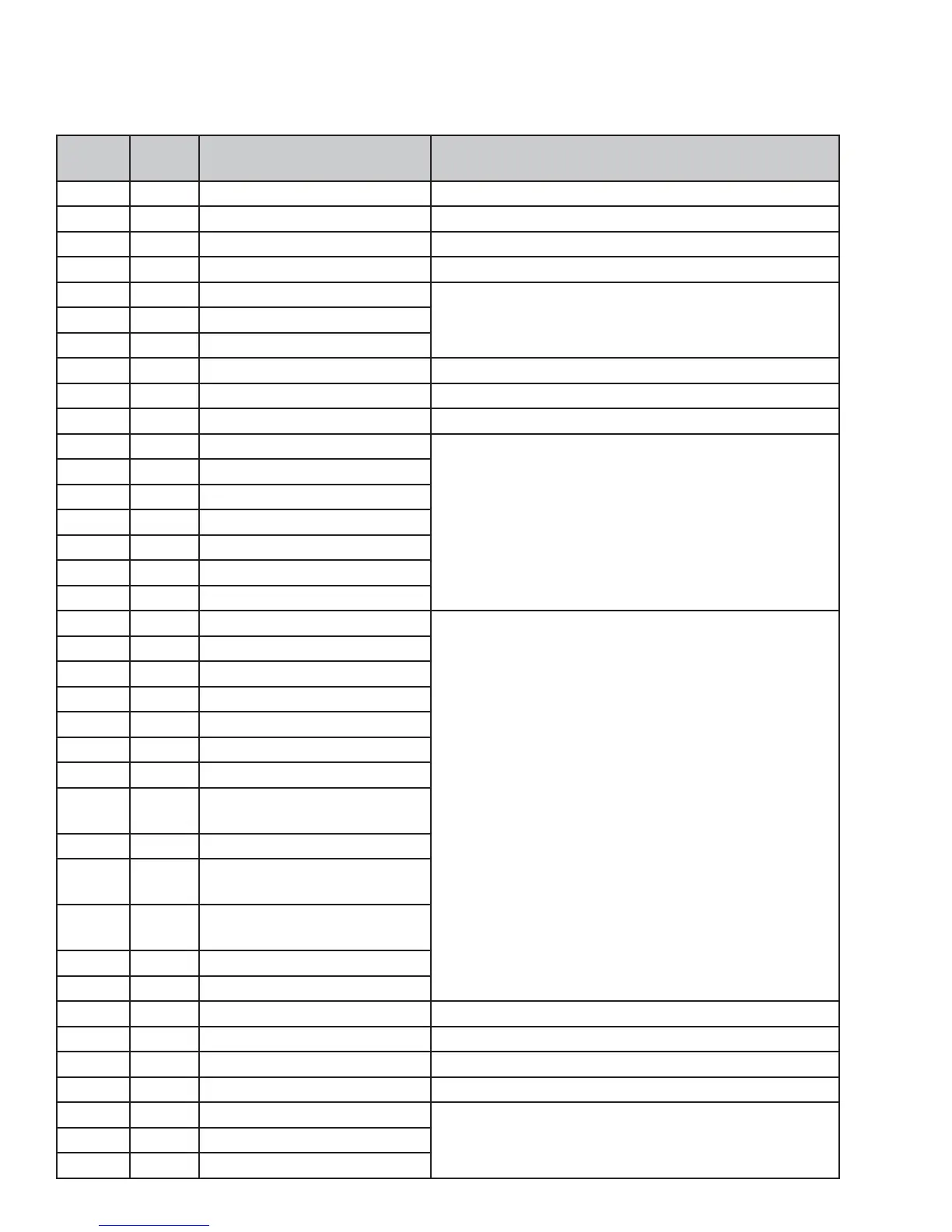– 84 –
FZ
Display
FF
Display
Mode Comments
00 02 Dispenser Self-Test Mode Turns on all LEDs and 7 Segments on Dispenser Board
00 06 COM Version Return the COM Version (Only on LCD Models)
00 07 Degrees C Mode Changes the System to be Degrees C
00 08 Degrees F Mode Changes the System to be Degrees F
00 11 Join Zigbee Network
See Zigbee Network
00 12 Leave Zigbee Network
00 13 Get Zigbee Network Status
00 14 Force FF and FZ Defrost Starts a FF and FZ Defrost
00 15 Exits all Defrost Forces the Heated Defrost to the Idle State.
00 16 EXIT SERVICE MODE Resets all boards in the system
00 17 Door Board Version Test
Confi rm UI Communication this Board
00 18 Dispenser Version Test
00 19 Deli Pan Version Test
00 20 Internal Temp Version Test
00 21 Zigbee Module Version Test
00 22 AutoFill Version Test
00 23 Main Board Version Test
00 24 FF 1 Thermistor Test
Displays Unfi ltered Thermistor Temperature (display of
300 or -41 indicates open/shorted or not present)
00 25 FF 2 Thermistor Test
00 26 FF Evaporator Thermistor Test
00 27 FZ Cabinet Thermistor Test
00 28 FZ Evaporator Thermistor Test
00 29 Ambient Temp Test
00 30 Deli Pan Thermistor Test
00 31 FZ Ice Mold Body Thermistor
Test
00 32 Conv Drawer Thermistor Test
00 36 FF Door Ice Mold Body
Thermistor Test
00 37 FF Door Ice Cabinet
Thermistor Test
00 38 Hot Water 1 Thermistor Test
00 39 Hot Water 2 Thermistor Test
00 40 Humidity Sensor Test Displays Current Humidity
00 41 Case (SxS) Flowmeter Test Returns the Flow from Last Dispense for SxS
00 42 Door (BF) Flowmeter Test Returns the Flow from Last Dispense for BF
00 43 Cycle Duct Door Opens the Duct Door for 10 seconds and then closes it
00 44 Cycle FF Damper
Opens the Damper for 30 seconds then closes it
00 45 Cycle Conv Drawer Damper
00 46 Cycle QC/Deli Damper
Service Diagnostic Table
Note: Tests will continue to run until another test is started.
All tests are not applicable to all models
(Continued next page)