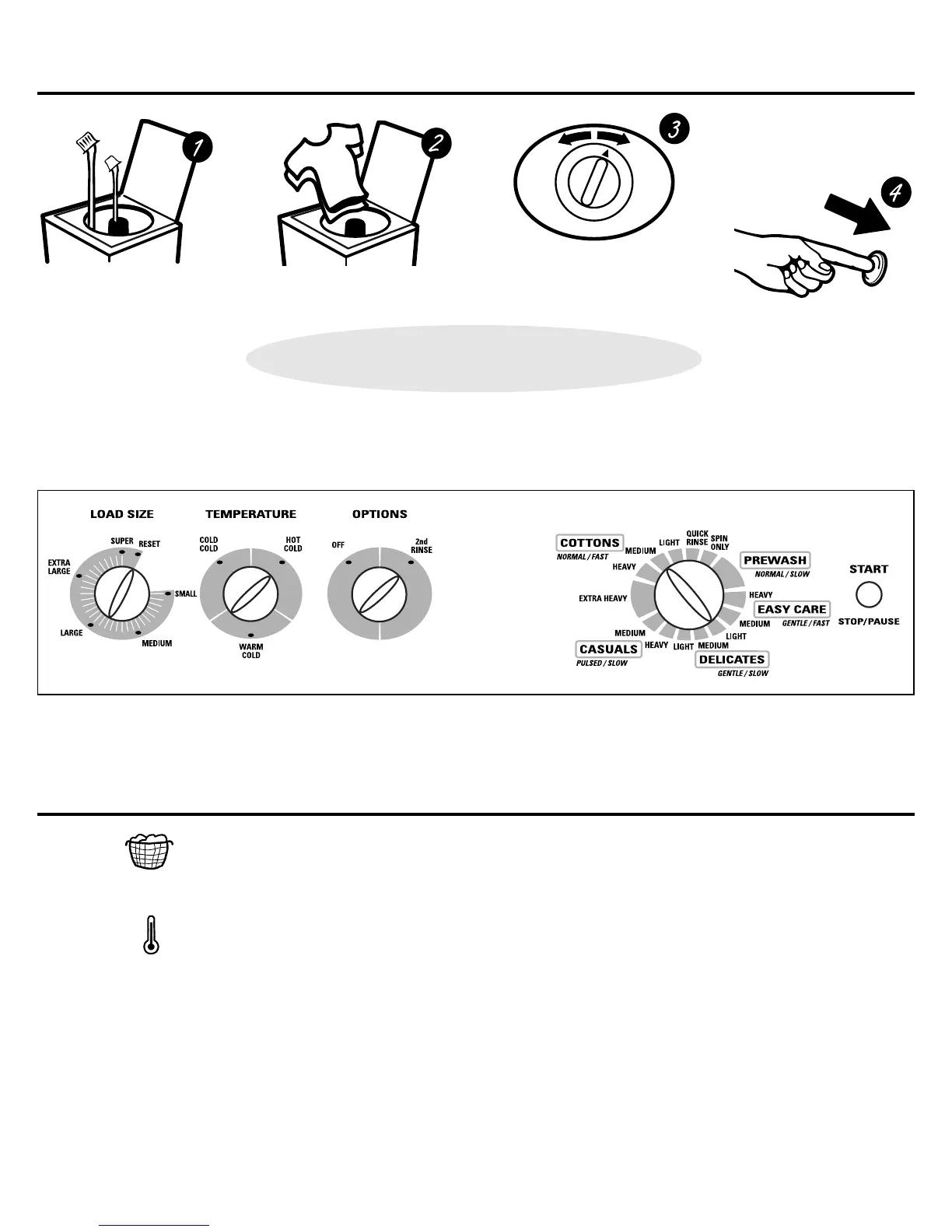6
• Add detergent
• Add diluted fabric
softener (on models
with a fabric
softener dispenser)
• Add clothes
• Select load size and
other wash options
• Select wash cycle
• Close lid
• Push the button
NOTE: When making a selection with any knob, simply point the knob anywhere within the shaded range for that setting.
Quick Start Guide
About the control panel—for model S5200.
Model S5200
Load Size
Loosely load clothes no higher than the top row of holes in the washer basket. The water level should just cover
the clothes. Adjust the load size accordingly.
Temperature
Select the water temperature for the wash and rinse cycles. Always follow fabric manufacturer’s care label or
instructions when laundering.
2nd Rinse Option (on some models)
When you use extra detergent or bleach to clean heavily soiled clothes, you may want to use the 2nd Rinse option.
It provides a second deep cold rinse. On some models, this option can be found on the cycle selector knob.
About the control settings.
