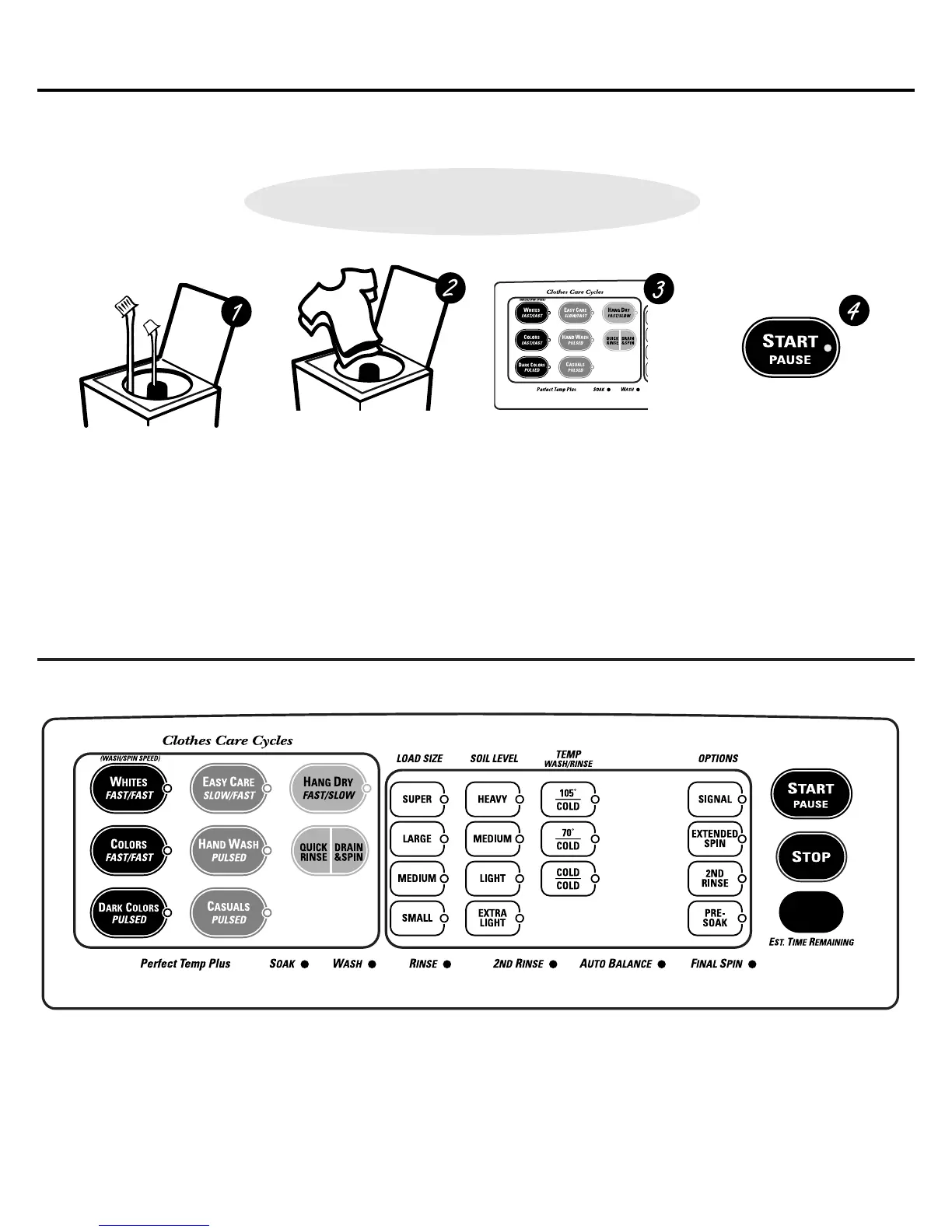8
Washer control panel for Model S8000.
You can locate your model number behind the top edge of the control panel.
ONE TOUCH
Quick Start Guide
• Add detergent
• Add diluted fabric
softener (on models
with a fabric softener
dispenser)
• Add clothes
• Select wash cycle
• Check load size setting
• Close lid
• Push START
Your new washer offers the convenience of starting your wash loads with our easy ONE TOUCH cycles. Make one simple selection,
and your LOAD SIZE, SOIL LEVEL, WASH/RINSE TEMPERATURE and WASH/SPIN SPEED are automatically set. Then all you have to
do is press START.
Easy ONE
TOUCH Cycles.
