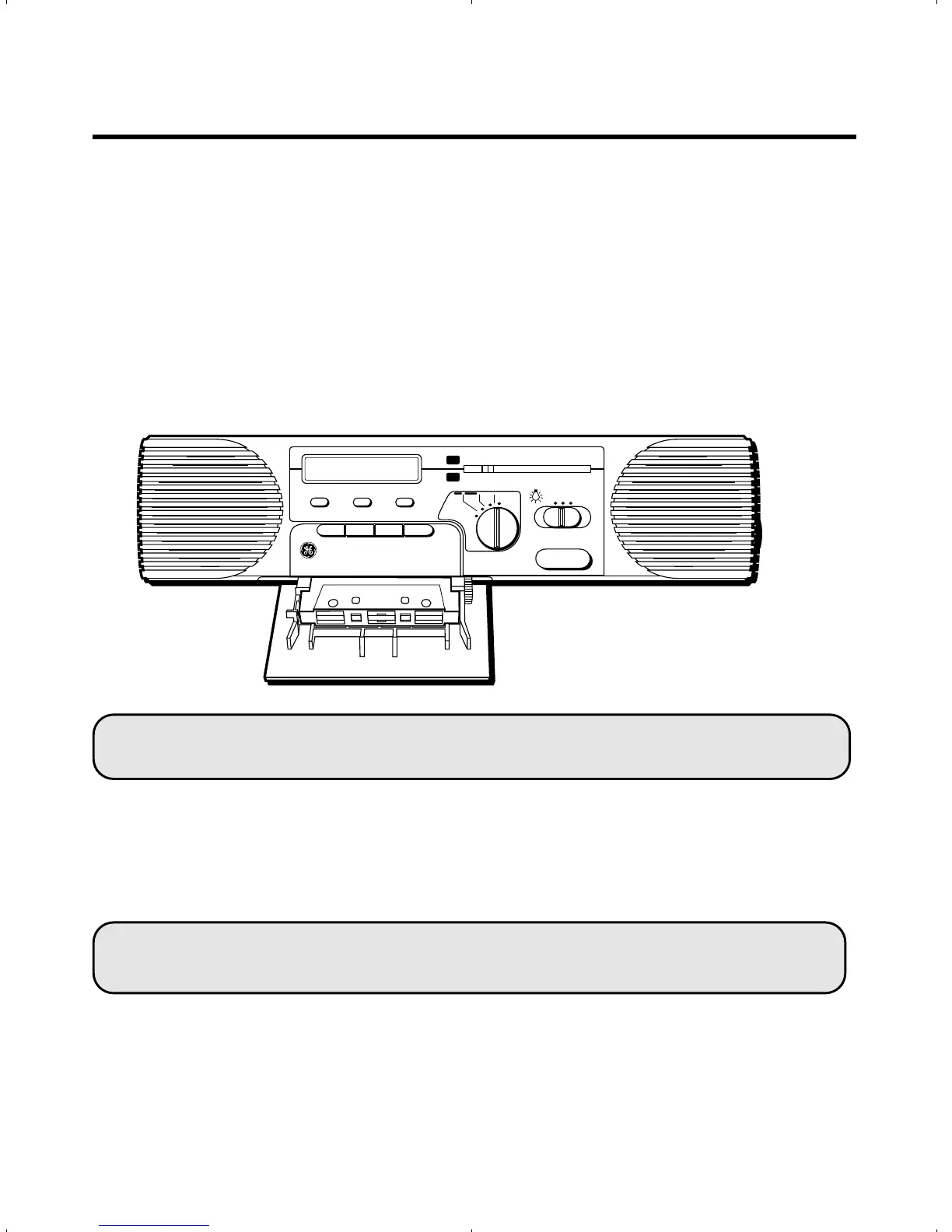2
STOP/EJECT F.FWD REW PLAY
OUTLET
MINUTE
STEREO
HOURTIME SET
PM
88 92 96 100 104 108
530 650 800 1000
OFF LOOFF
AUTO
SET
AUTO
RADIO
ON • OFF
ON HIGH
1300 1700
MHz
kHz
AM
FM
AM
OPERATING THE TAPE PLAYER
TO INSERT OR REMOVE A CASSETTE
1. Push the STOP/EJECT button if any of the tape control buttons are engaged.
2. Press the STOP/EJECT button again to open the Cassette Carry door. (The
door pivots down from the bottom front edge.)
3. Insert a pre-recorded cassette into the Cassette Carry door, with the
exposed tape facing the front. Place the side you want to hear facing down.
The tape moves from right to left.
4. Swing the door up to latch it closed.
NOTE: To prevent damage, keep door closed when not inserting or removing
a cassette.
TAPE PLAYBACK
1. Insert a pre-recorded tape and press the PLAY Button.
2. Adjust the VOLUME control to your listening preference.
NOTE: If the tape PLAY button is pushed while the radio is playing, the radio
is automatically muted.
7-4287 E 10/25/96, 10:12 AM2
