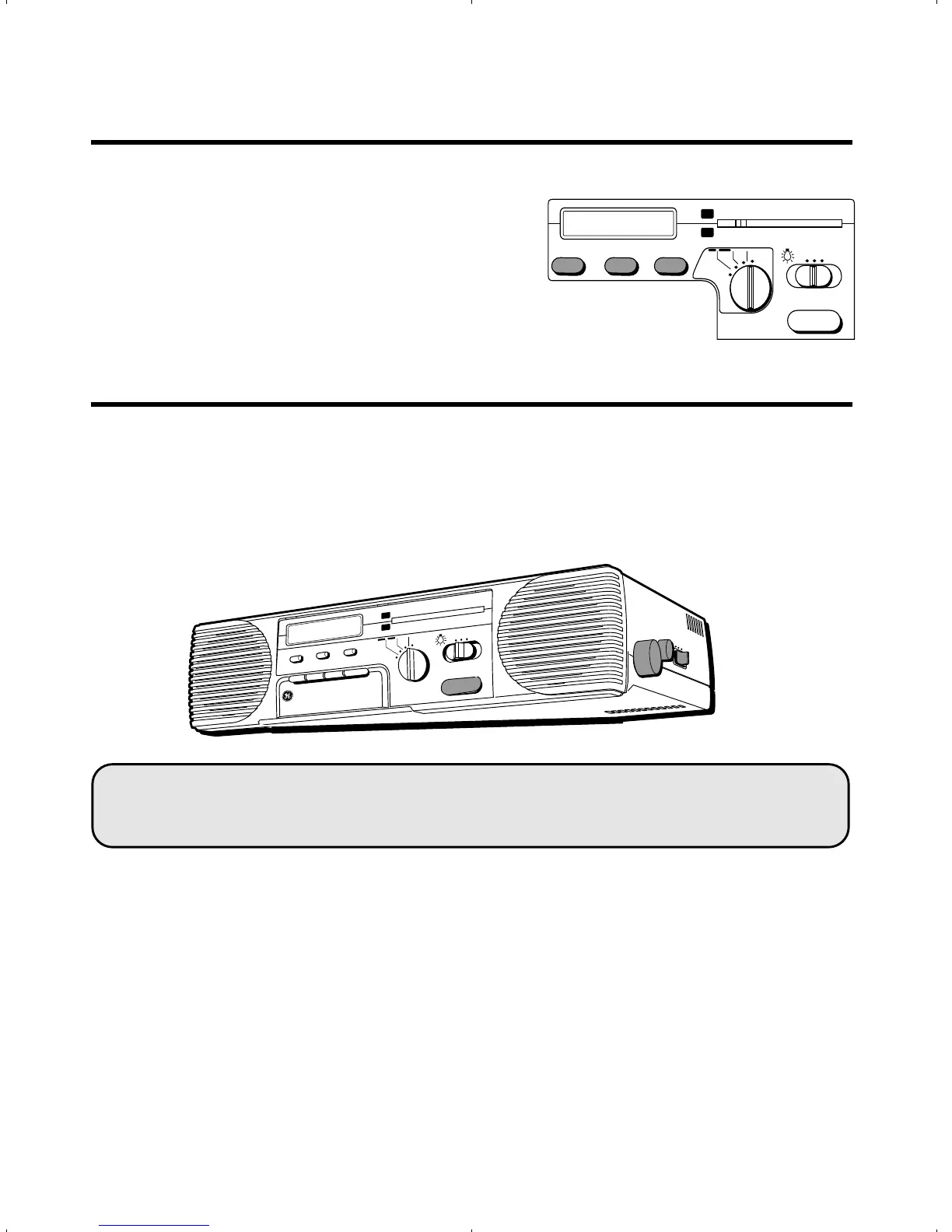1
STOP/EJECT F.FWD
REW
PLAY
OUTLET
MINUTEHOUR
TIME SET
PM
88 92 96 100 104 108
530 650 800 1000
OFF LO
OFF
AUTO
SET
AUTO
RADIO
ON • OFF
ON
HIGH
TUNING
VOLUME
AM•FM FM STEREO
STEREO
1300 1700
MHz
kHz
AM
FM
AM
TIME SET
The time display has a 24-hour format with AM and PM indicators.
1. Press and hold the TIME SET button.
2. Press the HOUR button to set correct
AM/PM hour in the display.
3. Press the MINUTE button to set exact time.
4. Release the TIME SET button.
RADIO OPERATION
BUILT-IN AFC
AFC (Automatic Frequency Control) helps keep the radio locked on the
frequency of an FM station.
Antennas
AM — A ferrite rod antenna is provided for AM reception.
FM — The power cord serves as the FM antenna. You may improve reception
by adjusting the position of the power cord.
1. Press RADIO ON-OFF button to turn on radio; press it again to turn off
radio.
2. Slide Band switch to desired broadcast band — AM, FM or FM Stereo.
3. Use TUNING control to select desired station.
4. Adjust VOLUME control to preferred listening level.
NOTE: When the radio is tuned to a station broadcasting in FM stereo, the
Stereo Indicator lights up. If reception is poor, set BAND switch to FM (mono)
position. This reduces noise, but the station is not received in stereo.
OUTLET
88 92 96 100 104 108
530 650 800 1000
OFF LOOFF
AUTO
SET
AUTO
RADIO
ON • OFF
ON HIGH
1300 1700
MHz
kHz
MINUTE
STEREO
HOURTIME SET
PM
AM
FM
AM
7-4287 E 10/25/96, 10:12 AM1