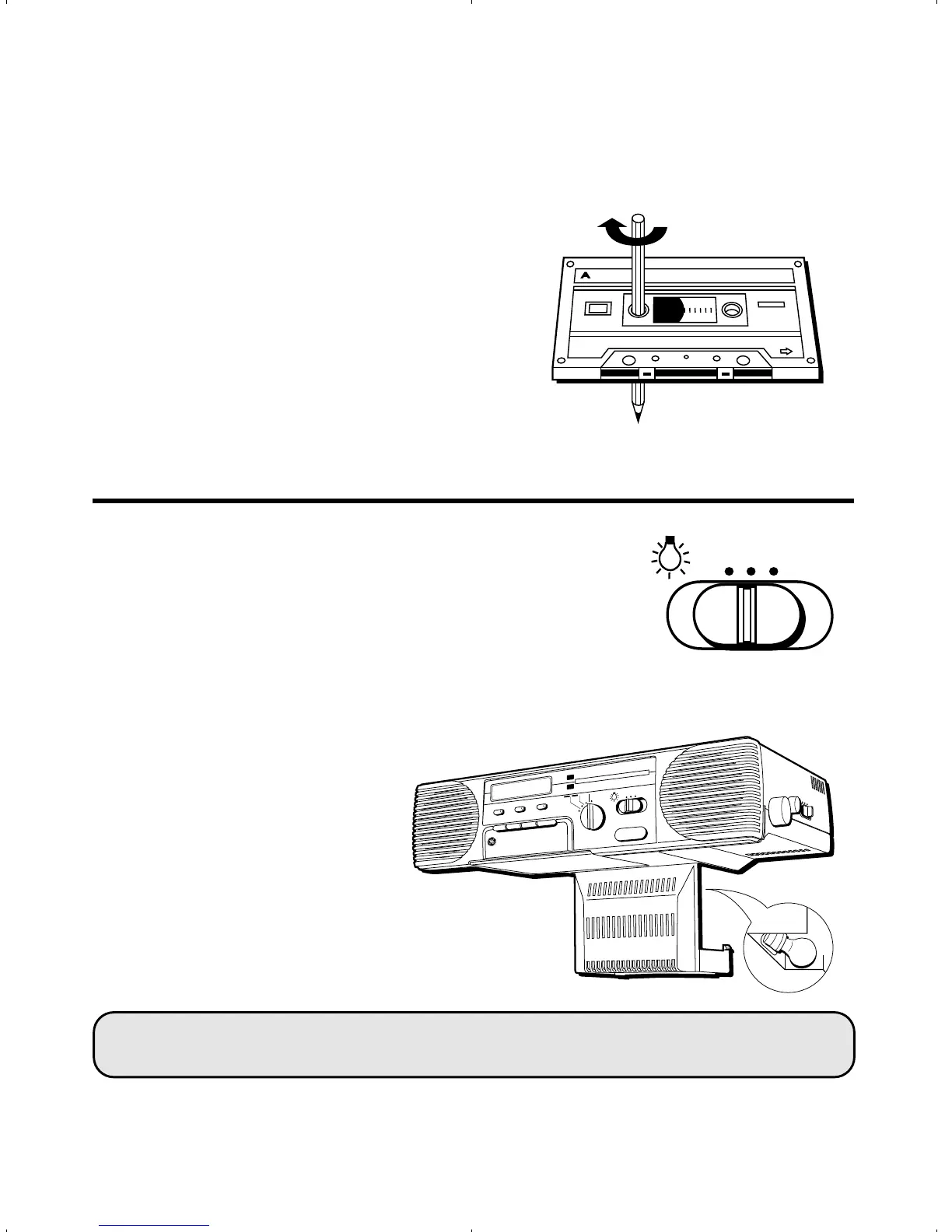4
BUILT-IN COUNTERTOP LIGHT
Your clock radio includes a light to illuminate the area
beneath the radio.
• For less light, move the light switch to the LO position.
• For more illumination, switch to HIGH.
• To turn the light off, place Light switch to OFF.
To replace the bulb:
1. Unplug radio from AC power.
2. Unlatch the cover to open it.
3. Unscrew and remove bulb.
4. Install replacement bulb.
5. Swing cover up and snap it
in place.
6. Plug cord into AC outlet, and
adjust time settings.
CAUTION: Use only a 40 Watt appliance-type bulb or equivalent for
replacement. To prevent hazard, do not operate light without cover.
CASSETTE TAPE CARE
If a tape is loose or slack inside the cassette, it may result in scratches on the
tape or tape breakage. To avoid this problem, check and tighten the tape (if
necessary) by using a pencil or similar object.
Avoid storing tapes in the following areas:
• On top of heaters, in direct sunlight or
in any other high temperature areas
• Near speakers, on TV sets or amplifiers,
or near any strong magnetic fields
• High humidity areas
STOP/EJECT F.FWD
REW
PLAY
OUTLET
MINUTEHOUR
TIME SET
PM
88 92 96 100 104 108
530 650 800 1000
OFF LO
OFF
AUTO
SET
AUTO
RADIO
ON • OFF
ON
HIGH
TUNING
VOLUME
AM•FM FM STEREO
STEREO
1300 1700
MHz
kHz
AM
FM
AM
7-4287 E 10/25/96, 10:12 AM4