How to check if my GE Spacemaker 7-5400 Stereo System is properly plugged in?
- NNicole WelchJul 29, 2025
Ensure the GE Stereo System is plugged into a working AC outlet. Try plugging it into an outlet that you know works.
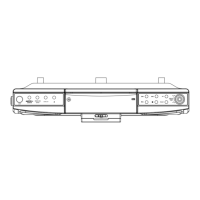
How to check if my GE Spacemaker 7-5400 Stereo System is properly plugged in?
Ensure the GE Stereo System is plugged into a working AC outlet. Try plugging it into an outlet that you know works.
Why is my GE Spacemaker 7-5400 remote control not working?
There could be several reasons why the remote control isn't working. First, make sure you are close enough to the unit. Second, try replacing the batteries with fresh ones. Third, ensure that you have selected the correct function on the remote for the current mode of the unit (for example, press RADIO ON / BAND to select radio or PLAY/PAUSE to select CD function first). Finally, ensure there are no obstacles blocking the path between the remote and the unit.
| Brand | GE |
|---|---|
| Model | Spacemaker 7-5400 |
| Category | Stereo System |
| Language | English |
Lists critical safety warnings for electrical shock and fire hazards.
Provides essential safety guidelines for product handling, placement, and use.
Guide to setting the clock automatically, including time zone selection.
Step-by-step instructions for securely mounting the unit under a cabinet.
Instructions for attaching the unit using screws and spacers.
Details on drilling holes and using screws for secure mounting.
How to select the correct time zone using the switch on the unit.
Describes the functions of buttons on the main unit and remote.
How to set the current time on the clock.
Instructions for setting and using the countdown timer.
Instructions for loading, playing, pausing, skipping, and ending CD playback.
Steps to manually synchronize indoor and outdoor thermometer readings.
Solutions for common problems related to power, unit function, and remote control.
