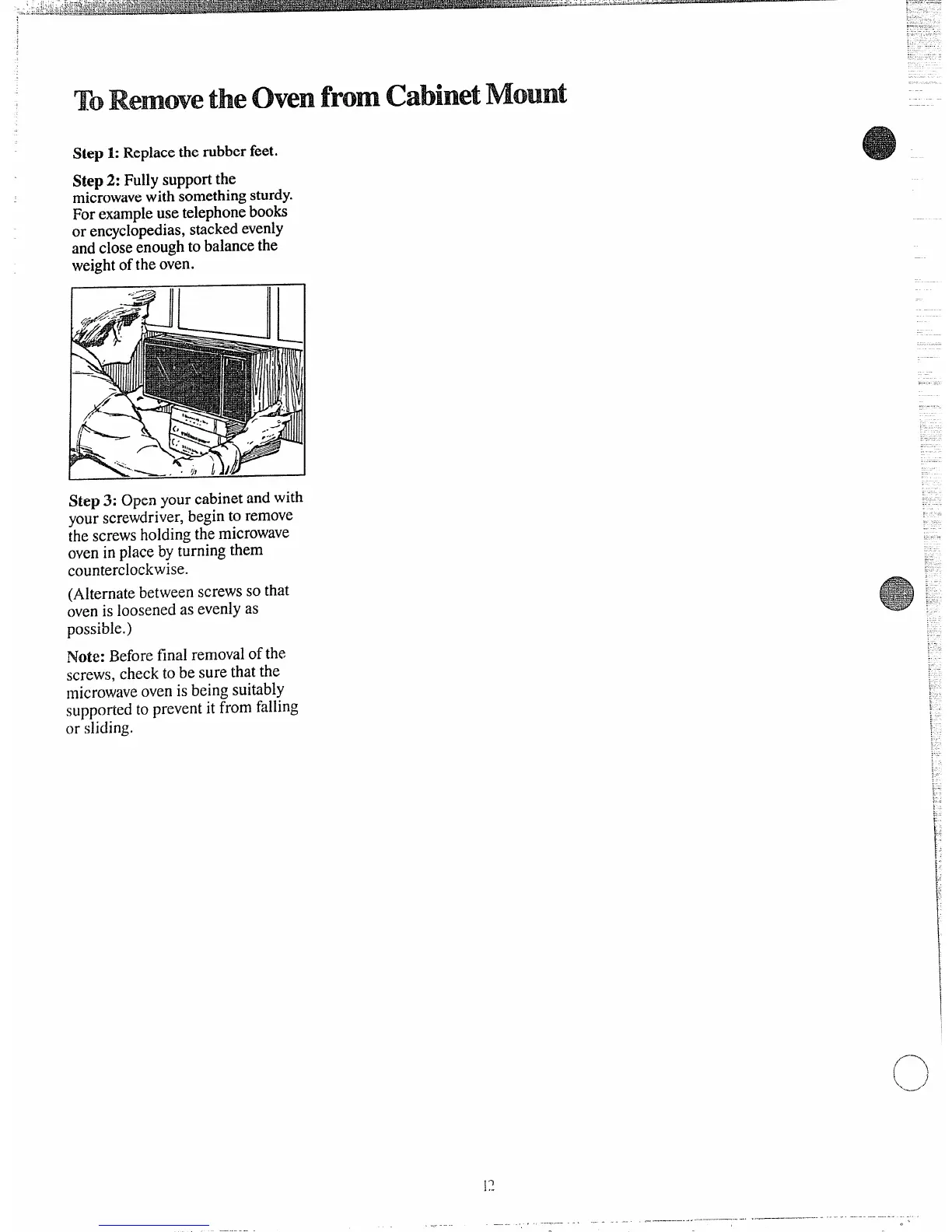To the
Step 1:Replacethe rubber feet.
Step 2: Fully supportthe
microwavewith somethingsturdy.
Forexampleuse telephonebooks
or encyclopedias,stackedevenly
and closeenoughto balancethe
weightofthe oven.
Step 3: Open your cabinet and with
your screwdriver,beginto remove
the screwsholdingthe microwave
ovenin place byturning them
counterclockwise.
(Alternate between screwsso that
ovenis loosened as evenlyas
possible.)
Note: Beforefinal removalofthe
screws, check to be sure that the
microwaveovenisbeing suitably
supported to preventit from falling
or sliding.
12
