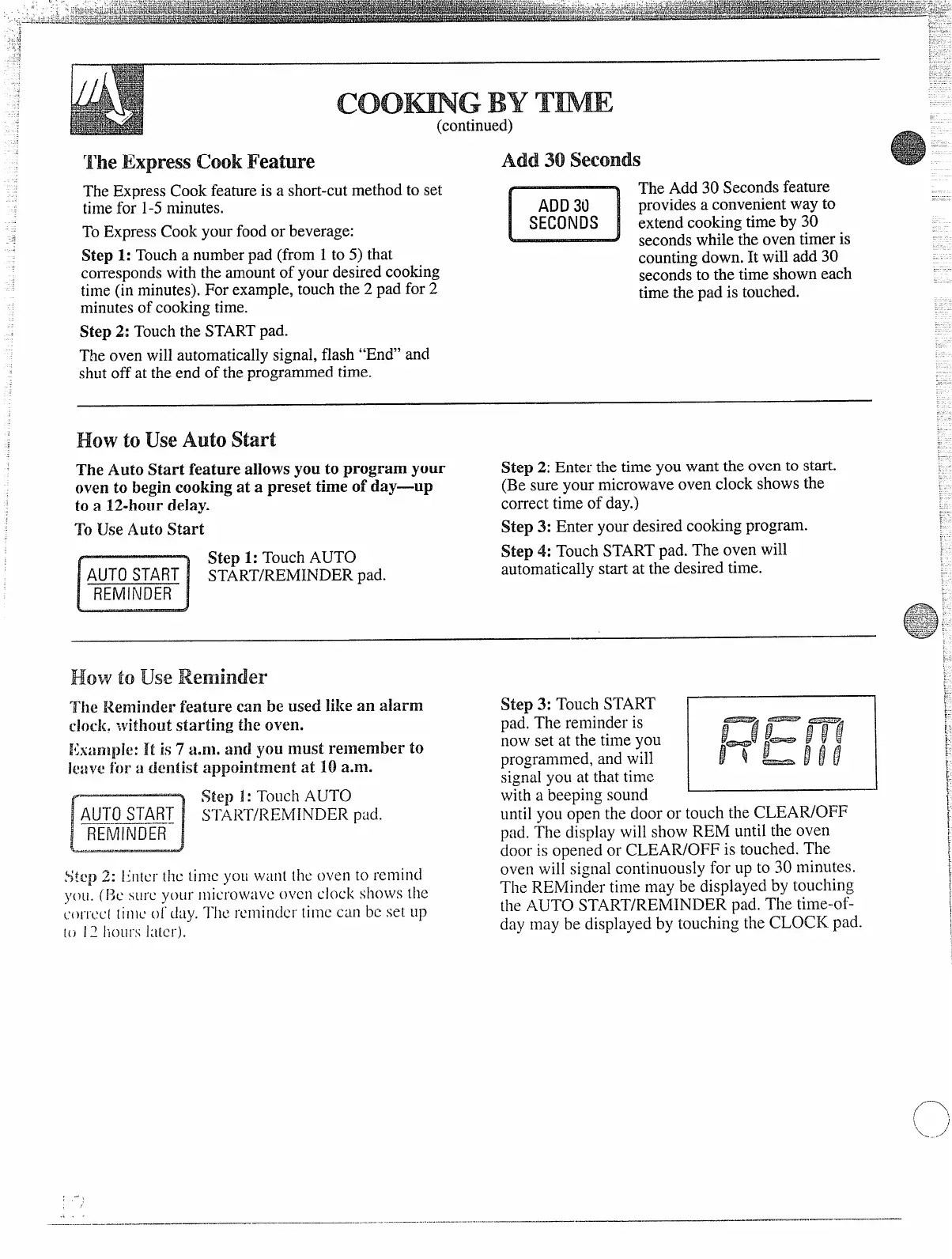i
GBY
(continued)
TIN?Expresscook E’ef.mre Add 30Swxmds
The Express Cook featureis a short-cutmethod to set
m
The Add 30 Secondsfeature
timefor 1-5minutes. ADD 30
providesa convenientway to
To ExpressCook your food or beverage:
SECONDS
extend cookingtime by 30
Step 1: Toucha numberpad (from 1to 5) that
secondswhile the oven timer is
countingdown. It will add 30
correspondswith the amountof your desired cooking
time (in minutes).For example, touch the 2 pad for 2
secondsto the time shown each
time the pad is touched.
minutesof cooking time.
Step 2: Touchthe STARTpad.
The oven will automaticallysignal,flash “End” and
shutoff at the end of theprogrammed time.
Howtouse Auto start
The Auto Start feature allows you to program your
Step 2: Enter the time you want the oven to start.
oven to begin cooking at a preset time of day—up
(Be sure your microwave oven clock shows the
to a 12-hourdelay.
correct time of day.)
ToUse
AutoStart
Step 3: Enter your desired cooking program.
Step 1: Touch AUTO
Step 4: Touch STARTpad. The oven will
AUTO START
START/REMINDERpad.
automatically start at the desired time.
REMINDER
How-k)use
‘1%42Remindw feature cm be usedlike an alarm
clock. without starting the oven.
!
I
AUT()START ST~R’F/l<EMINDER@.
—....-———.—...
REMINDER
Step 3: Touch START
pad. The reminder is
now set at the time you
#=fPn#j[
programmed, and will
IT E \ # ~
sign:llyou at that time
with a beeping sound
until you open the door or touch the CLEAR/OFF
pad. The display will show REM until the oven
door is opened or CLEAWOFF is touched. The
oven will signal continuously for up to 30 minutes.
The REMinder time may be displayed by touching
the AUTO START/REMINDER pad. The time-of-
day may be displayed by touching the CLOCK pad.
..
. . .
———_...—.—.——
———..——
......... -.........-...-.-....-—--.-----...-———
———..
.——.—.——-—.——-
