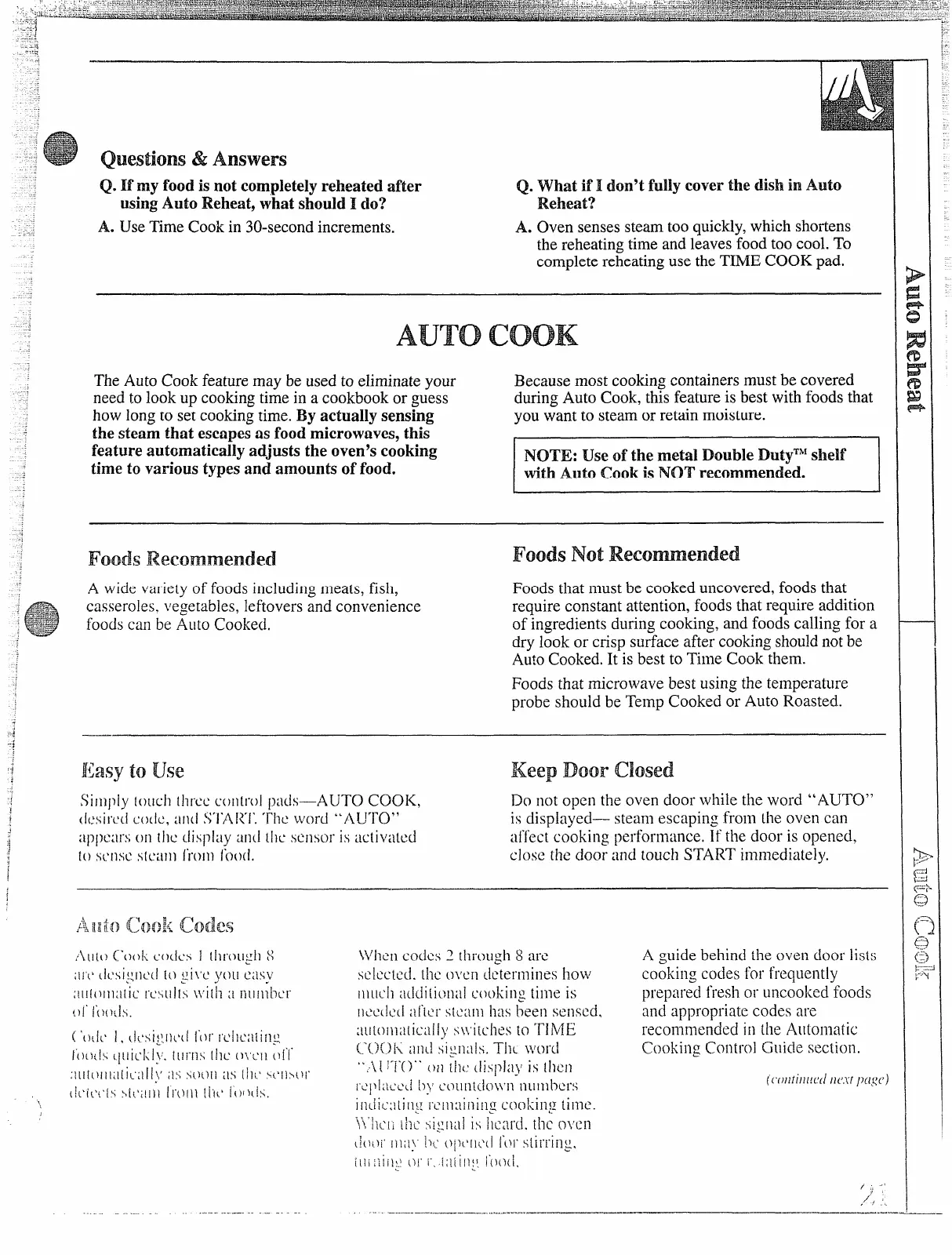Qtawtions &Answers
I
Q. Mmy food is not completelyreheatedafter
Q. whatif1‘don’t My cover the dish in Auto
usingAuto Reheat, w’hatshould I do?
Reheat’?
A. Use Time Cook in 30-secondincrements.
A. Oven senses steam too quickly,which shortens
the reheating time and leaves food too cool. To
completereheating use the TIME COOK pad.
The Auto Cook feature may be used to eliminateyour
Because most cooking containersmust be covered
need to look up cooking time in a cookbookor guess
during Auto Cook, this feature is best with foods that
how long to set cooking time. By actually sensing
you want to steam or retain moisture.
the steam that escapesas food microwaves,this
feature automaticallyadjusts the oven’scooking
NOTE: Use of the metal Double DutyT&’shelf
time to various types and amounts of food.
with Auto Cook is INCH’recommended.
Fink’
hods Not
A wicievariety of foods including meats, fish,
Foods that must be cooked uncovered, foods that
casseroles, vegetables, leftovers and convenience
require constant attention, foods that require addition
foods can be Auto Cooked.
of ingredients during cooking, and foods calling for a
dry look or crisp surface after cookingshouldnotbe
AutoCooked.It is best to Time cook them-
Foods that microwave best using the temperature
probe should be Temp Cooked or Auto Roasted.
Easytouse
Keepmm’ Chxixl
SiIllj)lJ’(OUCh[]llIX L’011[17)]@S-AuT() c~o~<,
Do not open the oven door while the word
“AUTO”
LI(:sircdC(xlcl:u~(iSTAR1’.The word “ALITO”
is displayed———
steam escaping from the oven can
appc’mson the display tind/IWsensor is activated
affect cooking performance+If the door is opened,
[()sL’Ilscs[ciiI))frolll fi)()(i.
cjose the door and touch START’immediately.
A guidebel~in(jtheoven ~ooy]is\s
cooking codes for frequently
prepared fresh or uncooked foods
and appropriate codes are
recommended
in the A[ltomaiic
Cooking Control Guide sectioil.
