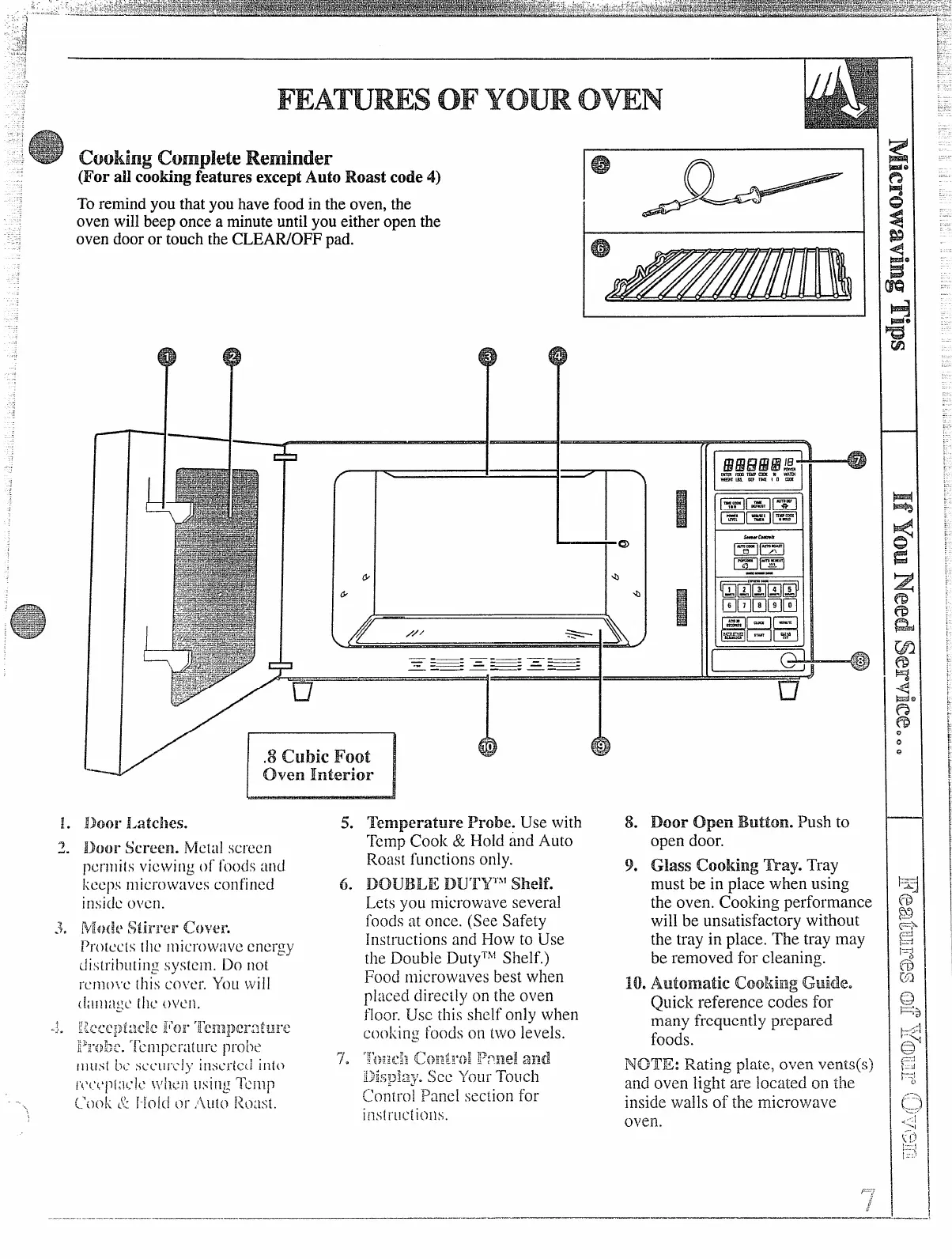..--
-.
cooking completeReminder
(For all cooking featuresexceptAuto Roast code 4)
To remind you that you havefood in the oven, the
oven will beep once a minuteuntilyou either open the
oven door or touch the CLEAR/OFFpad.
43$
.>
\&
.—
.——.—-—
—:-=-=_=
-—=
==—
—.—.—..—
II
II
6m?Ewq-
Mm
mmmu au IIWm4
V#sxlmKS
w In m
kmsl
El
&!5-i!!!%
mm
---
Emz-om
EIEElml
❑E3H
‘“H
Door Latches. 5.
-’--43
Temperature Probe. Use with 8.
Tcmp Cook& Hold and Auto
Roast functions Ody.
9.
DOUBLE DU’HP’ shelf.
Lets you microwave several
foods at once. (See Safety
instructions and How to Use
the Double DutyT’fi’Shelf.)
Door
openlhltton. Push to
open door.
Glass Cooking l’my. Tray
must be in place when using
the oven. Cooking performance
will be unsatisfactory without
the tray in place. The tray may
be removed for cleaning.
Food microwa~;esbest when
placecidirectly on the oven
fioor. Usc this shelf only when
cooking foods on two levels.
10. Cooking Guide.
Quick reference codes for
many frequently prepared
foods.
NCHI’E:Rating plate, oven vents(s)
and oven light are located on the
inside walls of the microwave
oven.
~—;i
i’
.-
——...---. -....--.-...—,....——— —— ———- ——.—.
