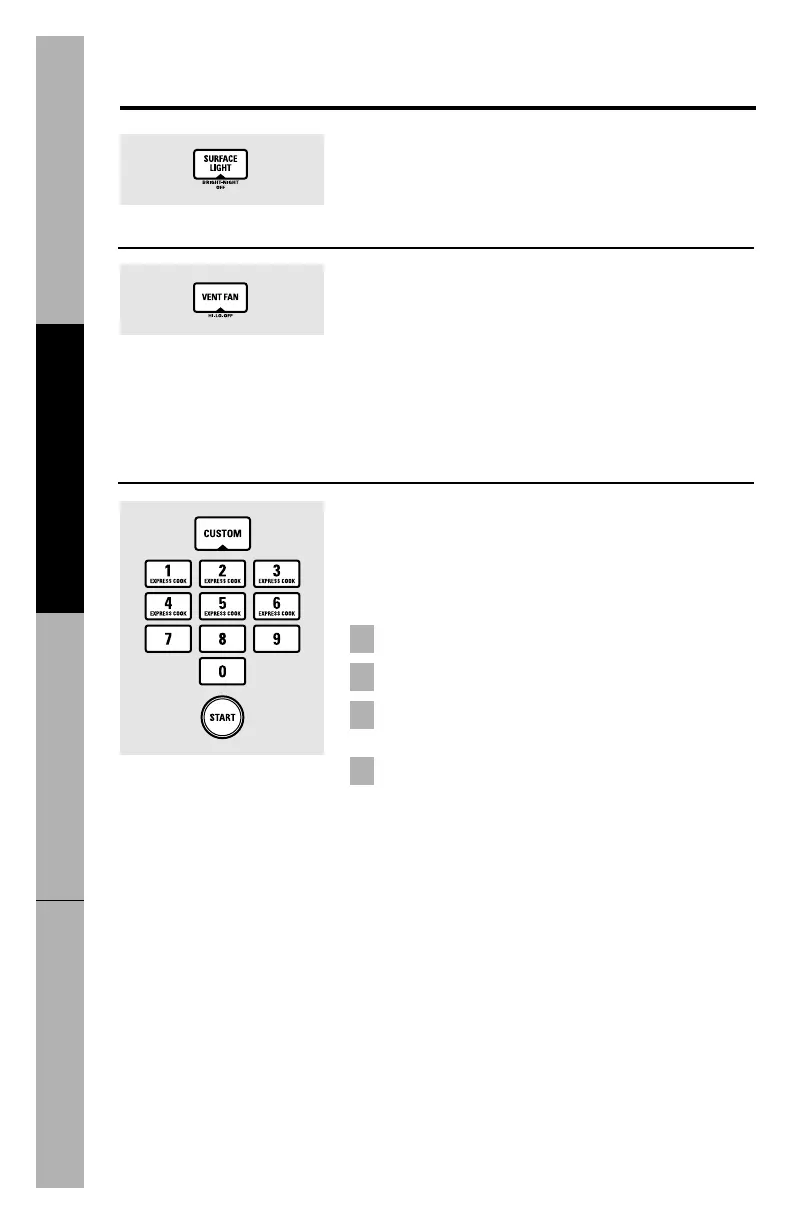Safety InformationOperating InstructionsTroubleshooting TipsConsumer Support
26
Other features your model may have.
Surface Light
Press SURFACE LIGHT once for bright light, twice for
the night light or three times to turn the light off.
Vent Fan
The vent fan removes steam and other vapors from
surface cooking.
Press VENT FAN once for high fan speed, twice for
low fan speed, or a third time to turn the fan off.
The vent fan operates automatically during
microwave cooking.
Custom
The CUSTOM pad allows you to save your most
frequently used settings.
To set and save a setting:
Press the CUSTOM pad.
Set the amount of cooking time.
Set the power level, if desired. (Full power will
automatically be set if you do not change it).
Press START.
Your custom setting will be remembered for future
use. Just press CUSTOM, then press START.
4
3
2
1
