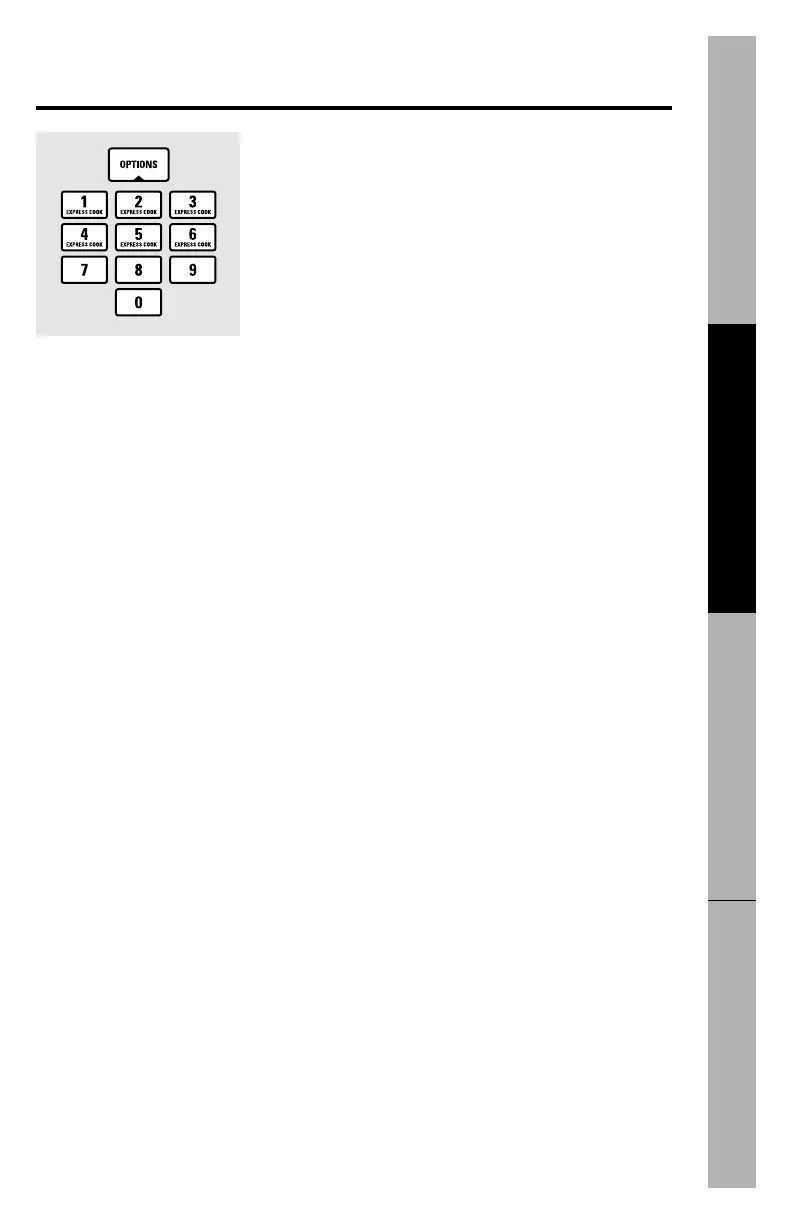Consumer Support
Troubleshooting TipsOperating InstructionsSafety Information
27
Options
Press the OPTIONS pad and select from the
available options:
Sound On/Off
The beeper sound level can be adjusted. Press 1 to
select Sound On/Off. Then, press 1 to turn the sound
on or 2 to turn the sound off.
Clock On/Off
You can choose to turn the clock display on or off.
Press 2 to select Clock On/Off. Then, press 2 to turn
the clock display off. Press 1 to turn the clock
display on.
Scroll Speed
The scroll speed of the display can be changed.
Press 3 to select Scroll Speed. Then, select 1-3 for
slow to fast scroll speed.
Weight Measurement
The weight measurement can be set at either
pounds or kilograms. Press 4 to select Weight
Measurement. Then, press 1 for pounds or 2 for
kilograms.
Demo
The Demo mode allows you to practice setting
microwave programs. The Demo mode uses no
microwave power, and the time counts down faster
than in normal mode. Press 5 to select Demo. Then,
press 1 to turn Demo on or 2 to turn it off.
www.GEAppliances.com
