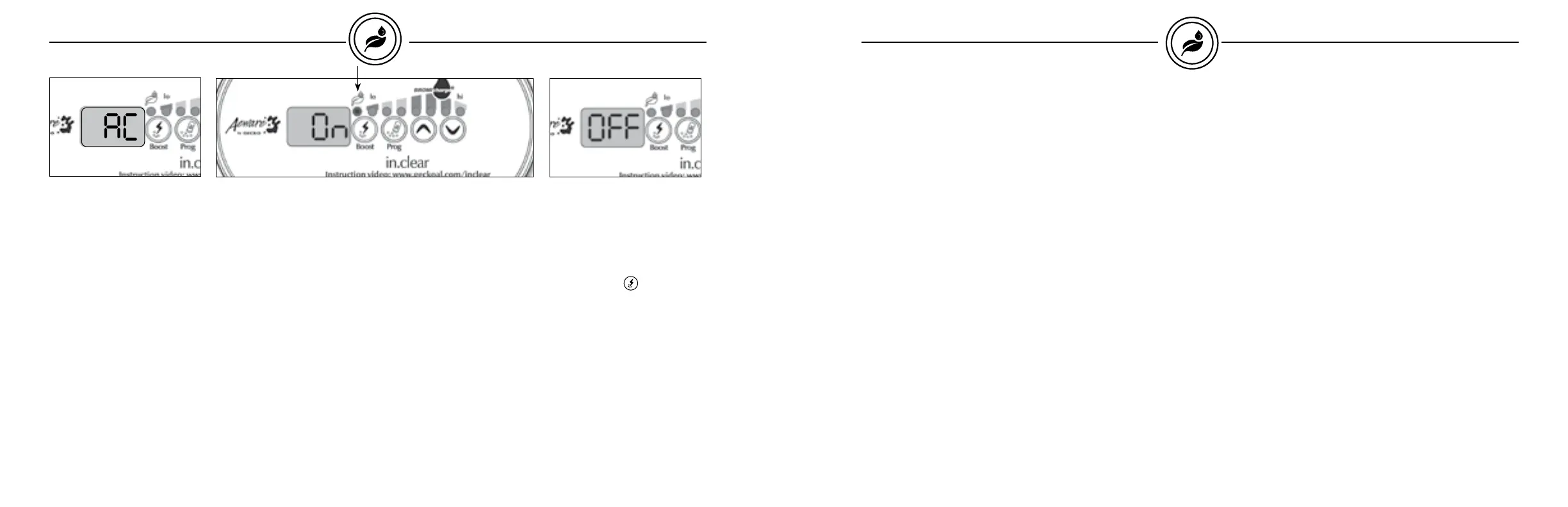3332
in.clear in.clear
troubleshooting
Blinking “AC ”
A blinking “AC” message
displayed on the keypad
indicates that there is a problem
with the power input. The most
common reason is that the
in.clear™ unit is supplied with
120 VAC instead of 240 VAC.
Please make sure power cord is
connected properly to a
240 VAC source.
Bromine Generation
indicator blinking
A blinking Bromine Generation
LED means that the system is
unable to generate bromine
because no water flow is
detected by the in.clear™
system. This situation is normal
if no pump is running and no
water is flowing through the
in.clear™. However, if water
is circulating through the
in.clear™ unit, and the Bromine
Generation LED is still blinking,
make sure that the in.clear™ is
installed on the pressure side
of the pump and that water is
flowing through the in.clear™
unit.
Bromine Generation
indicator is off
The Bromine Generation
LED indicator is OFF when
there is no need for bromine
generation. This situation is
normal, especially with low
maintenance level of bromine
generation set on the keypad.
Low or no bromine reading
Make sure the maintenance level is properly set according to
the procedure described in section 6 - “
Determining the proper
Maintenance Level for my spa
”.
Make sure there is no error or warning message on the display, the
cell is activated and that water is circulating properly to the cell.
Make sure water chemistry is in balance. refer to section
“3 - Adjusting water chemistry in the spa” for more details.
Test your spa water for phosphate to make sure there is no conta-
mination. Phosphates should never exceed 100 ppb. Phosphates
can be introduced to your spa water by household cleaners, soaps
and lotions.
Change your filter or clean it with a filter cleaner and rinse
thouroughly with cold water.
Make sure the in.clear™ cell is not damaged and that no calcium or
lime deposits appear on the cell plates. Clean your cell regularly
(at least once a year).
troubleshooting
Long recovery time after usage
Activate Boost Mode every time you use your spa to the
appropriate level. Refer to section 7 - “
Determining the Boost Mode
level for my spa
”.
Heavy bather loads will require longer boost periods. If bromine
level is below 3 PPM following a boost period, re-activate Boost
Mode to bring the bromine bank within 3-5 PPM.
Bromine bank should always be regenerated following a boost
period. If high Boost level does not regenerate bromine bank
properly, increase the daily filtration time.
If bromine production is still inadequate after following all of the
instructions above, biofilm deposits could be causing the lack
of bromine generation. Flushing products such as Sea Klear Spa
System Flush, Swirl Away or National Chemistry Spa Purge have
shown to be affective for biofilm removal.
In.clear is turned off
The OFF message indicates that
the in.clear™ in turned Off.
Press Boost key
to reactivate
the in.clear™.
