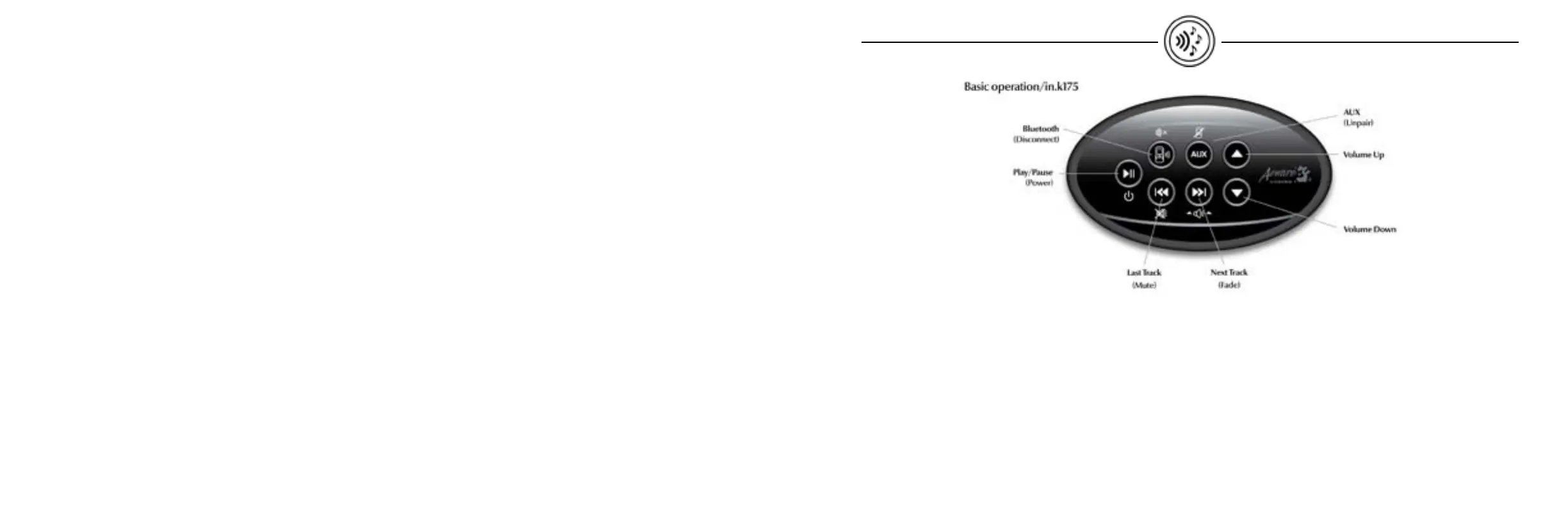4544
in.chant
in.stream
™
Wireless music streamed into your yard
Use Bluetooth® wireless technology to listen
to music in your spa, with minimal installation!
overview
If you are using a device with Bluetooth technology, it must be
connected for functions to work.
Please note that the Play/Pause and Change Track functions apply
to devices using Bluetooth technology only, and will not work
when AUX is selected as the source.
Turning power on/off
When connected to a power source the unit will automatically be
ON. Pressing and holding the Play/ Pause button will turn the unit
off. Once the unit is off, press any button to turn it back on.
Selecting the source
Press the Bluetooth button to select a device using Bluetooth
wireless technology.
Press the AUX button to use a device connected to the auxiliary
cable.
If no source is selected, the in.stream system will use the last
selected source.
Play/Pause audio
Press the Play/Pause button to start or pause the audio.
