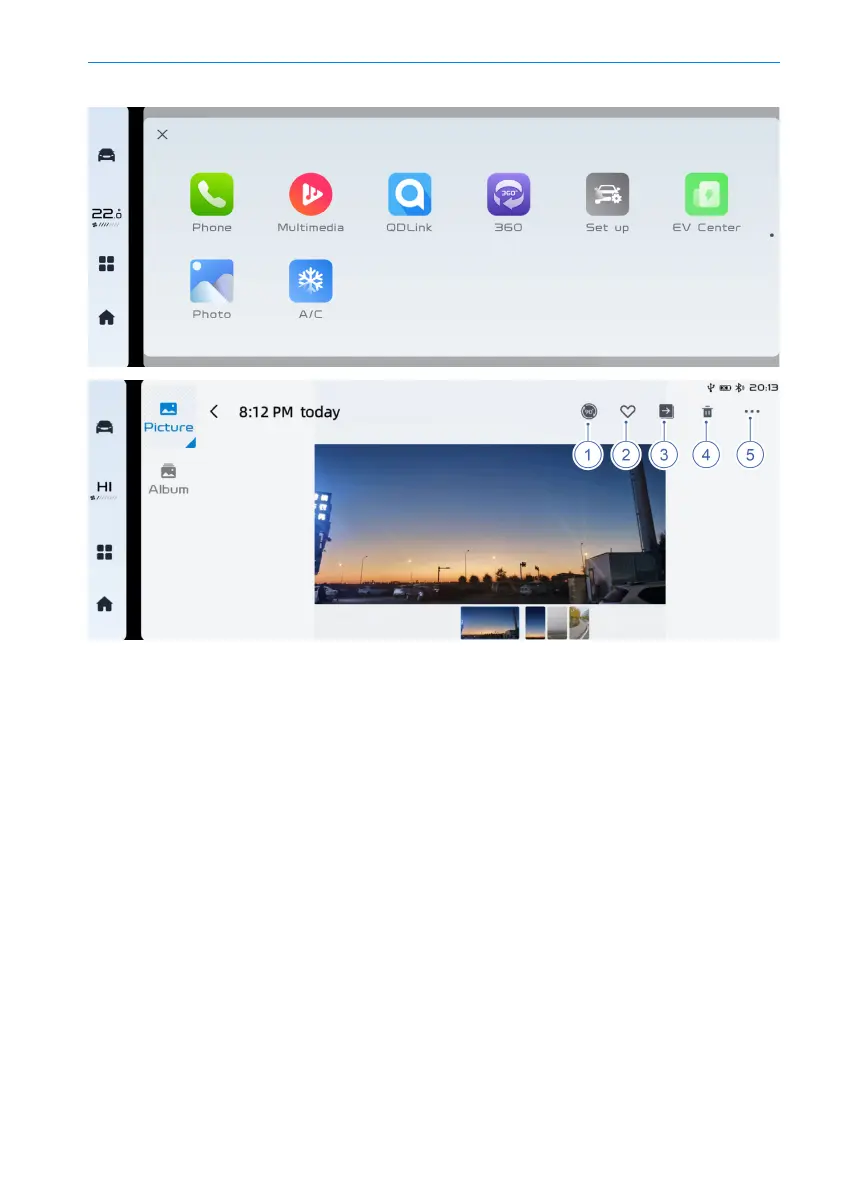12
Picture
Click the [Picture] icon to enter the picture interface.
1. Rotate the picture 90° to the right.
2. Favorite the picture.
3. Move the picture document.
4. Delete the video document.
5. View the video document information.
Full screen picture gesture:
• Select the last or next picture by swiping the screen to the right or to the left.
• A gesture with two fingers close together can zoom out the picture, and the opposite
gesture can zoom in.
• Click the picture to enter the full screen interface.
Multimedia System
